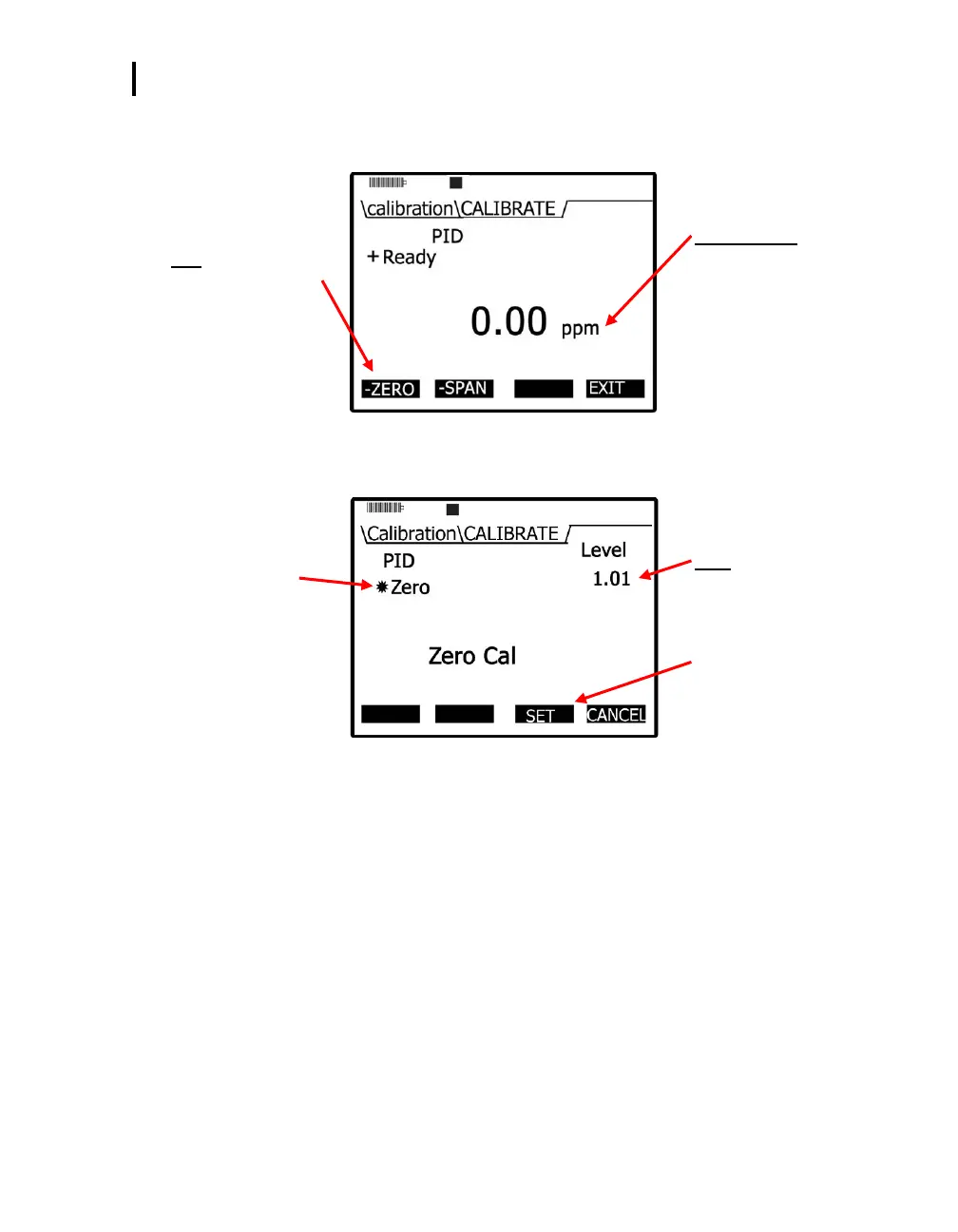Placement and Calibration of Sensors
Calibrating Photo-Ionization Detector (PID) Sensor
EVM Series User Manual
4. Press the Cal soft key and the Calibrate PID/Ready screen will appear. Press Zero soft key.
NOTE: Allow at least 60 seconds to stabilize.
Zero
With PID ppb sensor, if
“Zero” is not displayed,
this indicates the PID
setup PPB sensor
should be set. See PID
ppb zero cal. section
above.
Units: ppm/ppb
The EVM will automatically
display the attached sensor
which is either PID ppm or
PID ppb for VOC testing.
5. When the level has stabilized, press the Set soft key. (Or press Cancel soft key and then Retry
soft key to repeat this process.)
Flashing asterisk
indicates cal. mode.
Level
Allow to stabilize before
setting calibration point
Set soft key
Figure 4-28: Calibration mode screen
6. The PID/Pause screen will appear displaying the intended and actual calibration values. Press the
Save soft key. (Or press the Cancel soft key to repeat this process.)
To set the span cal, proceed to “PID – span calibration”.
7. To restore the factory calibration for the ppb sensor, select the HISTR soft key from the PID
calibration screen. Press the FACTRY soft key. This restores the ppb zero calibration value.
PID Span Calibration
Typically for PID 100 ppm, isobutylene is used for a span calibration when the VOCs are unknown or
apply the gas of interest if detecting a specific VOC for best results.
To measure a specific VOC with PID PPM sensor, you will want to use the relevant VOC for your
calibrated gas source. However, for PID PPB span calibration, it is recommended to use 10 ppm (or
10,000 ppb) isobutylene whether the gas of interest is known/unknown.