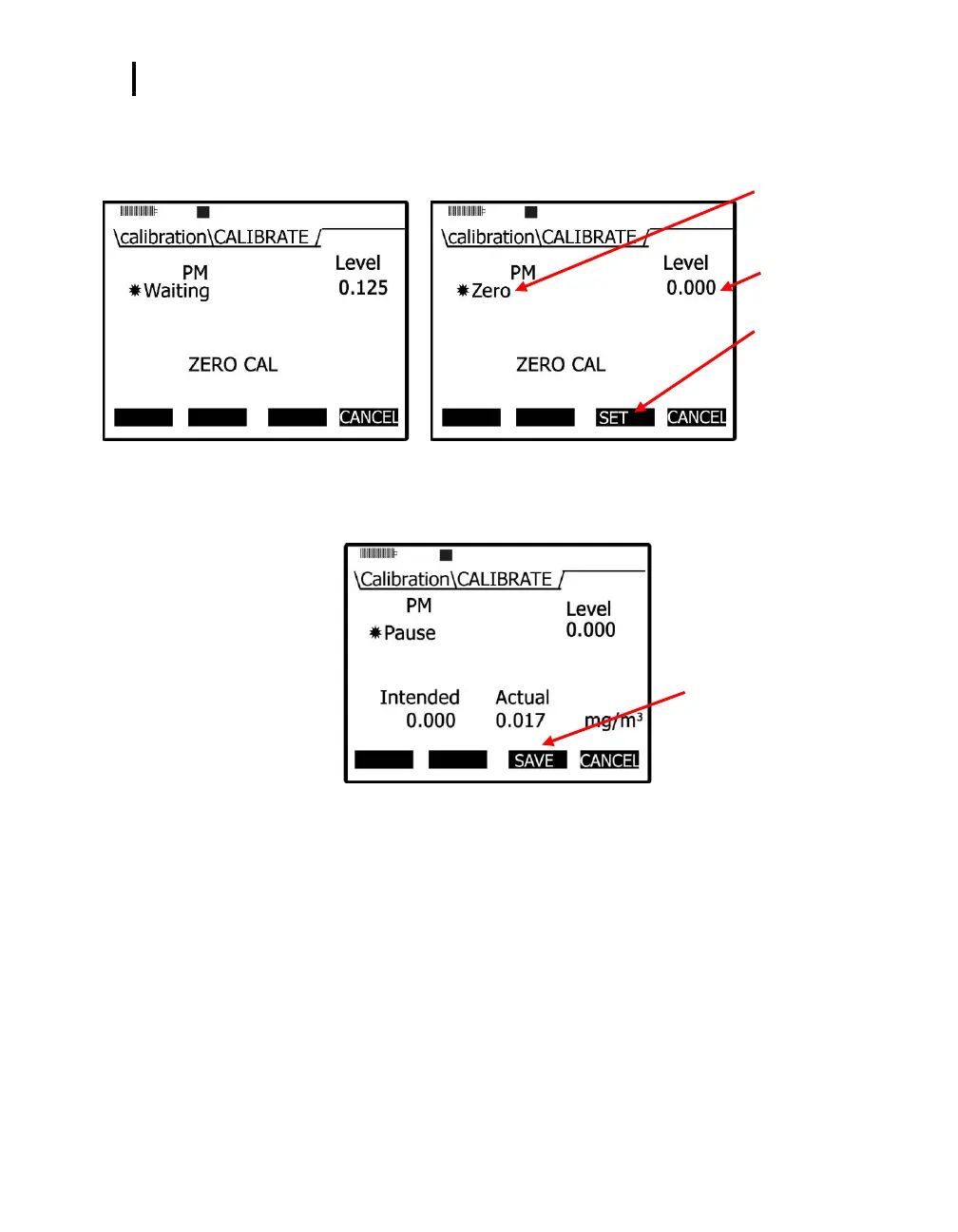Placement and Calibration of Sensors
Particulates Calibration (Zero Cal)
EVM Series User Manual
7. Allow the level to stabilize (approximately 1–3 minutes). It will state Waiting (A) and Set soft key
will appear when it has stabilized (B).
Zero will appear
when it has
stabilized
Current Level
reading
Set soft key will
appear when
stabilized
Figure 4-10: Particulate calibration and waiting screen
8. Press the Set soft key to set the Zero cal point.
9. The instrument will show a Pause state with the intended and actual values.
Figure 4-11: Particulate calibration pause screen
