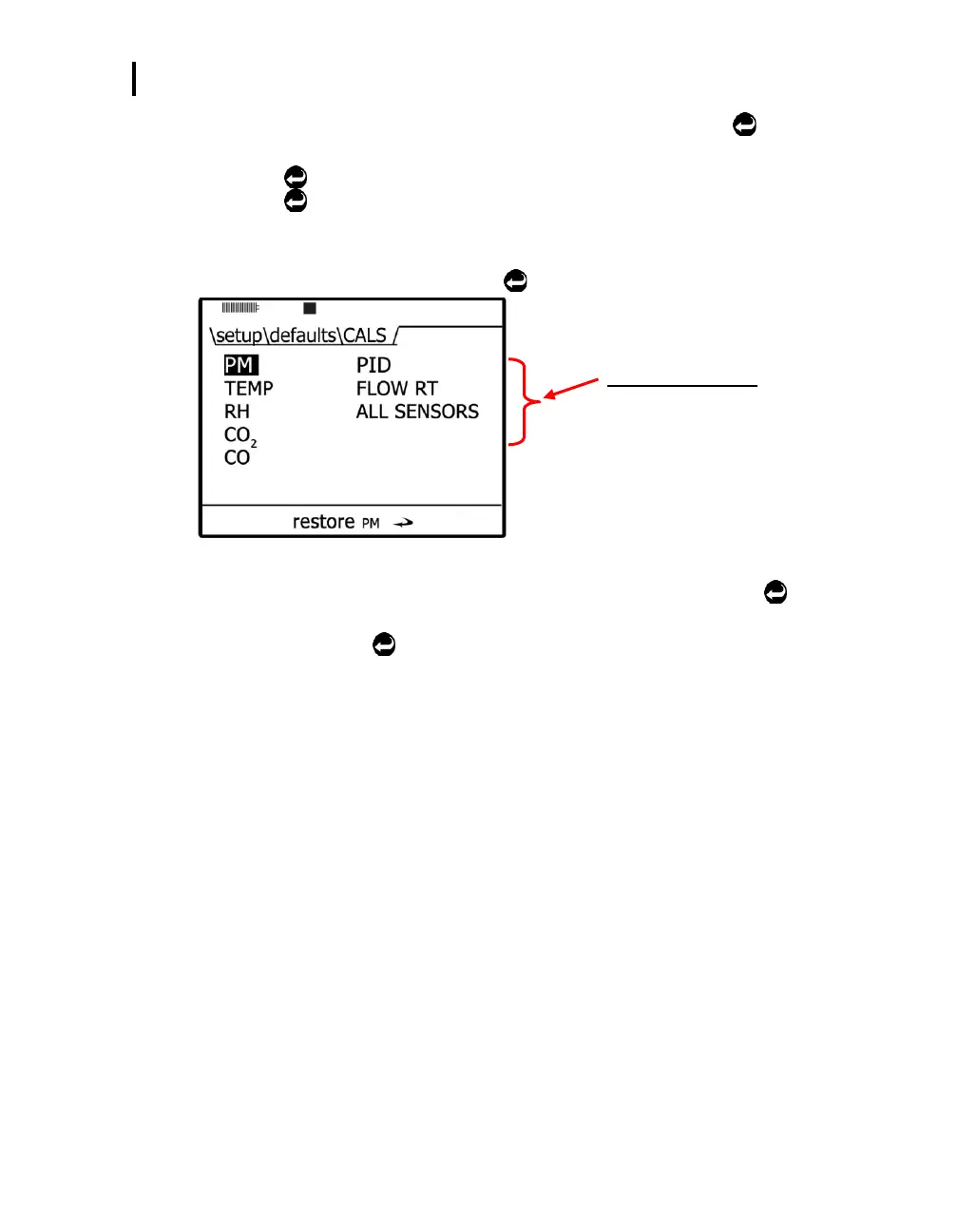Setting up Parameters via the Keypad
Restoring Default Factory Settings
EVM Series User Manual
3. To restore the Factory Calibration, ensure this is selected and press Enter
.
To restore defaults for a selected sensor(s), select a sensor using ▲/▼ Arrows and press
Enter
. In the pop-up screen, select “Yes” via the Left Arrow (or No to cancel) and press
Enter
.
Repeat as necessary to restore each selected sensor.
To restore all sensors, select All Sensors (via up/down arrows) and select Yes in the pop-up
screen (or No to cancel). Press Enter
.
Restoring Default Cals
Select a sensor, Choose Yes or No with
the screen prompt and press Enter key.
Figure 3-18: Restoring default calibrations
4. To restore the Factory Settings, press ▲/▼ Arrows to select and press Enter
.
A Restore Factory Settings pop-up screen will appear. Press either Yes or No (with ◄/►
Arrows and Enter
to confirm).