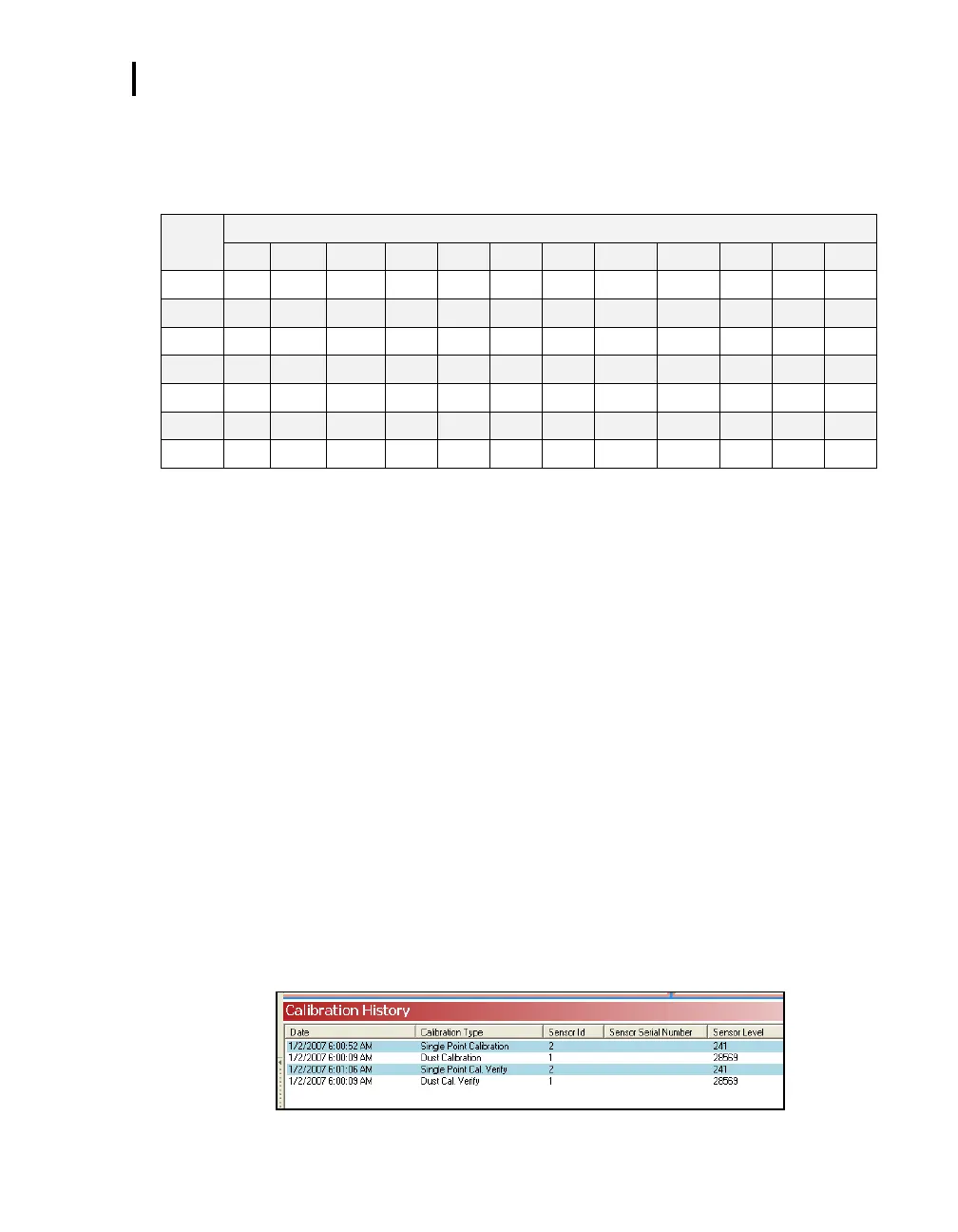Placement and Calibration of Sensors
Cross Sensitivity
EVM Series User Manual
Cross Sensitivity
The following table illustrates the cross-sensitivity to a range of commonly encountered gases,
expressed as a reading of the sensor when exposed to 100 ppm of the interfering gas at 20ºC.
*Continuous exposures at ppm level over more than 30 minute might blind the sensor.
Table 4-1: Cross-sensitivity table of interfering gas
How Sensors Operate
Power is automatically applied to the gas sensors when they are connected and the instrument is turned
on. These are also referred to as “intelligent-sensors”. Additionally, the EVM will automatically identify
the type of gas sensor that is installed.
NOTE: It may take a few minutes for a newly inserted sensor to stabilize before using.
Quality Calibrations
The quality of the calibration process depends upon the accuracy of the calibration gas and allowing the
sensors to stabilize before saving the zero and span calibrations.
About Sensors and Cal Storage
Once a calibration is completed and a sensor is removed, the calibration records are stored in the
sensor.
Calibration History and Sensor Serial Numbers
After running, saving a calibration, and downloading the data to Detection Management Software
(DMS), the calibration type, levels, the serial numbers, and the date/time of the calibration are viewable
in the software. The serial number of the sensor is available in DMS in the calibration history chart.
Figure 4-16: Calibration history for EVM
