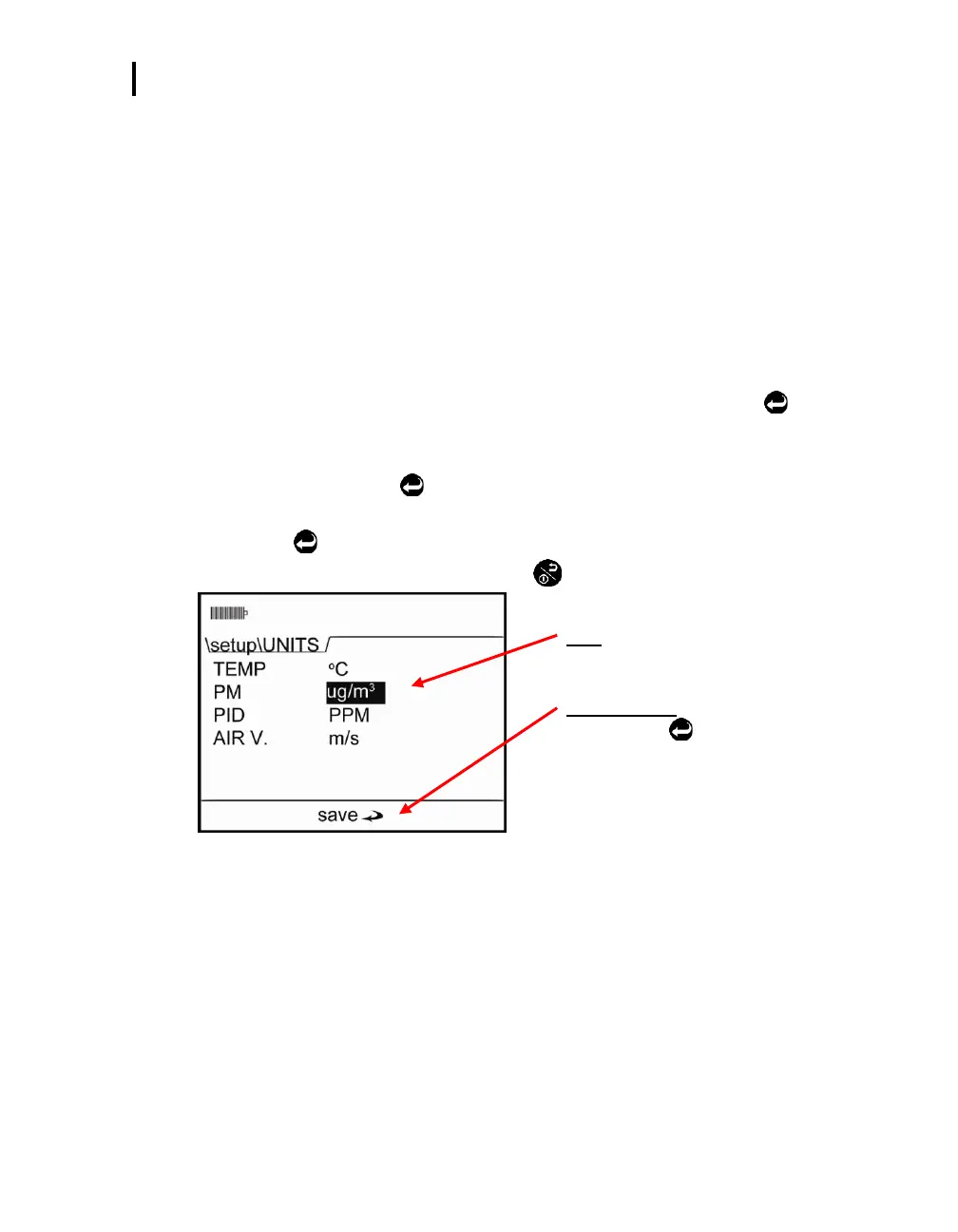Setting up Parameters via the Keypad
Changing Units (Temperature, Particulates, PID, and Air Velocity)
EVM Series User Manual
Changing Units (Temperature, Particulates, PID, and Air Velocity)
In the units screen, the temperature, particulates, and the air velocity values can be displayed in
different measurement units.
Temperature’s setting is either Celsius (ºC) or Fahrenheit (ºF) with ºC as the default.
Particulates setting is either in mg/m
3
(milligrams per cubic meter) or µg/m
3
(micrograms per cubic
meter).
PID PPM/PPB sensor (VOCs) setting is either PPM or mg/m
3
. PPB or μg/m
3
.
Air velocity setting is in meters per second or feet per minute.
NOTE: If you do not have an air velocity sensor connected, it will not be displayed in this screen.
Changing temperature, particulates and/or air velocity units
1. From the Start screen (see Figure 3-2 for details), select Setup and press Enter
.
2. In the Units screen, press ▲/▼ Arrows to select the Temperature, PM (Particulates), or
Air Velocity field.
3. Once selected, press Enter
to select the units field.
4. Press ▲/▼ Arrows to select the appropriate unit.
5. Press Enter
to save and move back to the first column.
6. To return to the start screen, press On/Off/Esc
twice to return to the screen.
Units
Temperature
Particulate Measurements, PID, or Air Velocity.
Screen message
Press the Enter
key to save the changed
setting.
Figure 3-9: Units screen
Setting up Particulate Settings
There are four parameters in the particulate screen which include:
Particulate field- enables and disables when measuring particulates. (If disabled, it will not enable
the pump during run mode.)
Profile field – used to select the active particulate profile. The active profile can be edited by
pressing the edit quick key.
Gravimetric Mass and Gravimetric volume fields – displays the accumulated theoretical
particulate mass and air volume which has passed through the gravimetric filter (since the last
gravimetric reset). These can be reset by pressing the reset quick key.
