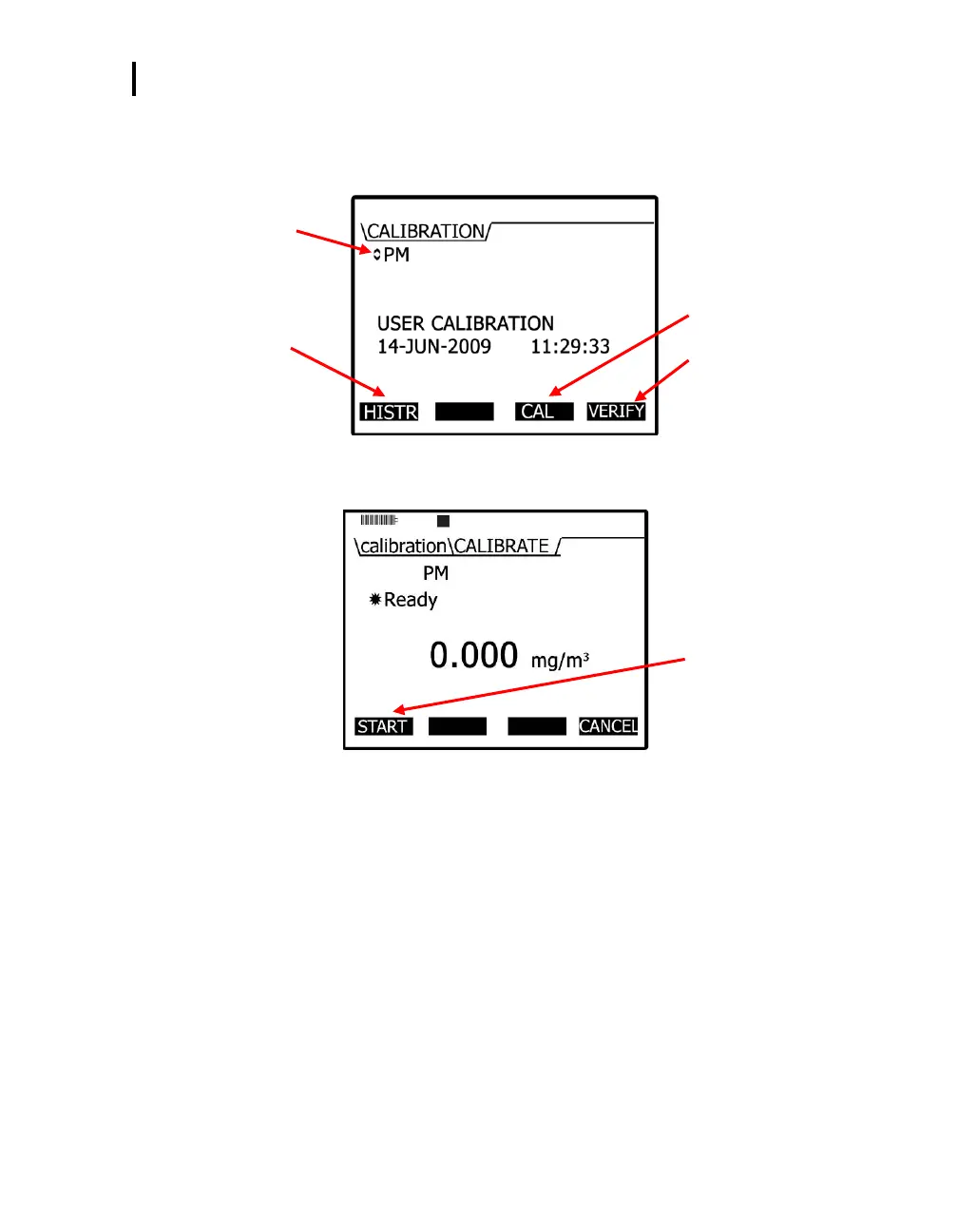Placement and Calibration of Sensors
Particulates Calibration (Zero Cal)
EVM Series User Manual
5. Press the Cal soft key. (The pump will turn on.)
NOTE: The HISTR and VERIFY soft keys will not be present if a user calibration and a
calibration verify have not been performed.
Calibration soft key
Verify soft key
Figure 4-8: Particulate cal screen
6. The ready screen with the PM, Profile will appear. Press the Start soft key.
Figure 4-9: Particulate calibration and ready screen
