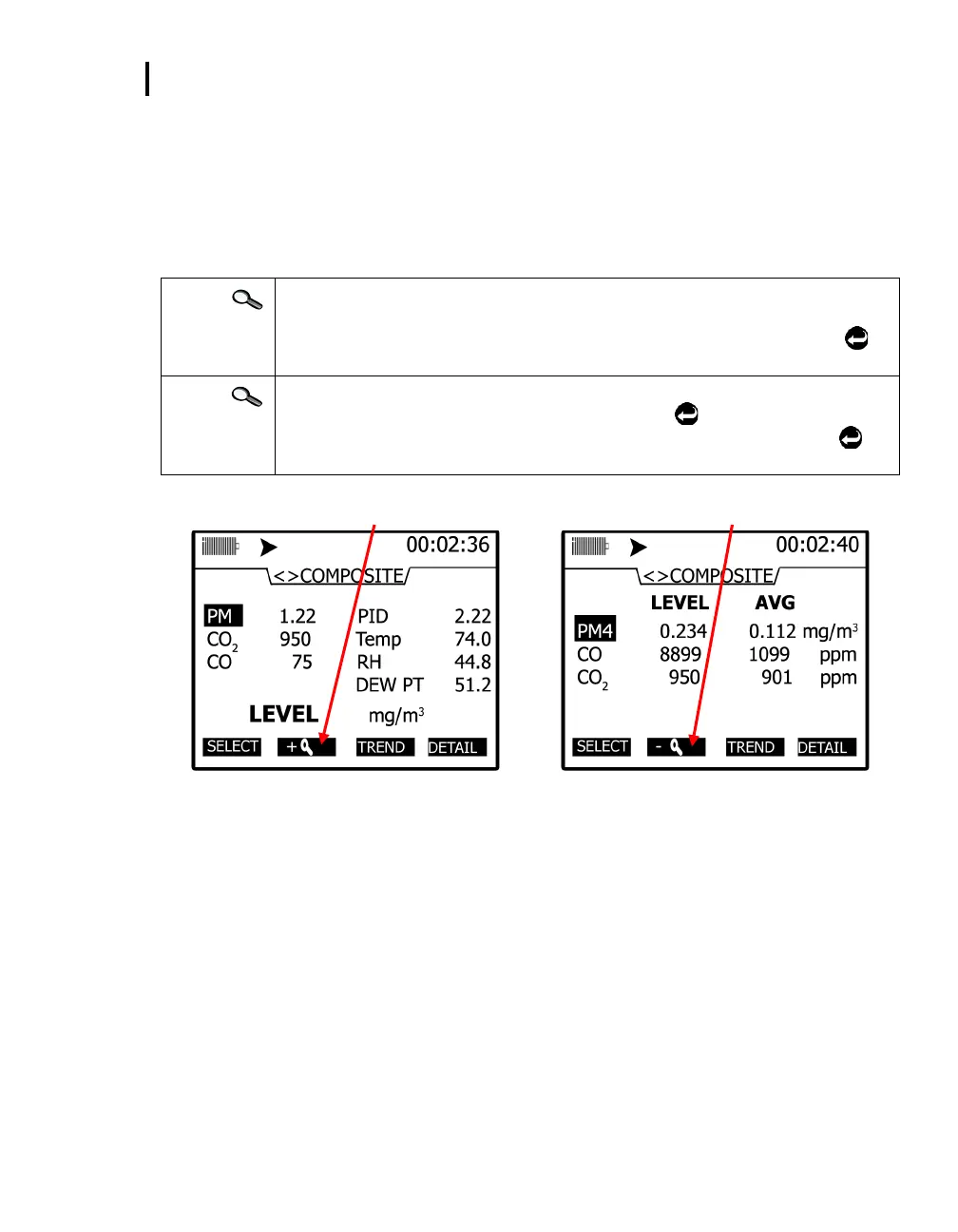Composite Measurement
Composite Screens
EVM Series User Manual
Composite Measurement
When you first access the composite screen, all of the sensors appear on the screen. There are two
main views which is dependent on if you pressed the zoomed-in or zoomed-out soft key. (The “zoomed-
out” is the default composite view.)
Composite Screens
Zoomed in: The composite measurement screen (when zoomed- in) combines all
sensors/parameters into one screen with two columns displaying two different
measurement calculations. The second column is changeable by pressing Enter
.
(See “B” below.)
Zoomed out: The composite measurement screen (when zoomed-out), appears with
the measurements for all installed sensors. Press Enter
to change the
measurement values (as explained in Table 5-3). Press ▲/▼ Arrows or Enter
to
page through sensors. (See “A” below.)
A- Zoomed -out (Magnify soft key)
B – Zoomed-in (Magnify soft key)
Figure 5-10: Composite measurement screen
To change the composite measurements/view
1. Press the Select soft key, Trend soft key, or the Detail soft key (see “Viewing summary/details” or
“Viewing trend data” for more details).
2. To zoom in on the results, press the Magnify soft key (see “B”).