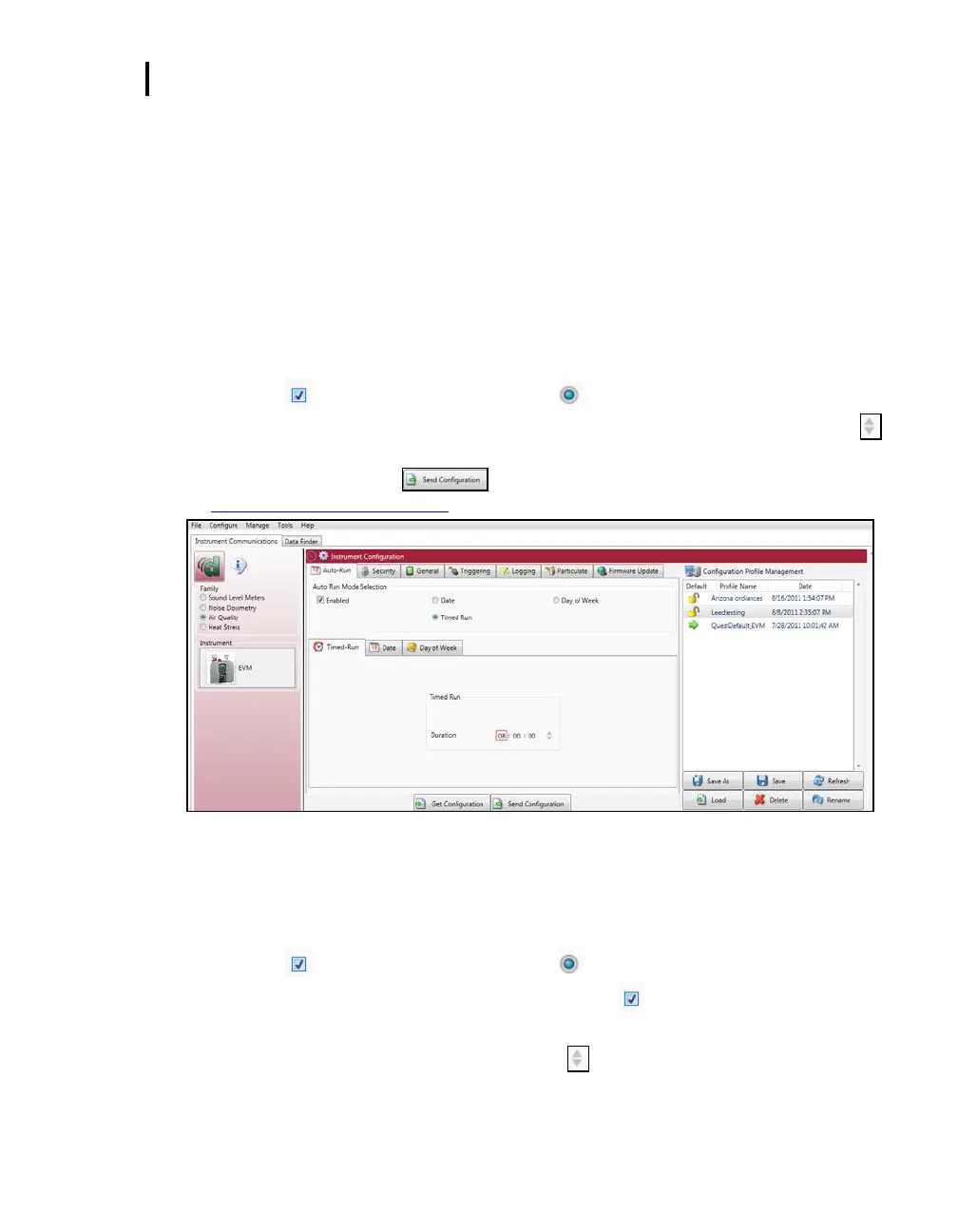EVM Reports and Printing
EVM and Logging Settings
EVM Series User Manual
Date mode: With Date mode, With the date mode, it will wake up the instrument from a powered
down or on condition, runs the study, saves it, then powers down again. Up to four date settings
are programmable with a specified date, time (in hours, minutes, seconds), and duration via the
soft keys.
Days of week mode: The days of the week (DOW) setting is a pre-programmed weekly auto-run
with a specified day, start time, and duration with two auto on settings. The programmable settings
include a day of the week, start time, and duration.
Timed-Run and Auto-Run Setting
To enable the Timed-Run mode, follow the steps below.
1. Click on the Auto-Run tab (see ❶) from the EVM’s Instrument Communications panel.
2. Click in the Enabled checkbox and click in the Timed-Run field.
3. Ensure Timed-Run tab is selected (see ❷) below and select the Duration by either using the
arrows or type in a duration value.
4. To set the auto-run, click on or save and send to the EVM (for more details see
“Saving and sending configurations”).
Figure 6-10: EVM Timed-Run Auto-Run setting
Date and Auto-Run Setting
To enable Date mode, follow the steps below.
1. Click on the Auto-Run tab (see ❶) from the EVM’s Instrument Communications panel.
2. Click in the Enabled checkbox and click in the Date field (See ❷).
3. To enable (or activate) a Date setting, click on the Enabled for Date 1 (See ❸).
To set the start date, either use the icon or type in a date value.
To set the start time and duration, either use the arrows or type in a numeric values.
4. To enable additional date settings (Date 2 – Date 4), repeat step 3.
