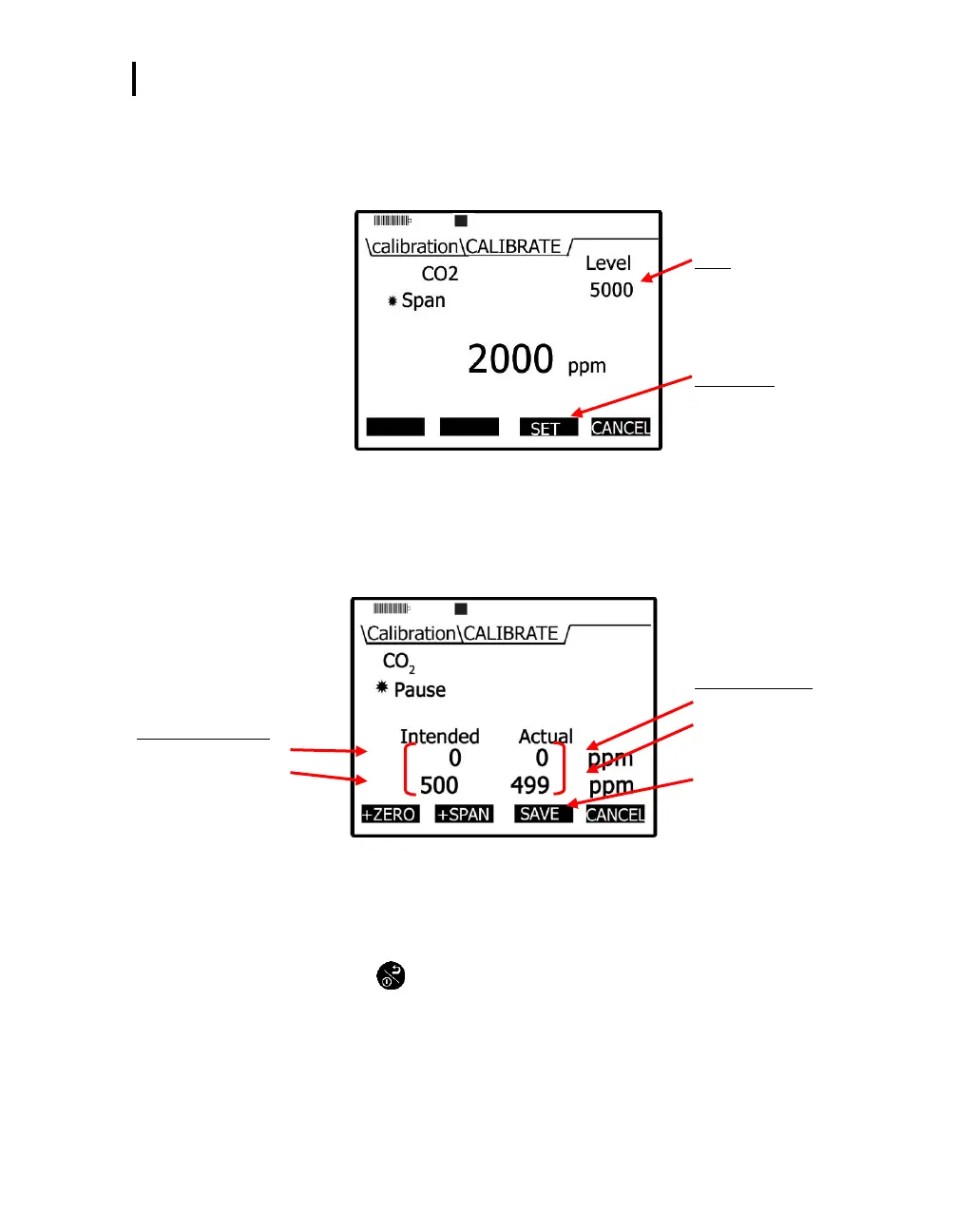Placement and Calibration of Sensors
Calibrating CO2 AND O2
EVM Series User Manual
9. Press the Set soft key. Turn off regulator and unhook the N
2
bottle (for zero cal) or CO
2
bottle (for
span cal). (To perform a Zero or Span cal, repeat steps 1–8.)
NOTE: To redo a zero or span calibration, press the zero or span soft key and repeat steps
above to program new set points.
Level
Allow to stabilize before setting
calibration point
Set Soft key
Figure 4-25: Setting CO
2
Span Cal screen
10. Once the zero and span cal values are set, the calibration save screen will appear. Press Save to
save your calibration.
NOTE: To repeat the cal, press the Cancel soft key and you will return to the calibration
screen. Repeat the steps above to program new set points.
Intended cal. values
❸ Cal before Zero cal
❹ Cal before Span cal
Actual cal. values
❶ After Zero Cal
❷ After Span Cal
Save
Figure 4-26: Saved Calibration
11. Once saved, the display will indicate if it passed. You have another option to Retry the calibration
procedure by pressing the Retry soft key.
12. To exit CO
2
calibration, press the Exit soft key.
13. Then, press On/Off/Esc twice to return to the Start screen.