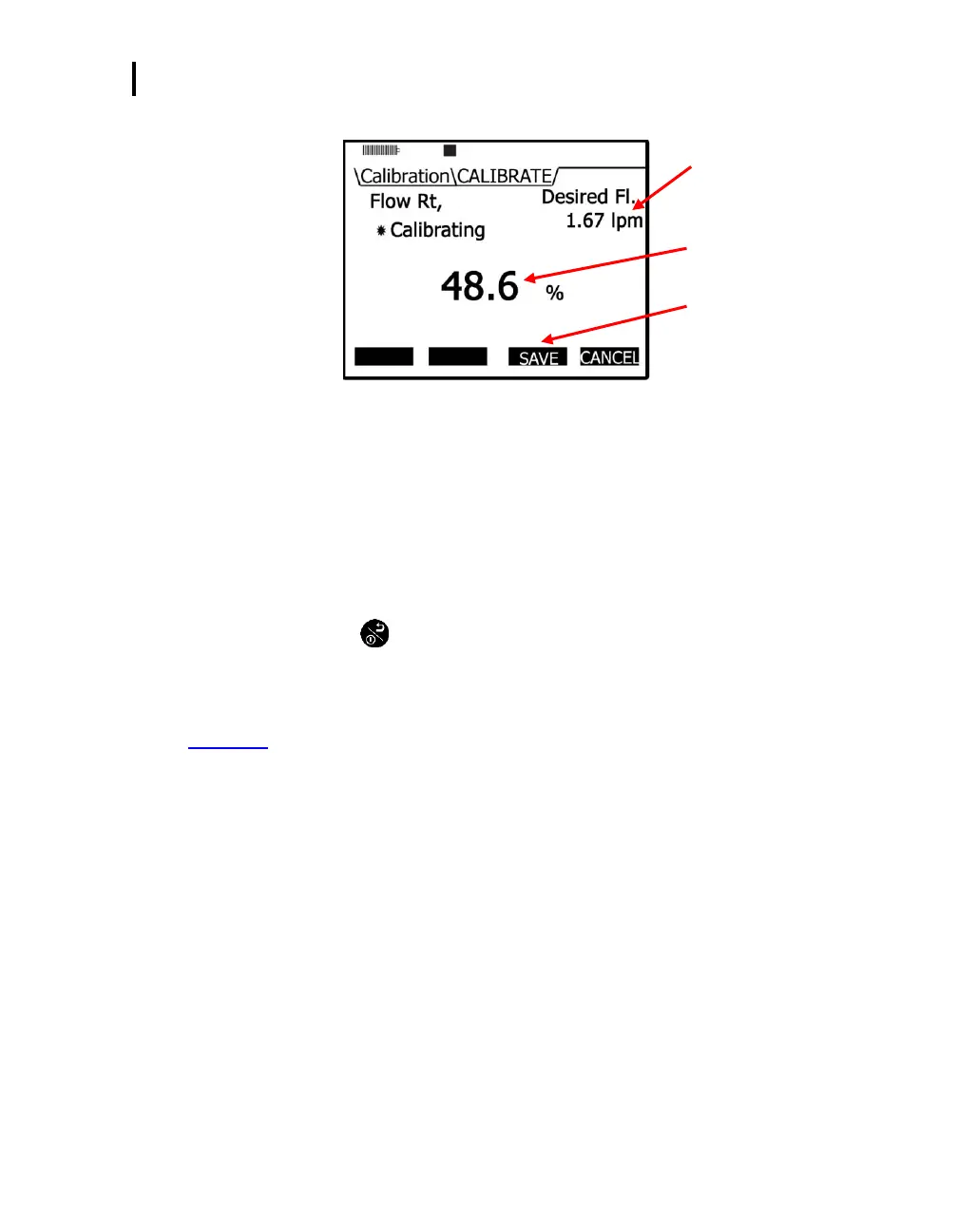Placement and Calibration of Sensors
Toxic Gas Sensors
EVM Series User Manual
5. Press the CAL soft key and then press the Start soft key.
1.67 L/min (lpm) is the
recommended
flow rate to mirror with
Percentage of air flowing
through the pump
Save
Figure 4-15: Flow Rate Calibration
6. Manually adjust the flow rate (as needed) by repeatedly pressing the Up/Down key to select the
desired level.
7. Press the Save soft key to store this as your flow rate calibration. The flow rate summary will
appear.
NOTE: You may want to repeat these steps if the desired level was not achieved. Press the
Cancel soft key to stop the calibration. Next, press the Retry soft key and repeat the
calibration steps to re-cal the flow rate.
8. Press the Exit soft key to exit this screen. (The pump will turn off.)
9. Press the On/Off/Esc
key to return to the start screen.
Toxic Gas Sensors
The gas sensor chamber will allow you to measure any one of the single toxic gases listed below. Refer
to Appendix A for detailed specifications.
1. Carbon monoxide (CO) with a range of 0–1000 ppm
2. Chlorine (CL
2
) with a range of 0–20 ppm
3. Ethylene oxide (EtO) with a range of 0–20 ppm
4. Hydrogen cyanide (HCN) with a range of 0–50 ppm
5. Hydrogen sulfide (HS
2
) with a range of 0–500 ppm
6. Nitrogen dioxide (NO
2
) with a range of 0–50 ppm
7. Nitric oxide (NO) with a range of 0–100 ppm
8. Oxygen (0
2
) with a range of 0–30%
9. Sulphur dioxide (SO
2)
with a range of 0–50 ppm
10. Ozone (O
3
) with a range of 0–1.0 ppm
The sensors are based on well-established electrochemical sensor technology. They are designed to be
maintenance free and stable for long periods of use.