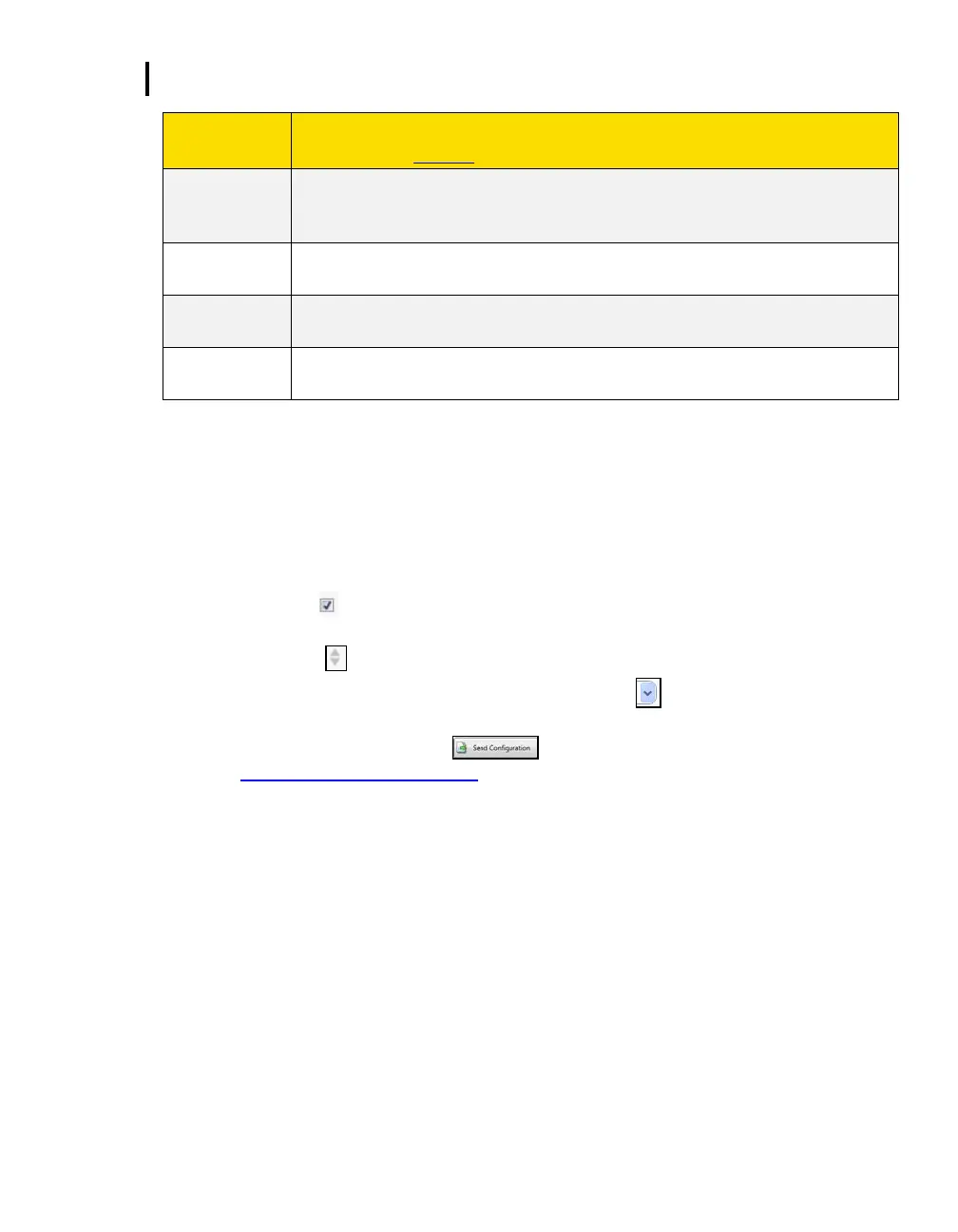EVM Reports and Printing
EVM and Logging Settings
EVM Series User Manual
Name Field
*Note: Refer to Glossary for more detailed information
Air Velocity
Input Enable
Air Velocity measurements are conducted with an add-on air velocity probe and can
be enabled/disabled in DMS. (Note: The instrument will automatically detect if the
air velocity probe is connected.)
Air velocity units (if enabled and an air probe is connected) is measured in either
meters per second (m/s) or feet per minute (ft/m).
The default Molecular Weight is programmed to 56 with a correction factor of 1. To
change this value either type in a new value or use the up/down arrows.
The PID PPM or PPB sensor (for VOC measurements) setting is one of the four:
PPM, mg/m
3
, PPB, or μg/m
3
.
EVM and Logging Settings
The EVM logging screen is used to setup your data logging options. The EVM provides a choice of
selectable logging parameters with a specific logging rate (also called logging intervals) and an
averaging time. Refer to the Logging table below for an explanation of features.
1. Click on the Logging tab (see ❶) from the EVM’s Instrument Communications panel. To change
the logging settings, follow one (or all) of the selection options below.
Click in the Enabled checkbox to log specific parameters which includes: Levels, STEL,
Max, Min, and Avg. (See ❷).
Click on the arrows and select a numeric value or type in a value.
Select a Logging rate by clicking on the drop down arrow and selecting an option from the
logging rate list.
2. To set the logging settings, click on or save and send to the EVM (for more details
see “Saving and sending configurations”.