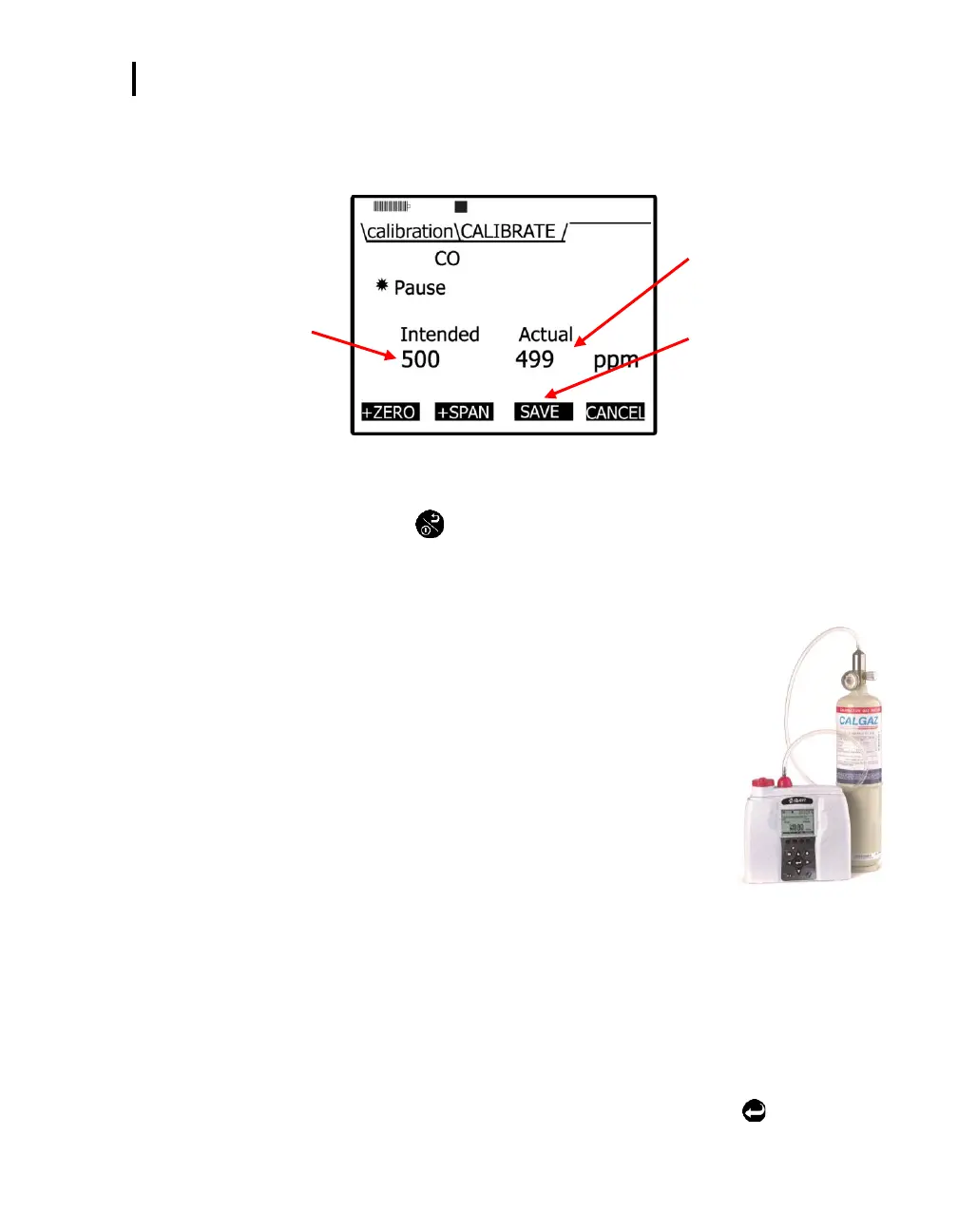Placement and Calibration of Sensors
Calibrating CO2 AND O2
EVM Series User Manual
5. Once your calibration is set, intended and actual cal values will appear on the display screen.
Press Save to store these as your calibration set points.
NOTE: To redo the span calibration, press the Span soft key and repeat steps 2–5.
Previous calibration result
SAVE soft key
Figure 4-22: Saved Calibration screen
6. Turn the regulator off and disconnect the tubing from the instrument.
7. Repeatedly press On/Off/Esc until you return to the start screen.
8. Press ◄/► Arrows to view measurement screens.
Calibrating CO
2
AND O
2
With the Carbon Dioxide (CO
2
) or Oxygen (O
2
) calibration, you may perform a
zero calibration and a span calibration (when the cal gas is connected) in the
field. Each of these screens will be discussed below.
The CO
2
sensor and O
2
sensor requires a calibration gas, a regulator with at
least 1 L/min flow rate and inert tubing.
A zero calibration using a Nitrogen (N
2
) gas is recommended. For a span
calibration, the range (or span) should be a sizeable fraction of the selected
full scale range of the gas.
O
2
Accuracy
The range for O
2
sensor is 0–30% with a typical span cal of 20.9%
Calibrating a zero cal and span cal for CO
2
or for 0
2
sensor
1. Connect one of the following gases with the regulator and inert tubing:
N
2
gas (used for zero cal.)
CO
2
calibration gas
Room air for 0
2
calibration gas (i.e., 20.9%)
2. Attach the regulator and tubing to the gas cylinder.
3. Place the Cal. cup over the Air inlet cover and slide the tubing over the black air inlet casing.
4. From the start screen, press ▼ Arrow to select Calibration and press Enter
.