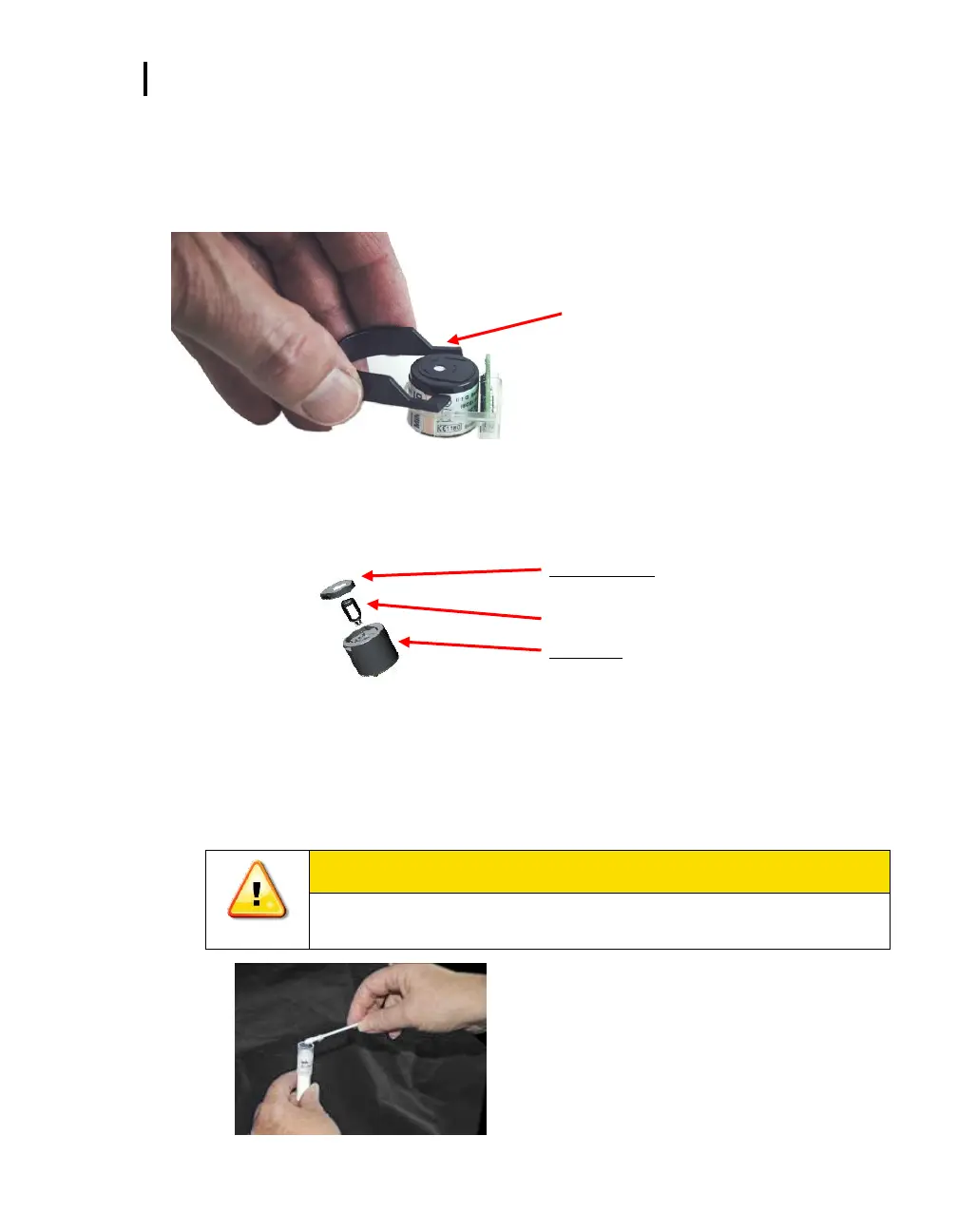Overview
Cleaning PID Sensor
EVM Series User Manual
3. Using the pellet removal tool (displayed below), insert into the side crevices and place your thumb
over the black pellet.
NOTE: Once you squeeze the pellet removal tool, the lid will pop off with the lamp. In order to
prevent it from popping out, it is important to place your thumb over the black pellet
first.
Figure 7-3: Removing the lamp with removal tool
4. Set the electrode pellet and lamp to the side.
NOTE: Use a paper towel, or a cloth without fibers, when handling these pieces to prevent oils
from your hands transferring to the lamp or pellet.
Electrode Pellet
The lamp twists onto this pellet cover
Lamp
PID sensor
Displayed without the (plastic) Intell-sensor casing
Figure 7-4: Remove/insert PID sensor with lamp & pellet
5. Using the PID cleaning kit (optional accessory), open the alumina oxide polishing compound and
insert a cotton swab.
In a circular motion, polish the lamp until an audible squeaking sound is heard (about
15 seconds). DO NOT touch the lamp window with your fingers. Remove any residuals of the
compound with a cotton swab.
The cleaning compound, alumina oxide, should not be inhaled and can be an
irritant to your eyes. Be cautious when handling the powder compound
Figure 7-5: PID sensor cleaning kit
(optional accessory)
Electrode Pellet
removal tool