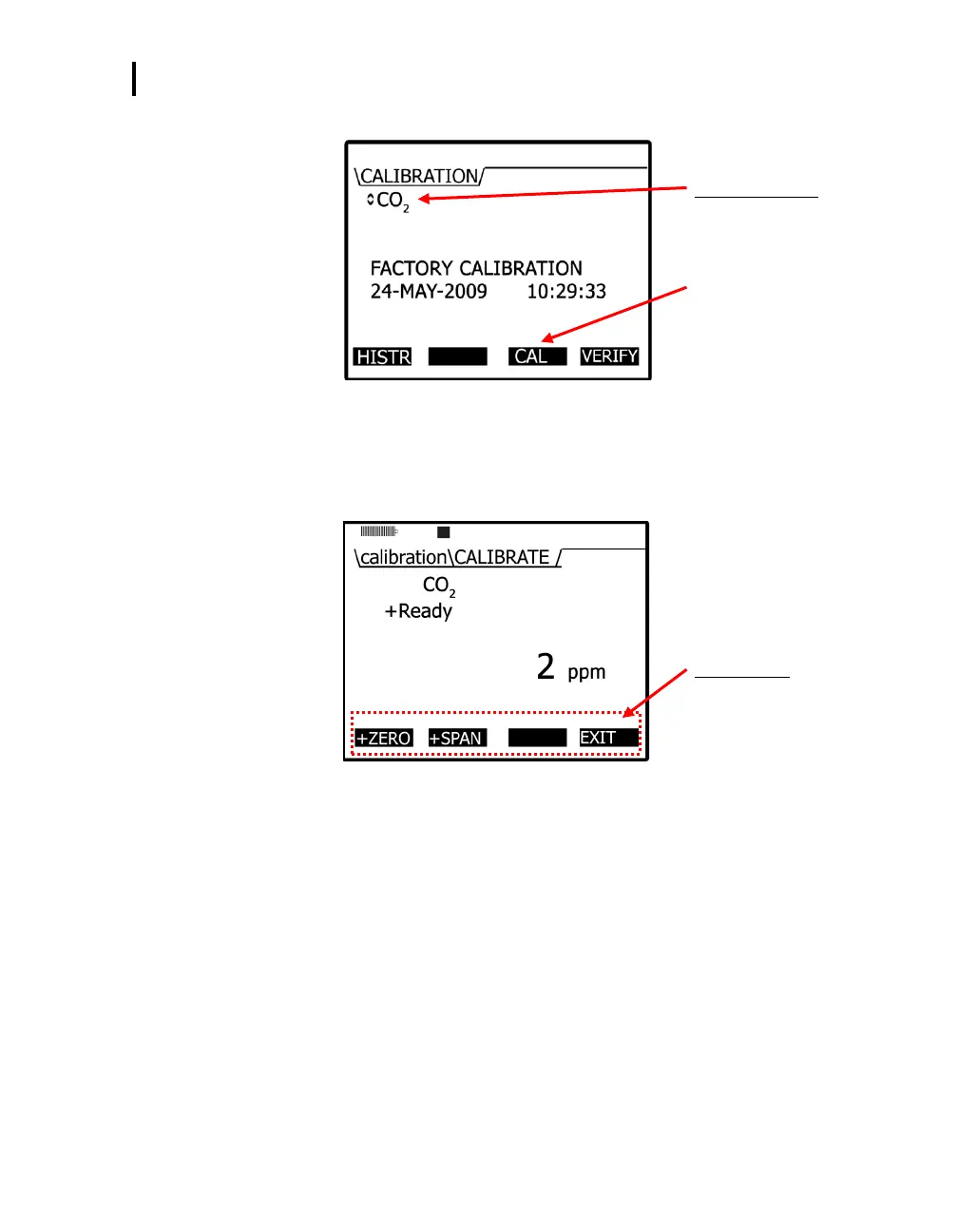Placement and Calibration of Sensors
Calibrating CO2 AND O2
EVM Series User Manual
5. In the Calibration screen, press ▲/▼ Arrows to select CO
2
or O
2
.
Selecting a sensor
Press Up or Down Arrow
CAL soft key
Figure 4-23: Selecting a calibration sensor
6. Press the CAL soft key to open the CO
2
“Calibration/Calibrate” screen. (Allow at least 2.5 minutes
for CO
2
to stabilize.)
For the Set Points, -zero and –span soft keys will appear. Press either Zero Cal or Span Cal
soft key. (See Table 4-2 for more information.)
Soft key Menu
Zero, Span or Exit
Figure 4-24: Calibration CO
2
ready screen
NOTE: If “–” (a minus sign) appears in front of Zero or Span, this has not been calibrated.
Alternatively, the “+” (plus sign) signifies the cal point has been calibrated.
7. Turn the regulator on. The regulator should have a flow rate of 1.0 L/min.
8. Allow the level to stabilize. For CO
2
, wait at least two minutes to stabilize.
For Zero Cal, the screen will display Zero with a Set soft key.
For span cal, press ▲/▼ Arrows on the keypad to adjust the appropriate level.