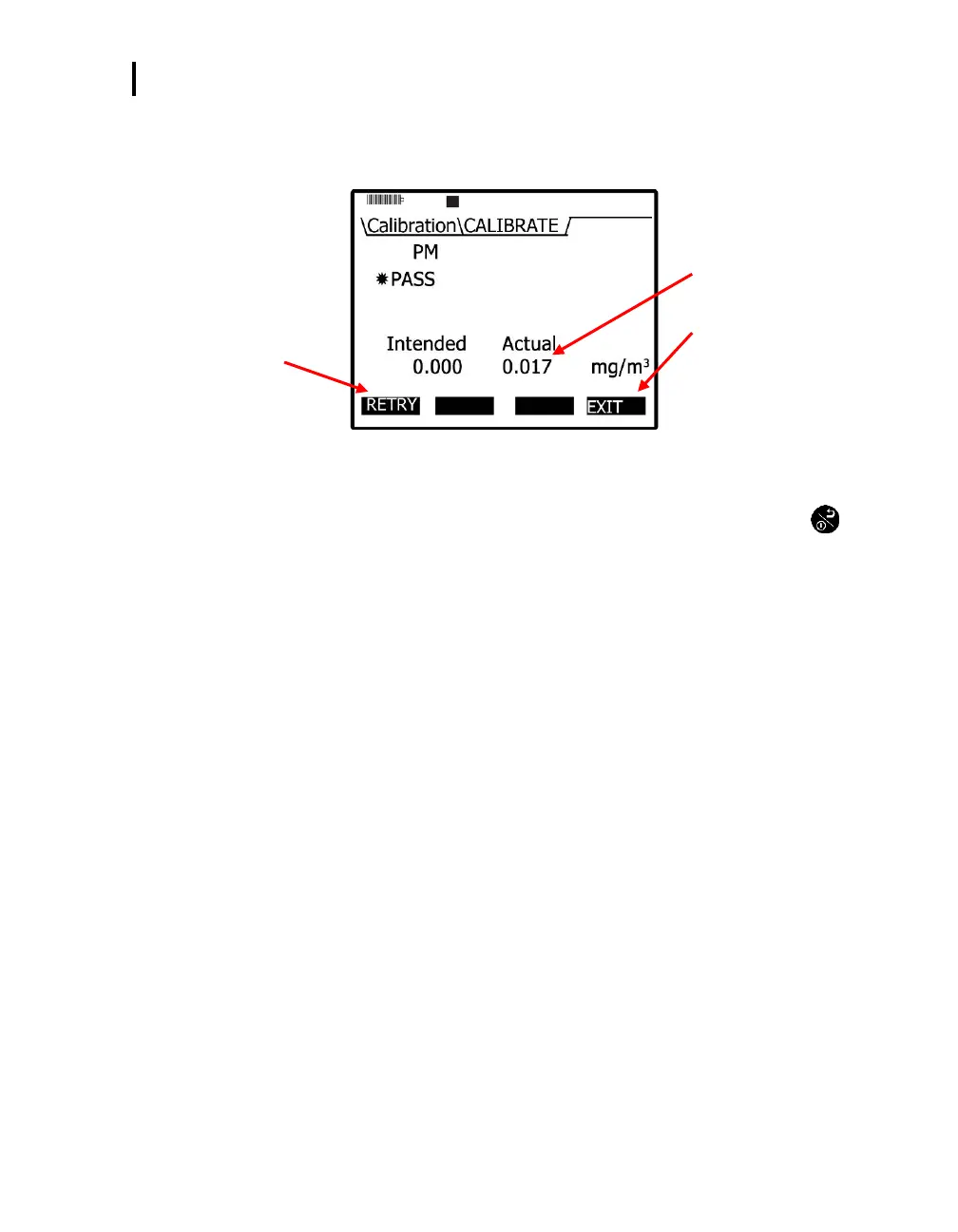Placement and Calibration of Sensors
Particulate Advanced Calibration (Gravimetric)
EVM Series User Manual
10. Press the Save soft key to save your calibration (or press Cancel and Retry to repeat this process.)
A screen pop-up will state “Zero cal set point” when completed (or “User canceled calibration”). A
pass (cancel) screen will be displayed.
Actual calibration value
Exit
Figure 4-12: Zero Cal set for Particulates
Press Retry soft key to repeat the zero cal procedures.
11. Press Exit soft key to close this screen. To return to the start screen, press On/Off/Esc or
press the Cal soft key to continue calibrating the sensors.
NOTE: A zero cal is performed for the instrument and will be used for all profiles.
Particulate Advanced Calibration (Gravimetric)
With the EVM, you can store up to eight different profiles (also called correction factors) to reflect the
environment or building zone you plan to measure.
The instrument is factory calibrated to Arizona Road dust. In some situations, you may want to perform
a gravimetric calibration in order to determine the correction factor for an alternative environment. This
is an optional procedure.
NOTE: If you do not plan on performing an advanced particulate calibration with gravimetric
sampling.
With a gravimetric calibration, you determine the mass of the particulate you want to measure. The
particulate mass is then used to calculate a correction factor to the environment you will be measuring.
The steps below outline a gravimetric calibration.
(For additional specifications on a gravimetric calibration, please refer to the NIOSH 0600 standard.)
