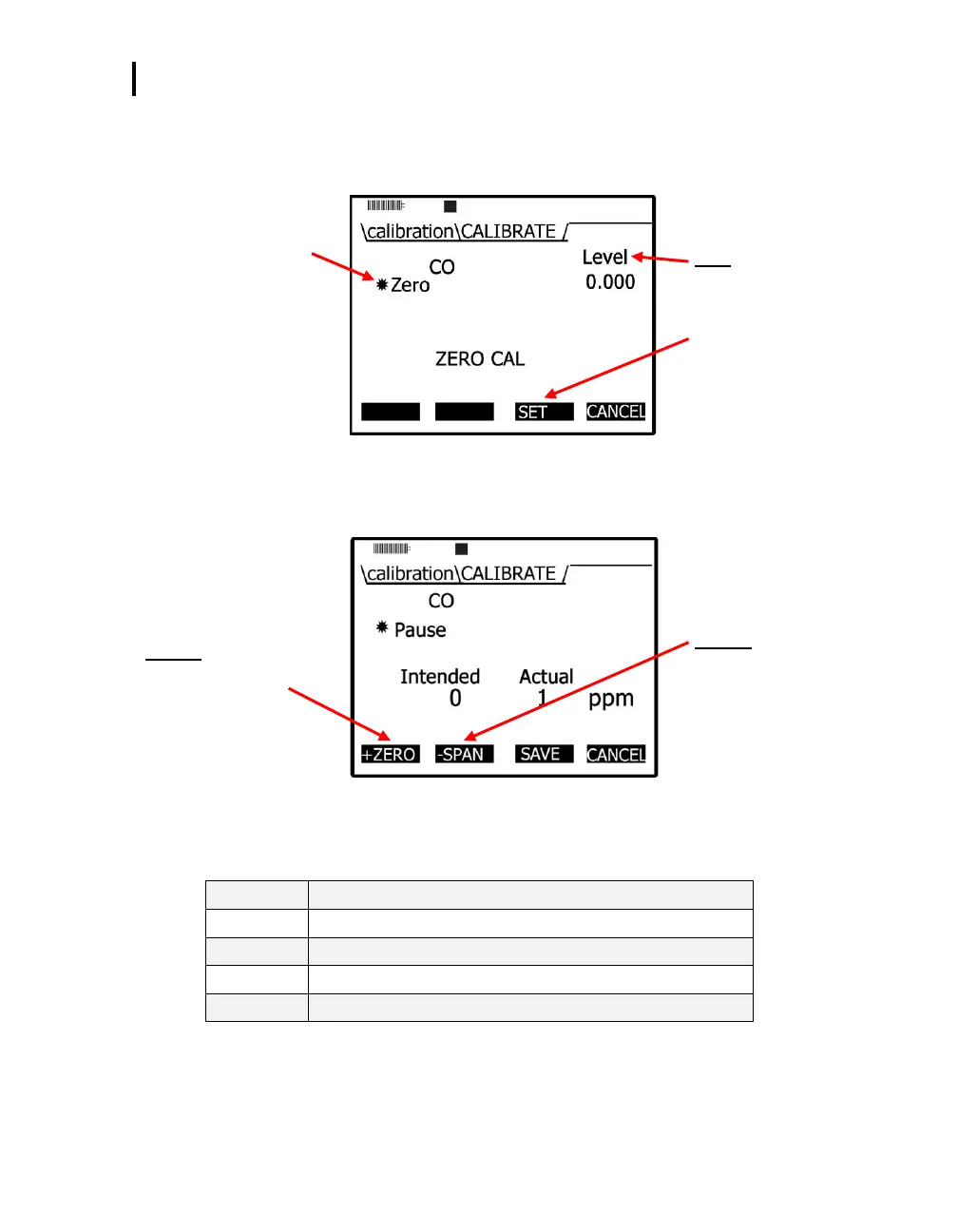Placement and Calibration of Sensors
Calibrating Toxic Gas Sensors
EVM Series User Manual
6. Turn regulator On. Wait for the current level to stabilize (allow at least 90 seconds to stabilize.)
(The screen will show +Ready.)
7. When the level has stabilized, press Zero soft key.
* Flashing asterisk indicates
cal. mode.
Level
Allow to stabilize before
setting calibration point
Press Set soft key to save
the level set point
Figure 4-19: Calibration zero screen
8. Press the Set soft key. A screen displaying the zero cal intended and actual set point values will
appear. Press the Save soft key.
Zero Cal
+ (plus sign) indicates
Zero cal has been set.
Span cal
- (minus sign) indicates User
Span cal has not been set.
Figure 4-20: Calibration zero pause screen
9. To set the span cal, proceed to “Toxic gas – span calibration”.
NOTE: To re-do the zero calibration, press the +Zero soft key and repeat steps 7 and 8.
When pressed, this will allow a calibration to be performed.
When pressed, this will enable you to a zero calibration.
When pressed, this will enable you to perform a span calibration.
Enables you to exit at any time.
Table 4-2: Gas calibration soft keys explained
