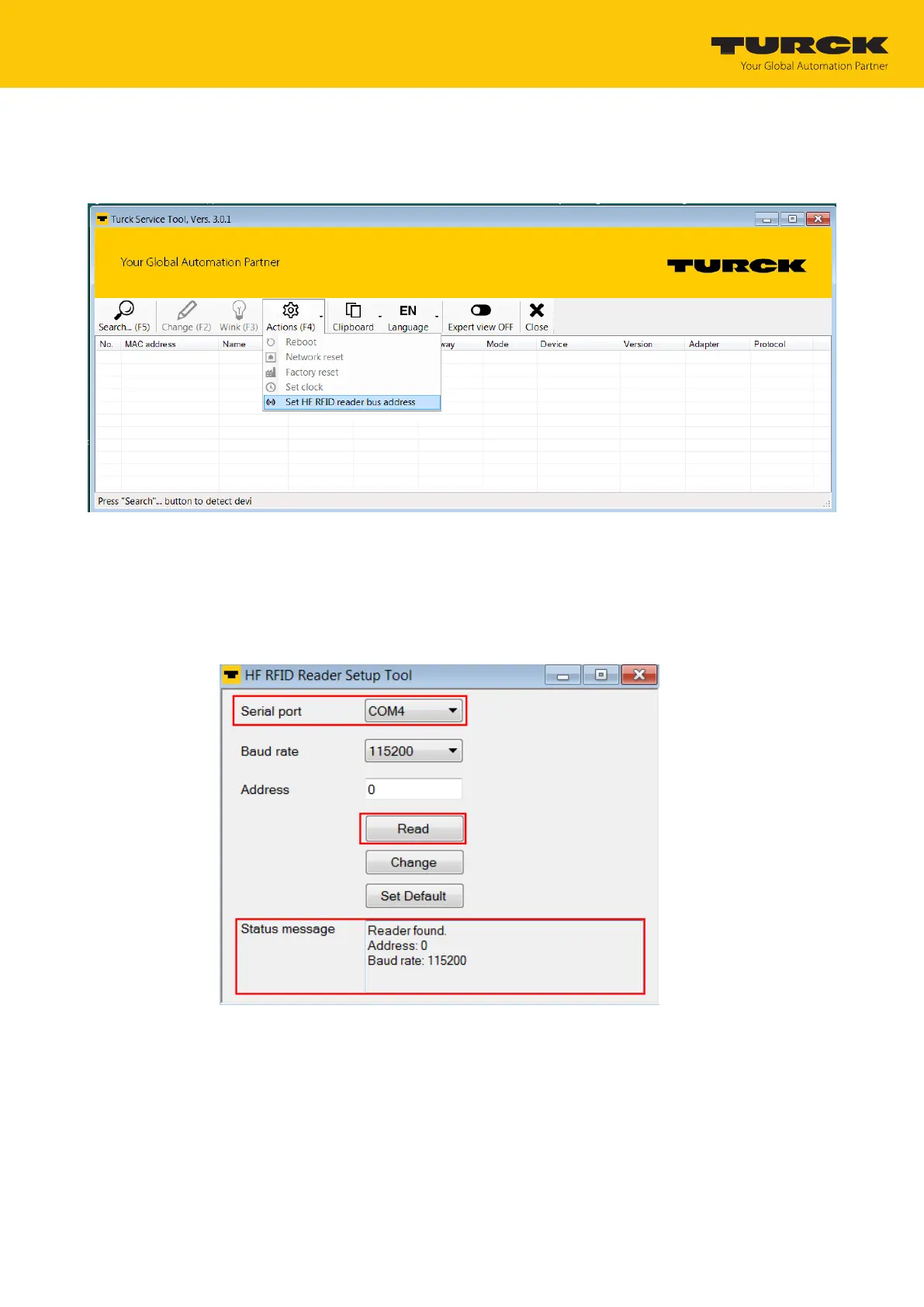Setting
RFID channels — parameter data
Hans Turck GmbH & Co. KG | T +49 208 4952-0 | more@turck.com | www.turck.com
07.00 | 2022/09 | 94
Open the Turck Service Tool.
Click Actions or press [F4].
Click Set HF RFID reader bus address.
Fig.76: Selecting a function — set HF RFID reader bus address
The HF-RFID Reader Setup Tool window opens.
Select the COM port to which the interface converter is connected.
Click Read.
a The found read/write head is displayed in the Status message.
Fig.77: Window — HF RFID Reader Setup Tool
