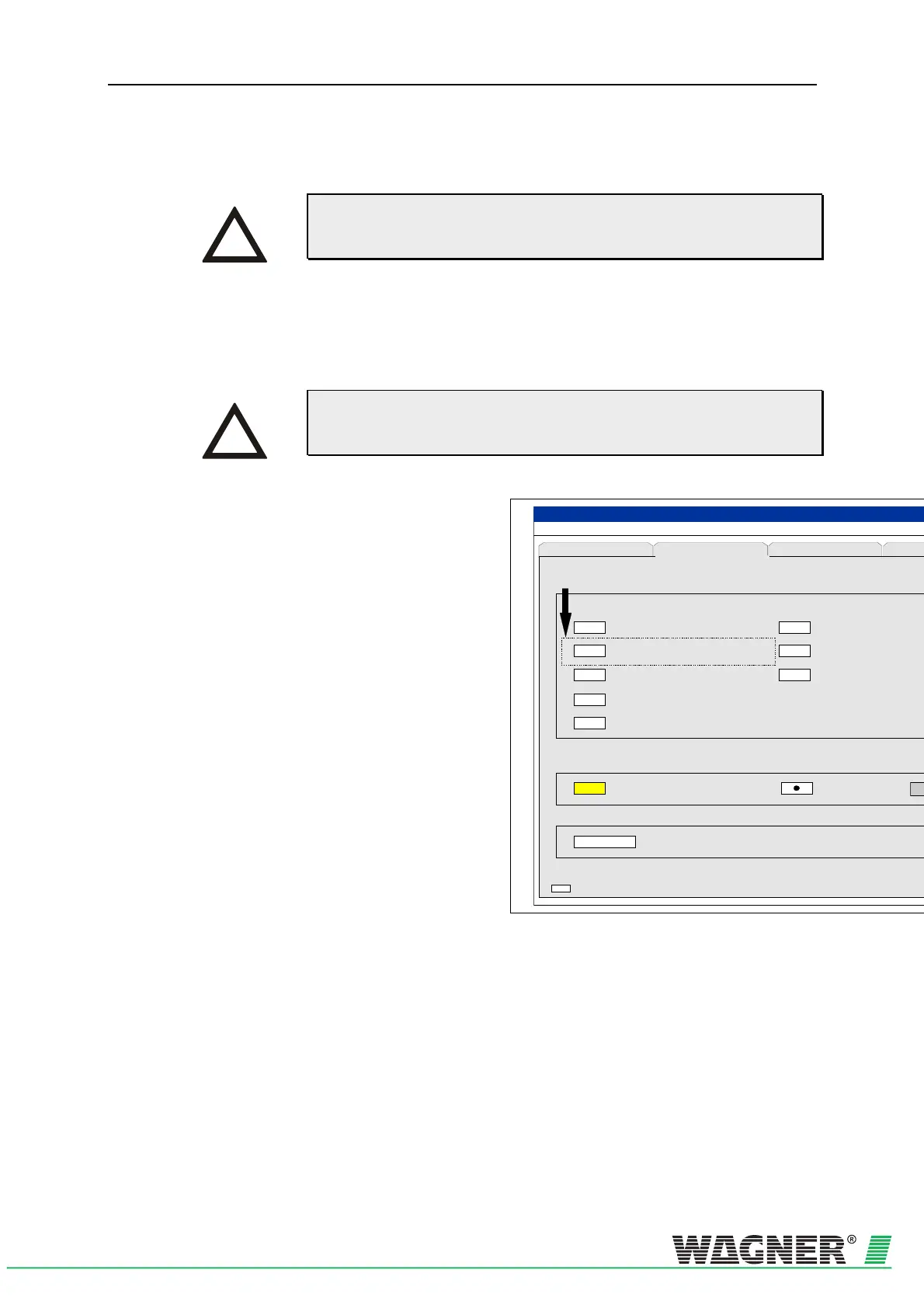TITANUS MICRO·SENS
®
Commissioning
MS_A_07-en-e Data: 01/09 7 – 13
7.7.2 Carrying out function testing
After function tests are completed, the original settings must be restored.
So you should record these data (e.g. using the device protocol as
stored text files).
1. Close all the aspiration holes on the test pipe with some sticky tape.
The negative pressure generated by the TITANUS MICRO·SENS
®
must, after a short running time, be 80 Pa. For limited function test-
ing without the digital precision manometer, this step is omitted.
After the aspiration holes are closed, within 30 secs the device signals
the faults “Detection unit defective “and “Air flow too low (statistical
evaluation) “.
TITANUS
MICRO · SENS
®
Air flow too high (statistic evaluation) Detector module dusty
Detector module fault
Program fault
Message is sent
?
Software Nr.
0000.00.001
File Record Settings Device-Selection
(Date Time)
Fault messagesStatus Settings RO
Reception
Serial No.
Air flow too low (statistic evaluation)
Air flow init aborted
Air flow has risen (dynamic evaluation)
Air flow has fallen (dynamic evaluation)
Message is memorized
2. Release the 4.6 mm and the 4.2 mm aspiration holes on the test
pipe again.
3. Now click on the lower “Set“ button in the “Settings“ screen and start
air flow initialising by pressing the “Initialise“ button.
The fault messages and displays must go out. The “Initialising
active“ field in the “Settings“ screen of the diagnosis tool flashes for
the duration of initialising.
INSTRUCTION
INSTRUCTION
