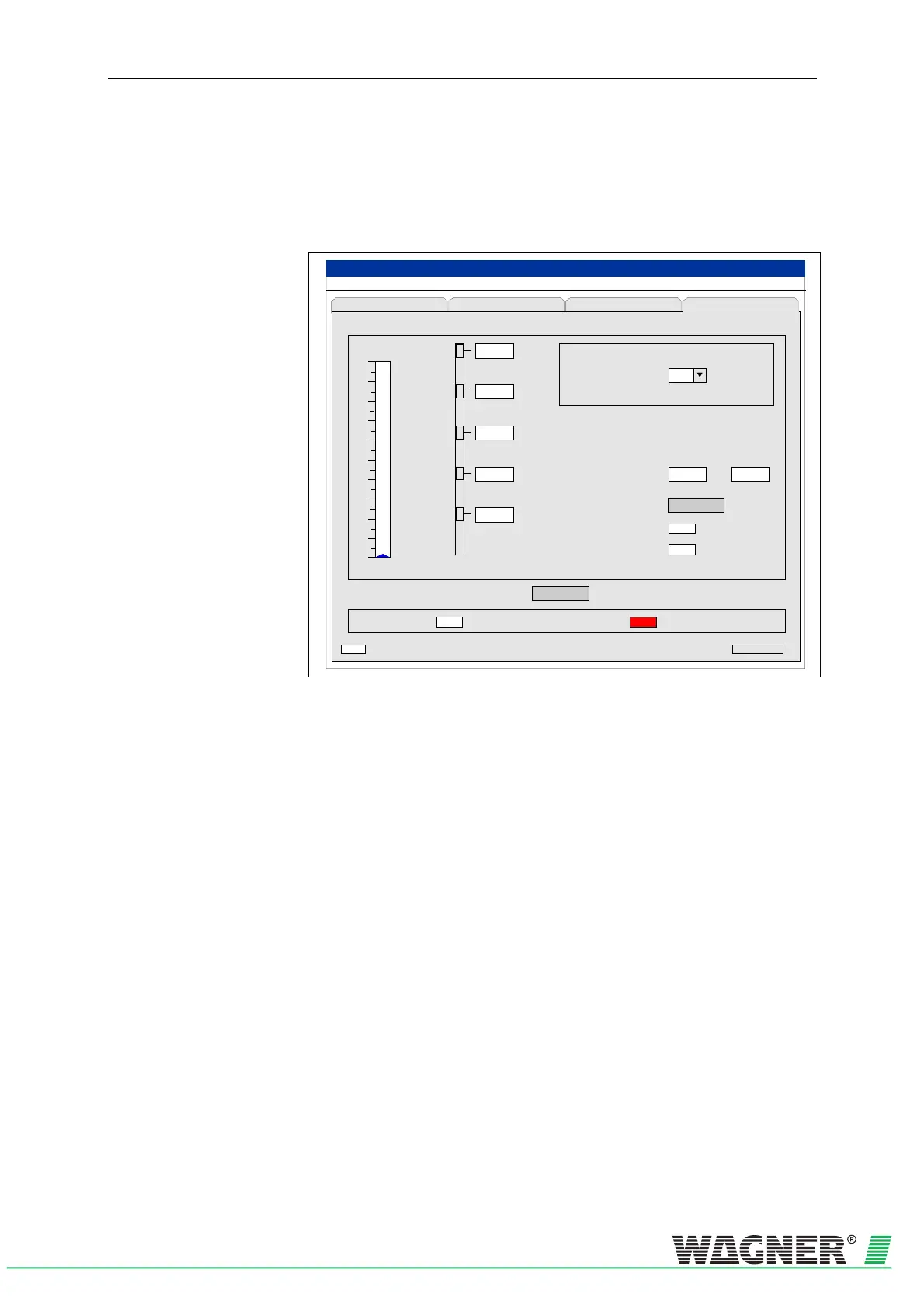TITANUS MICRO·SENS
®
Maintenance
MS_A_08-en-e Data: 01/08 8 – 9
8.10 Testing fire seat location and the
reaction indicators
Testing fire seat location and the reaction indicators.
?
TITANUS
MICRO · SE NS
®
10
9
8
7
6
5
4
3
2
1
0
min s
10
Start
00000
s
s
s
s
s
E
D
C
B
A
File Record
Settings Device-Selection
(Date Time)
Fault messagesStatus Settings ROOM-IDENT
Receptio n
Serial No.
Smoke level
Te s t e x t e r nal i n d i c a t o r s
Off
Indicator selection
Off
Current setting
Cancel
Pre selection time
Te s t m o d e a c t i v e
Seat of fire not established Seat of fire established
Establish seat of fire
Measuring active
At the first location screen “ROOM·IDENT“(see first figure in chapter 7.8)
the button “test” needs to be prened in order to open this screen.
To test, select the “Pre selection time” and then click on Start to deter-
mine the seat of fire.
The
TITANUS MICRO·SENS
®
switches to blowing out the aspiration pipe.
The particular aspiration point must be charged with smoke until the
pre-selected time has elapsed. There must still be smoke at the aspira-
tion point for 10 to 15 seconds after the pre-selected time has expired.
After the pre-selected time has elapsed, the
TITANUS MICRO·SENS
®
switches to aspiration and the time measured until the smoke is detected
determines the aspiration point. Check whether it is the right aspiration
point.
