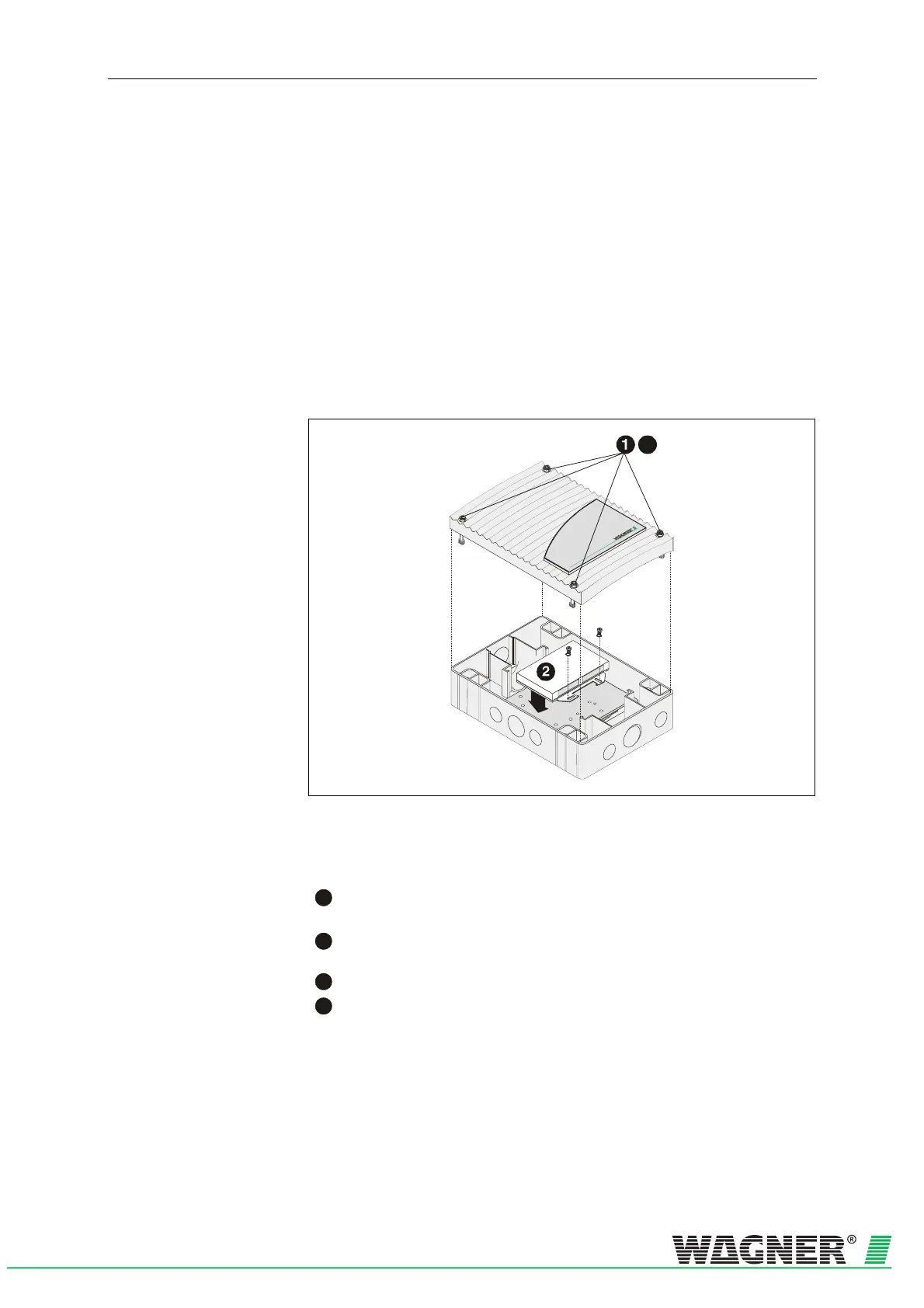Installation TITANUS MICRO·SENS
®
5 – 20 Data: 01/09 MS_A_05-en-e
5.8.3 Use of the TITANUS MICRO·SENS
®
with
AlgoRex
®
line components
The TITANUS MICRO·SENS
®
can be connected to the AlgoRex
®
fire
alarm system with the corresponding line components (AnalogPLUS
®
or
interactive). Installation of the line components required takes place in
the TITANUS MICRO·SENS
®
additional housing.
5.8.3.1 Installation of AlgoRex
®
line components into the TITANUS
MICRO·SENS
®
additional housing
The TITANUS MICRO·SENS
®
is supplied without line components or the
associated installation kit. These are to be incorporated into an additional
housing to complement the device.
4
Fig. 5.18: Fitting the line components into the TITANUS MICRO·SENS
®
additional housing
Fitting To fit the line components, proceed as follows:
1
Using a screwdriver, loosen the four screws on the additional
housing cover.
2
Fix the line component to the installation plate using the fitting
equipment from the kit
(for fixing points see Fig. 5.8).
3
Feed the wires through according to the following switching plan.
4
Re-fit the cover by using a screwdriver to screw the four screws to
the device cover firmly
.
