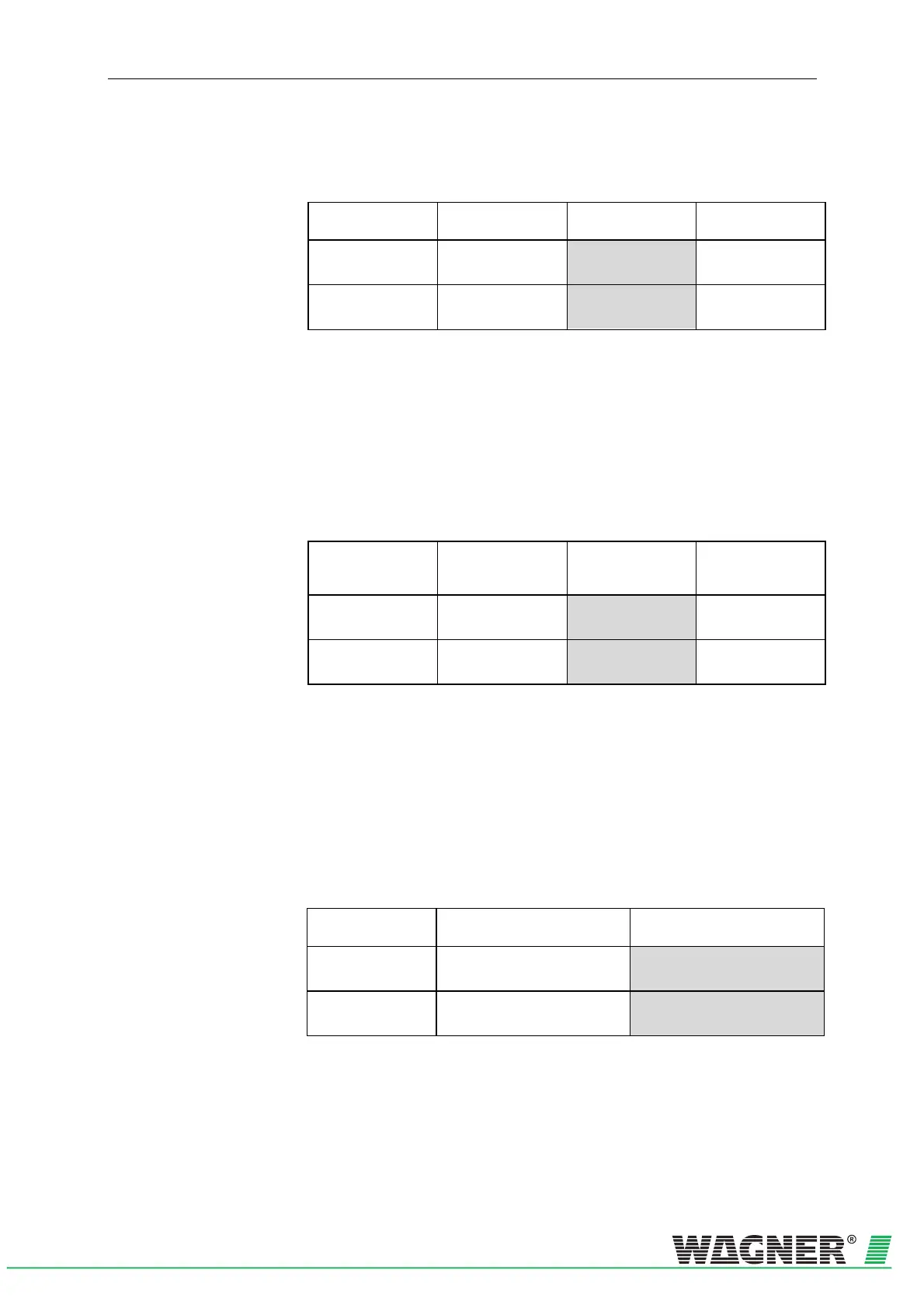TITANUS MICRO·SENS
®
Installation
MS_A_05-en-e Data: 01/09 5 – 33
5.13.1.4 Delay time for air flow fault
If you want to change the delay time for forwarding an air flow fault, this
can be done by using the diagnostic tool for TITANUS MICRO·SENS
®
.
Fault delay Fault delay
Standard
Settings
stages
Detection unit
DM-TM-10
1 s – 60 min
100 s
1 s
Detection unit
DM-TM-50
1 s – 60 min
100 s
1 s
The standard delay time setting is 100 seconds. In areas with time-limited
fault variables (e.g. air pressure oscillations), then depending on the
duration of the fault variables, other delay times should be set.
5.13.1.5 Action-Alarm Threshold
Action-Alarm threshold changes for “Fire alarm after ROOM IDENT » can
be carried out by the diagnostic tool for TITANUS MICRO·SENS
®
.
Action -Alarm
Threshold
Action -Alarm
Threshold
Standard
Settings
stages
Detection unit
DM-TM-10
10 – 80 %
60 %
1 %
Detection unit
DM-TM-50
10 – 80 %
60 %
1 %
Default value for Action -Alarm threshold is set to 60% of the Fire Alarm
threshold.
5.13.1.6 Fault display
The displaying of collective fault (air flow and detection unit fault) can, as
preferred, be set to storing or not storing (standard). This is activated or
deactivated by using the diagnostic tool for TITANUS MICRO·SENS
®
.
Fault storing Fault not storing
Standard
Detection unit
DM-TM-10
off – on
off
Detection unit
DM-TM-50
off – on
off
