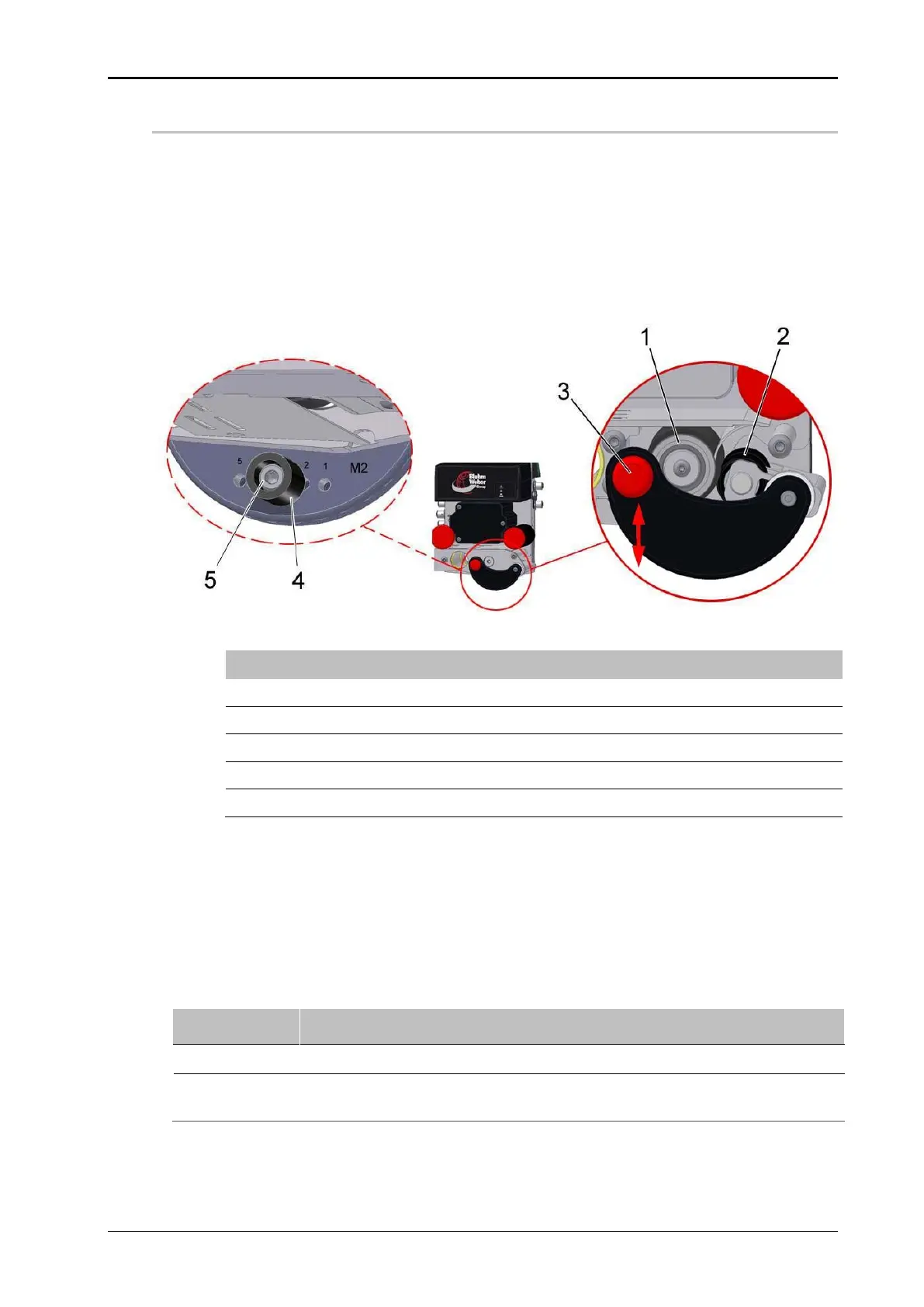Chapter 7 Settings and commissioning 40058725 BTA Alpha HSM
Version: 12.19.17 Page 51 of 112 GB
Adjust the pressure roller
The label liner is transported by the drive, which consists of drive roller and pressure roll-
er. The pressure roller has a special design which ensures a permanent force transmis-
sion without slippage on the carrier paper. The contact force of the pressure roller is influ-
enced by the position of the lever (pos. 3, Fig. 7-2). Less overlapping of the pressure roller
over the dead centre of the drive roller results in a high contact force, more overlapping
over results in a smaller contact force.
By moving the stopper (pos. 4, Fig. 7-2) the retraction force can be adjusted in five stages,
whereas stage 1 corresponds to the lowest and stage 5 to the highest force setting.
Fig. 7-2: Adjust the pressure roller
CYLINDER HEAD SCREW TO STOP
Prerequisites
No product transport
The labeler is turned off
Instruction
How to adjust the pressure roller.
Swivel the pressure roller on the lever (pos. 3, Fig. 7-2).
Loosen the screw to the stopper, and mount the stopper according to the
material properties of the carrier paper in the corresponding step.