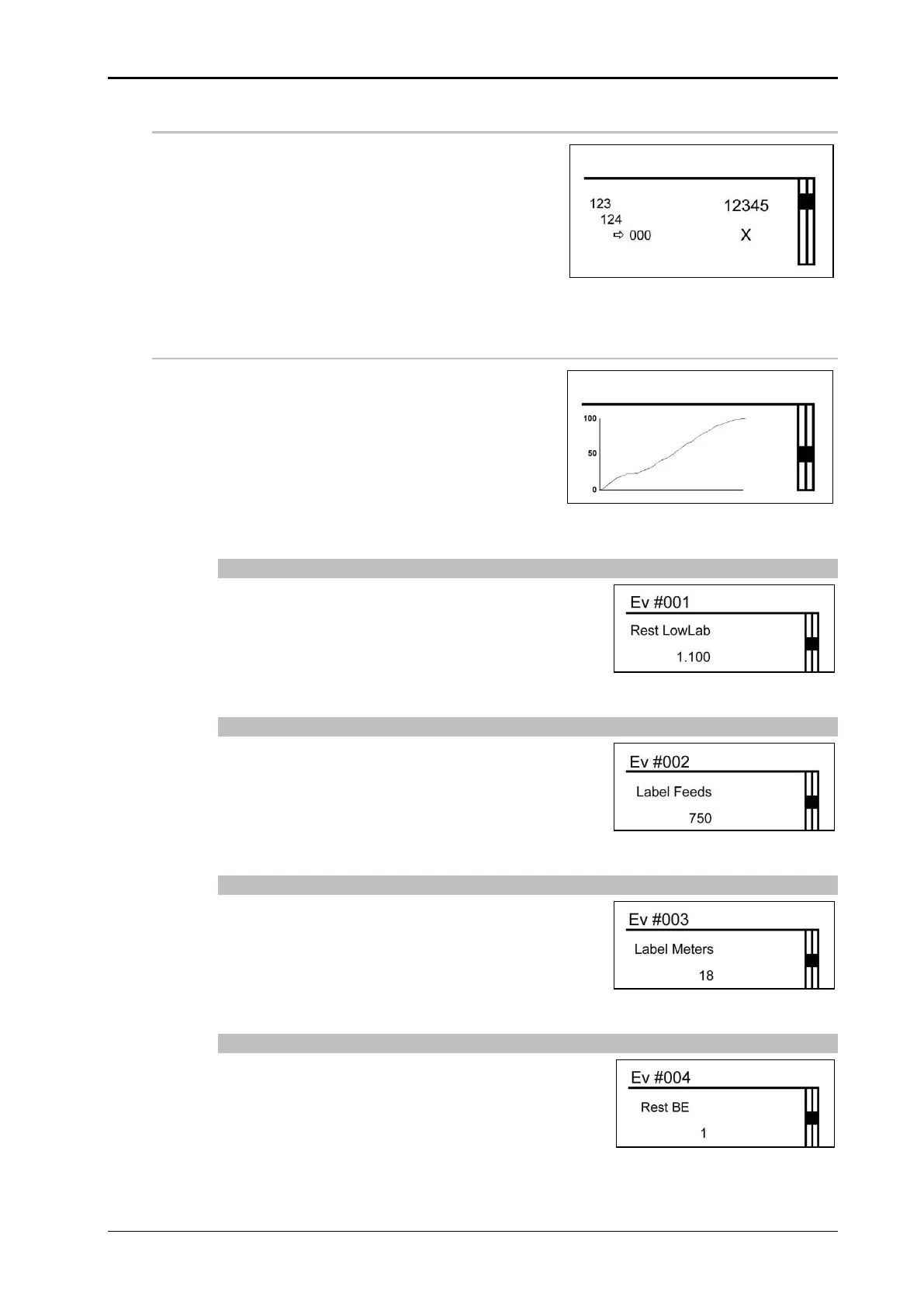Chapter 8 Operation 40058725 BTA Alpha HSM
Version: 12.19.17 Page 87 of 112 GB
Reset Lab. Counter
Here you have the option of resetting the label
counter back to "0".
““ means to reset the counter reading,
“X” maintains the counter reading.
Fig. 8-42: Reset Lab. Counter
Event Data
Here you have the option of querying various
counter values. These provide useful statistical
information about events which are counted auto-
matically while the labeler is running.
The sub-menus can be reached by pressing the
adjustment button for a short time and turning it in
clockwise direction.
Event counter 001 (Ev #001)
Display of the remaining label roll length
after the activated low label warning in
[mm].
Fig. 8-44: “Event counter 001”
Event counter 002 (Ev #002)
Number of all spent labels in [units].
Fig. 8-45: “Event counter 002”
Event counter 003 (Ev #003)
Length of label roll dispensed in [meter].
Fig. 8-46: “Event counter 003”
Event counter 004 (Ev #004)
Display of the remaining label roll length
after the activated low label warning in
[mm].
Fig. 8-47: “Event counter 003”