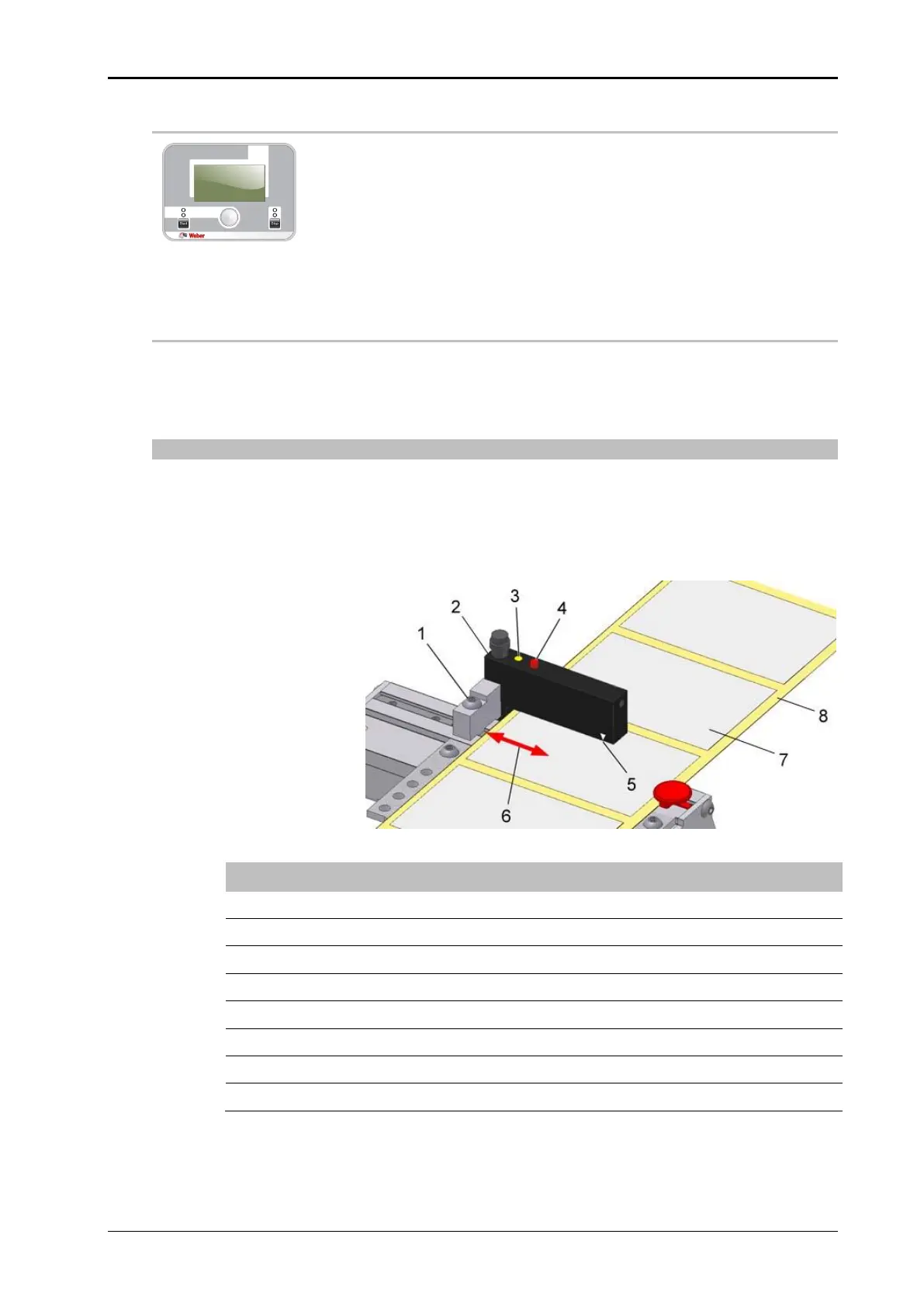Chapter 6 Installation and connection 40058725 BTA Alpha HSM
Version: 12.19.17 Page 41 of 112 GB
Connection HMI-Display (X10)
The HMI display is connected via an M12 5-pin plug at the flange
socket X10. For further information on the HMI display see
page71.
Label sensor connection (optical sensor) (X7)
The label sensor is used to detect the label gap by scanning the opacity. As soon as a
gap between two labels is detected, the label feed will stop. If a label is missing, the label
feed continues automatically until the next gap is reached.
Positioning the standard label sensor
The position display (pos. 5, Fig. 6-6) shows the area of the sensor optics. The label sen-
sor is set so that the status LED lights up when the sensor is above a label.
If, during an automatic calibration, the detection of the label leading edge is problematic,
the sensor is positioned on a free (non-printed) area of the label. With a die-cut label, the
sensor is moved to the "straightest" label edge (crosswise).
Fig. 6-6: Positioning the label sensor