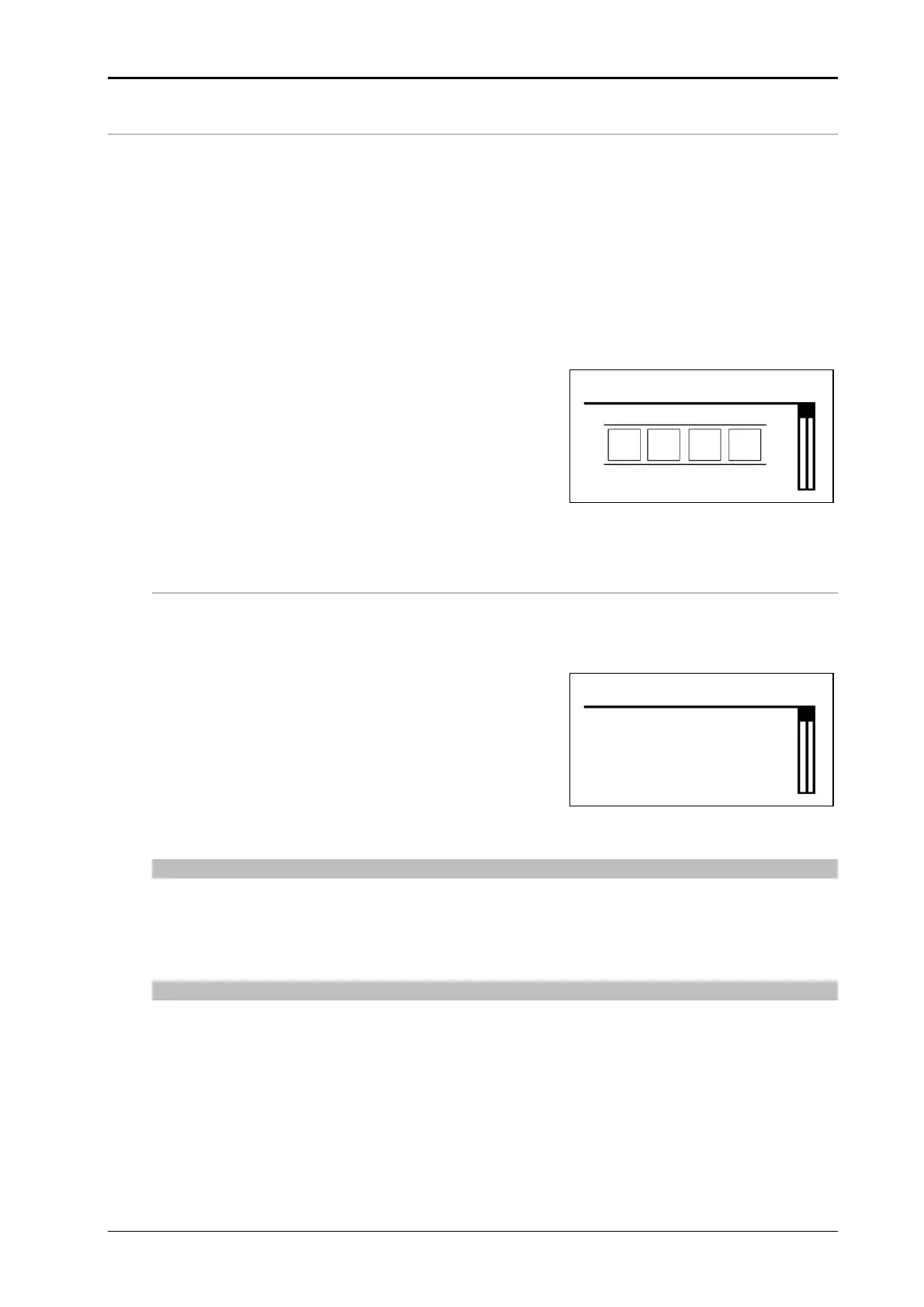Chapter 8 Operation 40058725 BTA Alpha HSM
Version: 12.19.17 Page 79 of 112 GB
Configuration menu
The configuration menu can be reached from the status menu by pressing the adjustment
button for a short time and turning it in the clockwise direction.
This menu includes settings for the labeler configuration that determine the progression of
the application cycle. The labeling system can store a sufficient number of different con-
figurations (parameter sets). The first menu point facilitates selection of the configurations
Press the adjustment button for a long time (>3 seconds) to leave the configuration menu.
For information about the navigation with or working with selection and input fields, see
from page 71 onwards. Information on password input is provided on page 73.
Fig. 8-20: Configuration menu
Configuration selection
The configuration selection can be reached from the configuration menu by briefly press-
ing the adjustment button. Here you can generate a new parameter set or work on, acti-
vate or delete a stored parameter set.
Fig. 8-21: Configuration selection
Creating a parameter set
When creating a new parameter set, you will be prompted to enter a data set name (see
also "Presentations and operation of the menus" Page 72). After the input, the display
changes automatically to the "Speed" menu page (see page80).
Editing the parameter set
If the active parameter set is selected, the menu page "Speed" appears for further pro-
cessing (see page80).
(New)
100x48
mm
30x60 mm