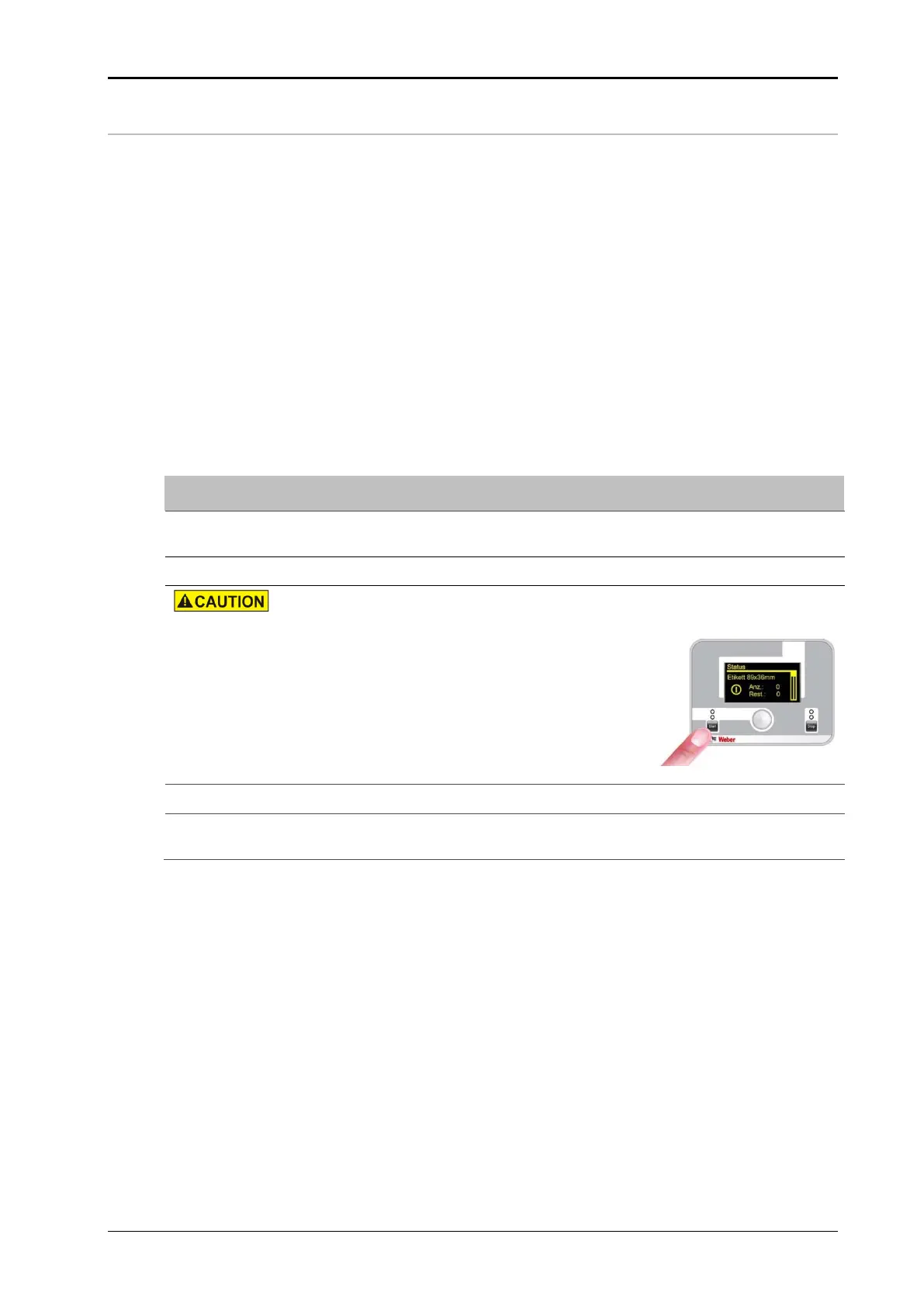Chapter 7 Settings and commissioning 40058725 BTA Alpha HSM
Version: 12.19.17 Page 61 of 112 GB
Initial commissioning
The initial commissioning assumes that the labeler is completely installed. It is also advisable to
thoroughly test the labeler under production conditions. This means, that you have created the
appropriate conditions, but without time pressure and using sample products. Only perform the
initial commissioning with technicians from the Bluhm Weber Group.
Prerequisites
Control of the product supply.
One or more sample products.
Labels are correctly inserted and calibrated (see page59).
Labeling machine is ready for operation.
Triggering of the labeling is possible via product sensor or I/O interface.
Instruction
This is how the labeler can be put into operation.
Place the product onto the conveyor route at a distance of 1-2 m from the
labeler.
Switch on the labeler. Also see page 67.
Risk of catching and crushing! Dangers from actively controlled movements.
Maintain an adequate distance from moving parts.
Press the [Start] button on the display to
activate the labeling operation.
Fig. 7-14: Activate the labeling mode
Switch on the conveyor system to feed products.
Check the positioning accuracy of the attached labels and check the setting
of the labeler and the product detector as required.