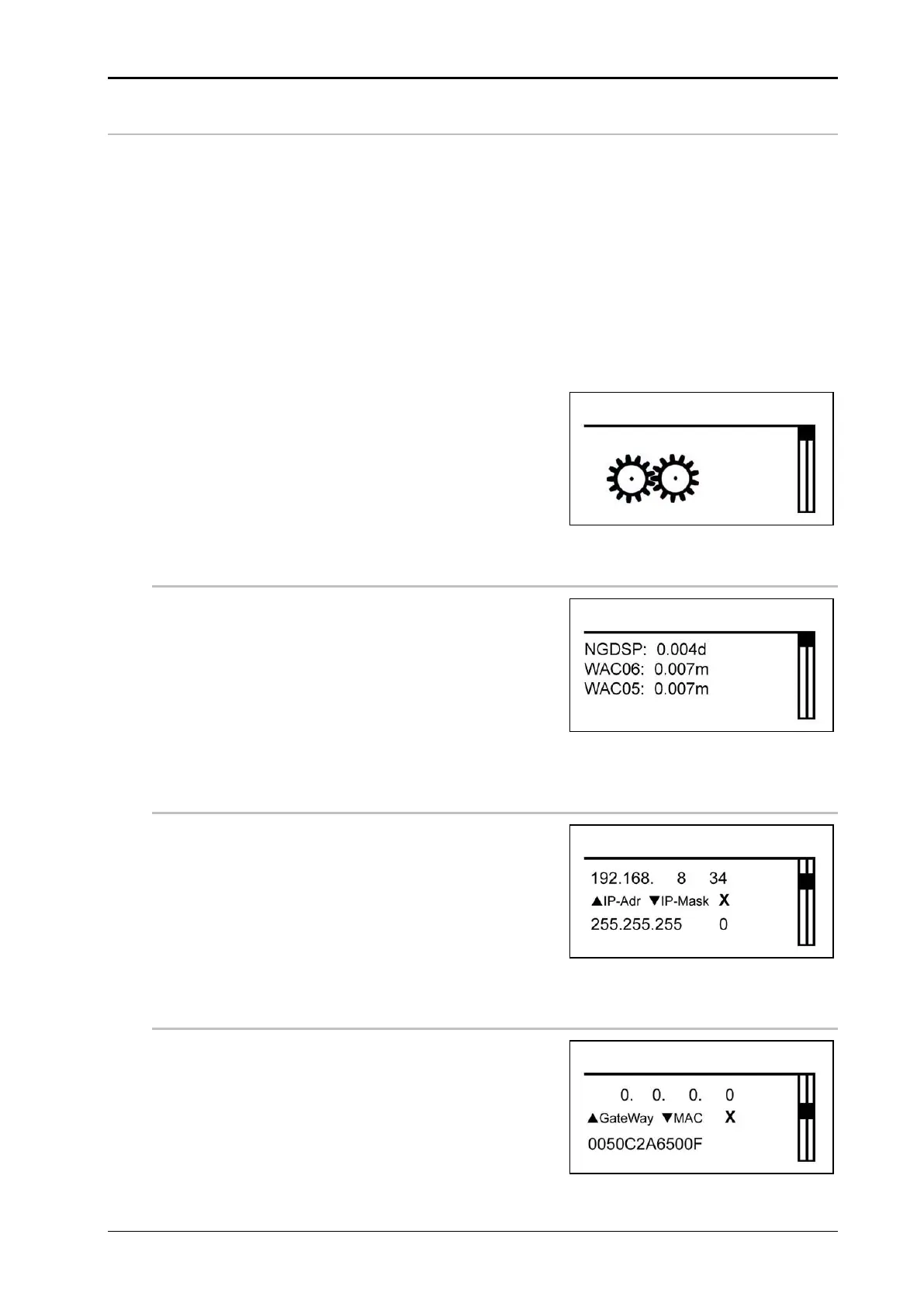Chapter 8 Operation 40058725 BTA Alpha HSM
Version: 12.19.17 Page 89 of 112 GB
System menu
The system menu can be reached from the status menu by pressing the adjustment but-
ton for a short time and turning it in clockwise direction.
This menu includes some basic system settings of the labeling system. Briefly press the
adjustment button to get to the sub-menus.
Passwords are required to protect the system settings. Menu points are hidden or shown
depending on the authorisation and password level (compare the ““ symbol in the menu
structure on page 74).
Press the adjustment button for a long time (>3 seconds) to leave the system menu.
For information about the navigation with or working with selection and input fields, see
from page 71 onwards. Information on password input is provided on page 73.
Fig. 8-54: System menu
Software version (SW-version)
The menu page shows the current software ver-
sions to make it easier for the Service Hotline (see
page 9) to identify your labeler.
NGDSP = processor board base module
WAC06 = processor board rewinder
WAC05 = processor board unwinder
Fig. 8-55: Software version
IP address
Here you can set the IP address of the labeler.
The input options for the IP mask are presented
when the IP address is entered.
Gate-Way
Here you can set the gateway address of the la-
beler.
The MAC address is shown in this sub-menu.
Fig. 8-57: Gate-Way address
