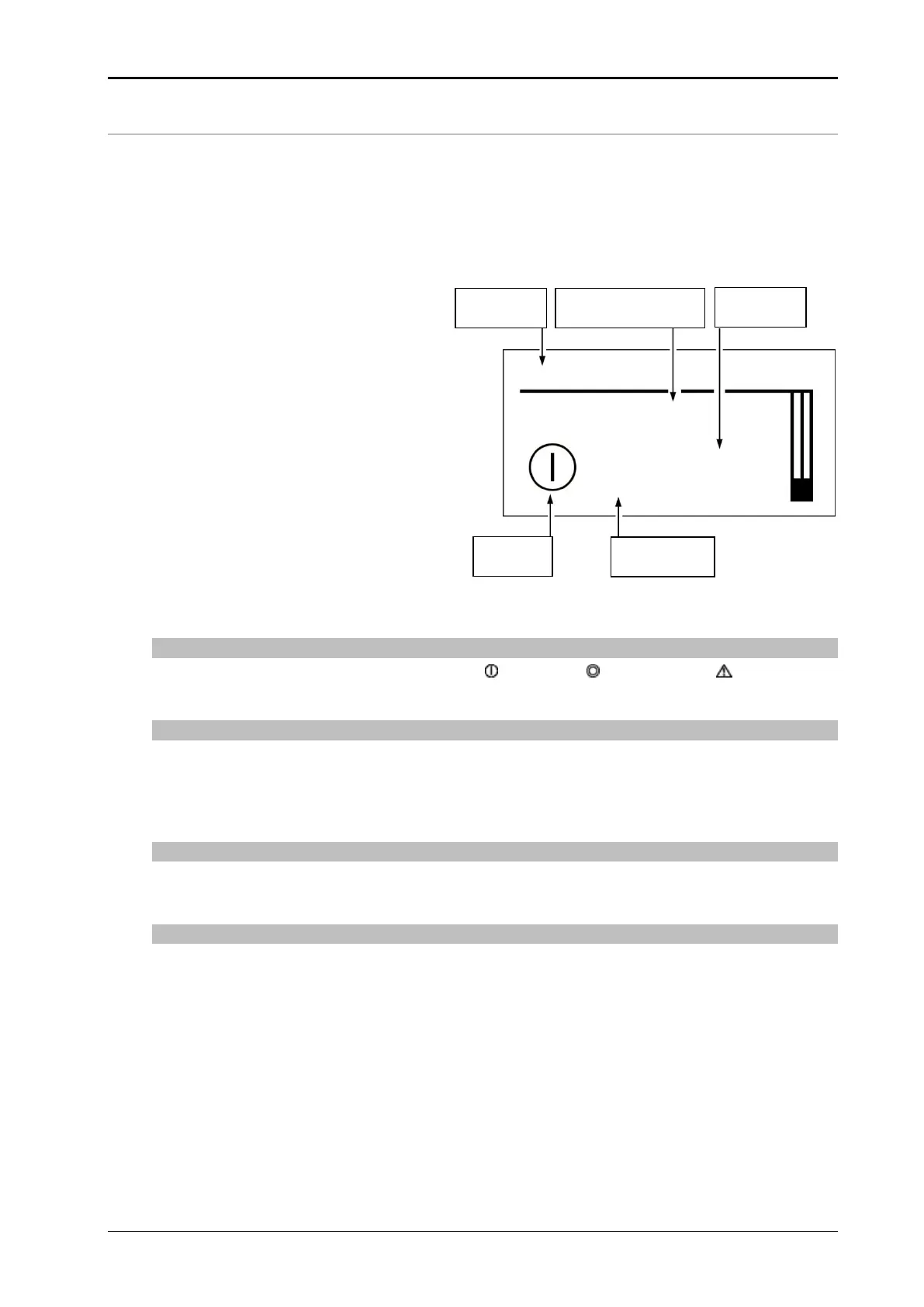Chapter 8 Operation 40058725 BTA Alpha HSM
Version: 12.19.17 Page 76 of 112 GB
Status menu
After switching on the labeler (and an initialization phase) or after prolonged input gaps (5
minutes), the display shows the "Status" menu page.
The status page shows the most important status information and can at any time be
reached by pressing the adjustment button for a long time (>3 seconds).
Fig. 8-14: Status menu
Status display
It shows the current operating mode "Run" ( ) or "Stop" ( ) or “Warning” ( ).
Active configuration data set
The labeler offers the possibility to save or call up a sufficient number of configurations
(more than 1000 parameter sets). Each data set can be used for the individual parameter-
ization of the labeler (e.g. for different label formats, etc.).
Label counter
The number of the completely performed application cycles is shown here.
"Countdown" counter
When the labeler works in the "Countdown" mode, the number of application cycles still to
be performed will be shown here.
Current configuration
data set