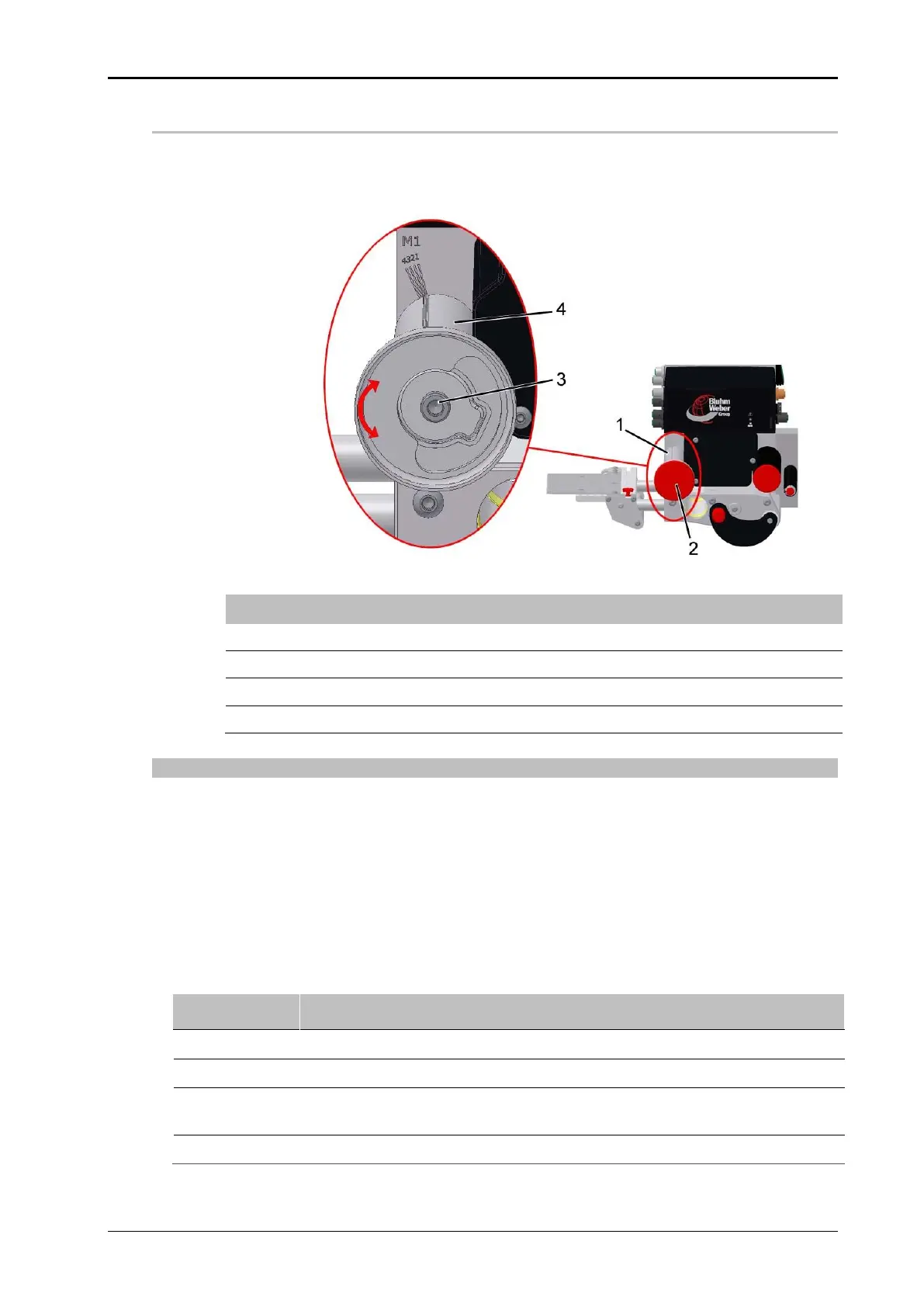Chapter 7 Settings and commissioning 40058725 BTA Alpha HSM
Version: 12.19.17 Page 52 of 112 GB
Adjusting the label liner brake
The liner brake is used to adjust the label liner tension to optimise the peeling behaviour
of the labels. The braking force has already been set at the factory. It only needs to be re-
adjusted if necessary (e.g. for thicker labels).
Fig. 7-3: Adjusting the label liner brake
CLAMPING SCREW TO THE AXLE
Adjusting the brake force
By turning the axle, the braking force can be adjusted in four stages; stage 1 corresponds
to the lowest and stage 4 to the strongest force setting.
Prerequisites
No product transport
The labeler is turned off
Instruction
How to adjust the web brake.
Pull off the cover (pos. 2, Fig. 7-3).
Loosen the clamping screw (pos. 3, Fig. 7-3).
Rotate the axle (pos. 43, Fig. 7-3) into the appropriate setting according to
the label thickness.
Tighten the clamping screw again firmly and mount the handle.