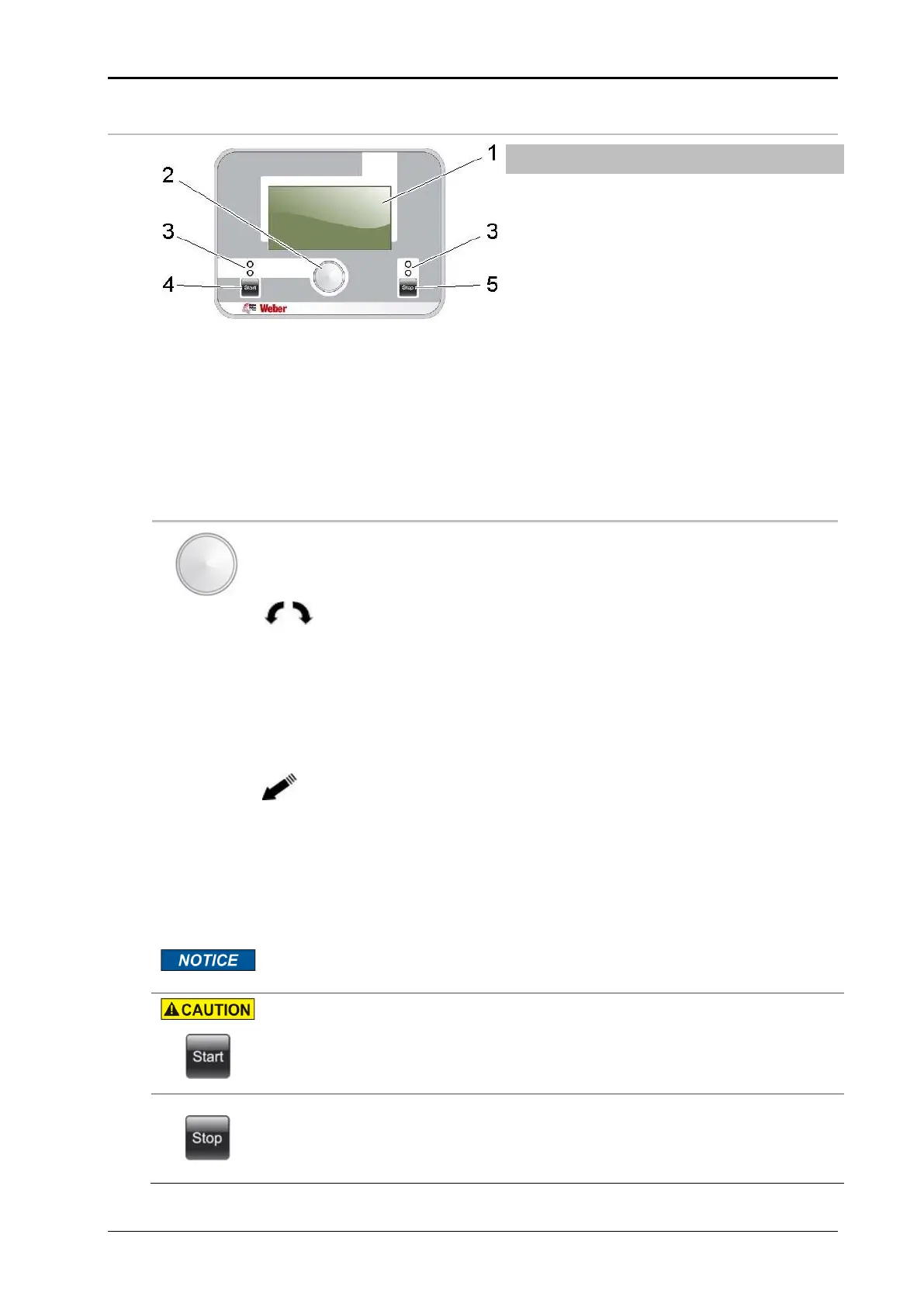Chapter 8 Operation 40058725 BTA Alpha HSM
Version: 12.19.17 Page 71 of 112 GB
HMI display
The HMI display can be used to enter data and to start and stop the labeler. The operation
is menu-driven.
The HMI DISPLAY includes a connection cable with a 5-pin M12 industrial connector, and
is connected on the rear side of the labeler (see page 38). The mounting position is freely
selectable and should be close to the labeler at an easily accessible location.
Function of the control elements
The adjustment button allows the operator to navigate within the menu
and to perform adjustments.
The menu functions are shown on the display.
Turning is used to:
Call-up the temporary adjustment options
Navigation in the menus
After selection, the settings and parameters can be changed ([]=
reduced/ [] = increased).
Error message
Pressing is used to:
Short press: Calling up a selected function and setting or confirming
the previously set value.
Prolonged press (2 seconds): Triggers a jump back to the previous
menu level.
Long press (>3 seconds): Switches back to the status menu.
The display automatically switches to the status page after 5 minutes
without input.
Entanglement hazard! Maintain an adequate distance from moving parts.
The [Start] button is used to the start the labeler. Pressing the button acti-
vates labeling mode. In the labeling mode, the labeler can be triggered via
this key (a label is dispensed).
The [stop] button is used to stop the labeling mode. After pressing the key,
the labeler switches to sleep mode. Only then will it be possible to access
a controller menu. Pressing the [Stop] button can also be used to
acknowledge a fault message (when shown).