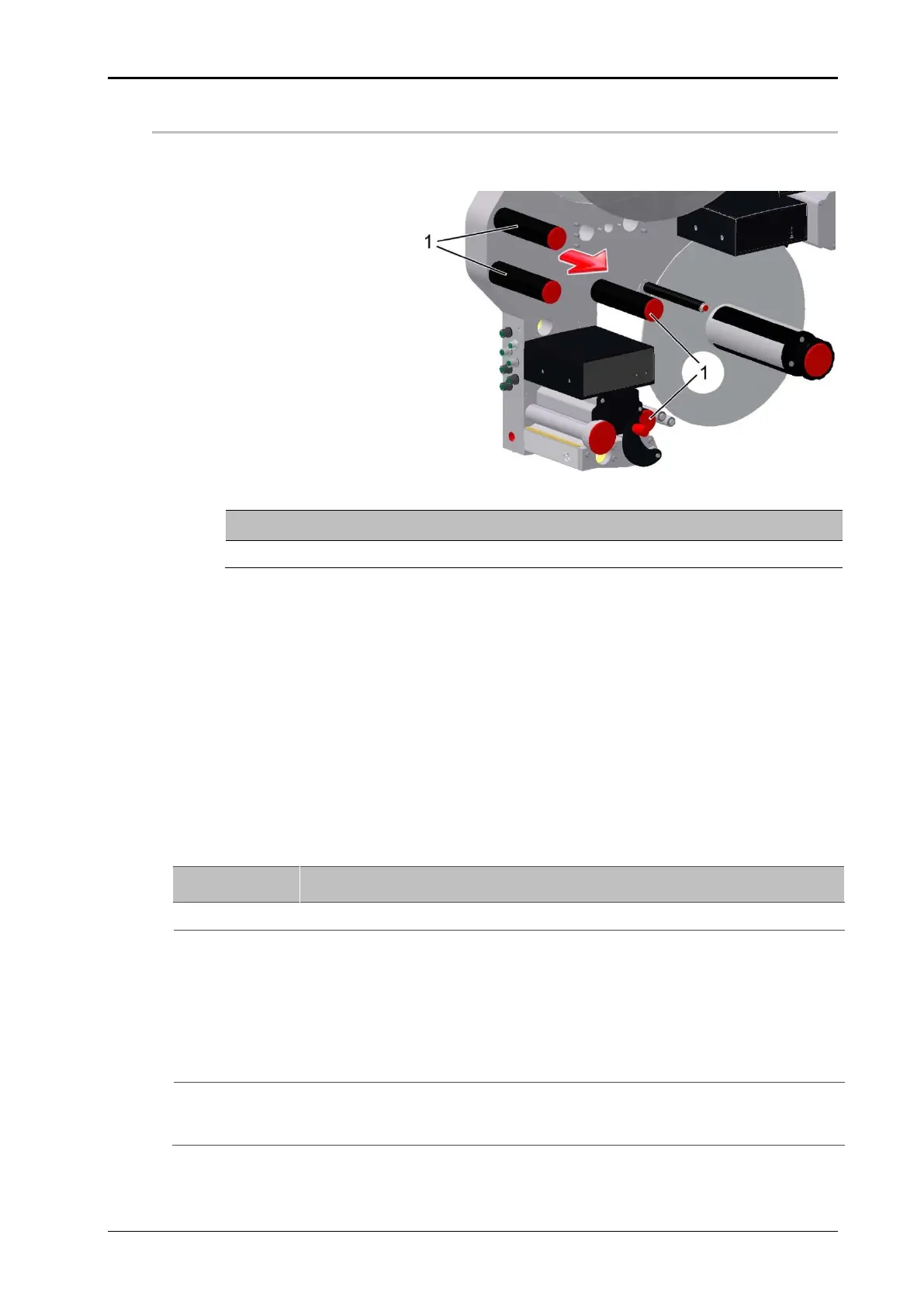Chapter 9 Maintenance and repair 40058725 BTA Alpha HSM
Version: 12.19.17 Page 98 of 112 GB
Cleaning of the deflection rollers
All deflection rollers (red highlighted) can easily be pulled out for cleaning. Use label
remover solvent or alcohol for the cleaning.
Fig. 9-1: Deflection roller cleaning
Prerequisites
Labeler is separated from the voltage and compressed air.
No product handling.
Tools required
- Label remover (* 21800771) or alcohol (* 21800915).
* Product recommendation! Can be obtained from the Bluhm Weber Group using the 8-digit item number.
Instruction
How to clean the deflection rollers.
Manually pull out the deflection rollers.
Clean the deflection rollers and remove any adhesive deposits and/or labels
(residues).
Spray a cleaning cloth with label remover (alcohol) and wipe all surfaces
carefully with it.
Carefully spray stubborn deposits with a label remover. The exposure time
for PE (polyethylene) labels is significantly longer than for paper labels and
can be between 1 and 10 minutes. Remove the label residue and wipe down
with the cleaning cloth.
Replace the deflection rollers.
Make sure that the deflection rollers are pushed beyond the noticeable re-
sistance.