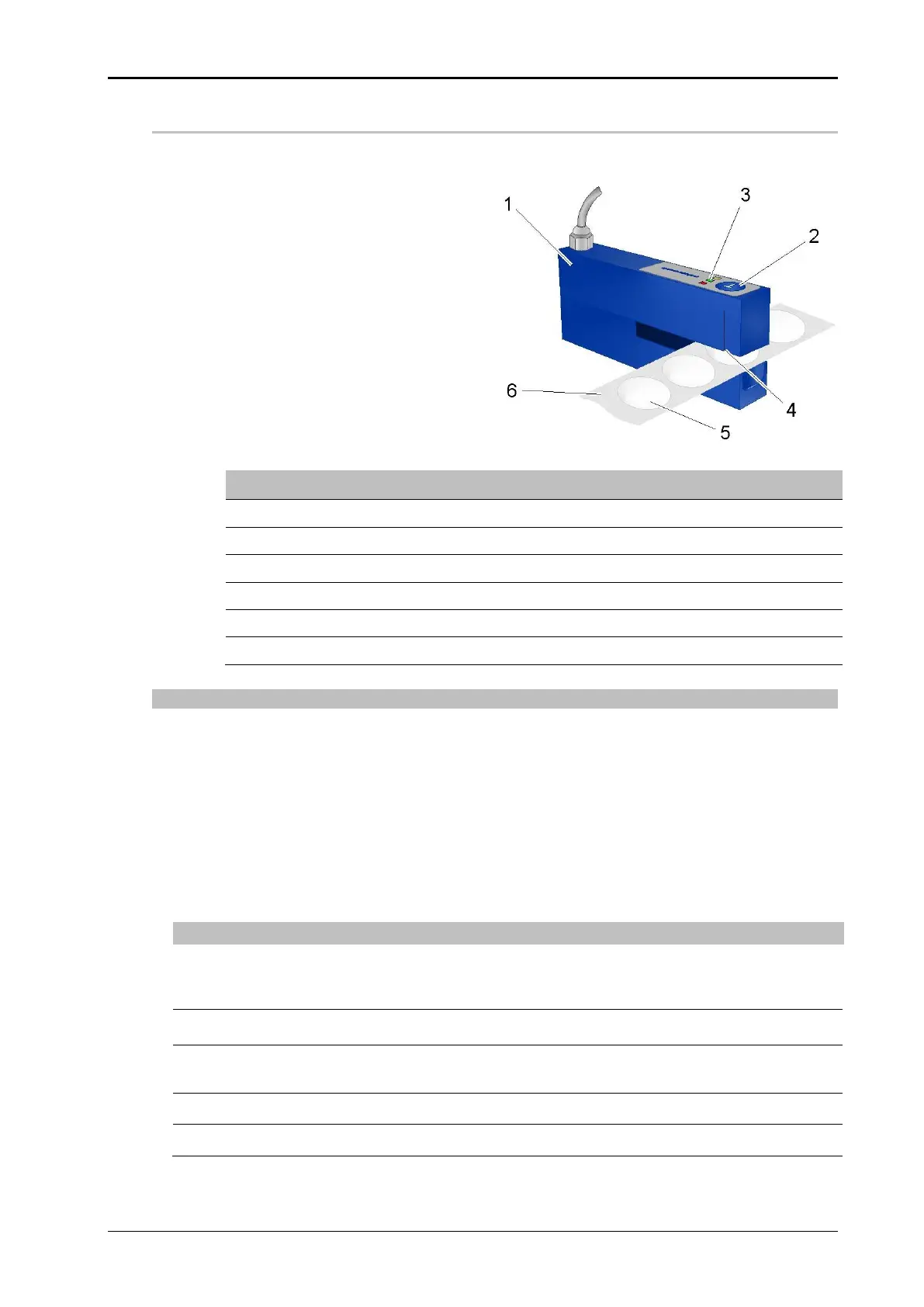Chapter 6 Installation and connection 40058725 BTA Alpha HSM
Version: 12.19.17 Page 43 of 112 GB
Connection label sensor (ultrasonic sensor) (X7)
The ultrasonic sensor detects the label gap by scanning the backing tape, and is also
used for transparent labels. For information on positioning of the sensor see page41.
.
Fig. 6-7: Ultrasonic label sensor
Adjustment of the ultrasonic label sensor
Only perform this function if the labels do not constantly stop at the same position.
Prerequisites
Label liner is inserted.
No product supply.
Labeling machine is ready for operation.
Instruction
How to adjust the ultrasonic label sensor to the label material.
Place the label with carrier paper completely into the sensor fork and in the
middle of the position indicator. The bottom fork surface is only slightly
touched.
Press the [TEACH] button until the yellow and green LED alternately flash.
Release the [TEACH] button >>> yellow LED lights up and green LED flash-
es faster (teach mode).
Pull the label liner with constant speed through the sensor fork.
Press the [TEACH] button when the yellow and green LED light up.