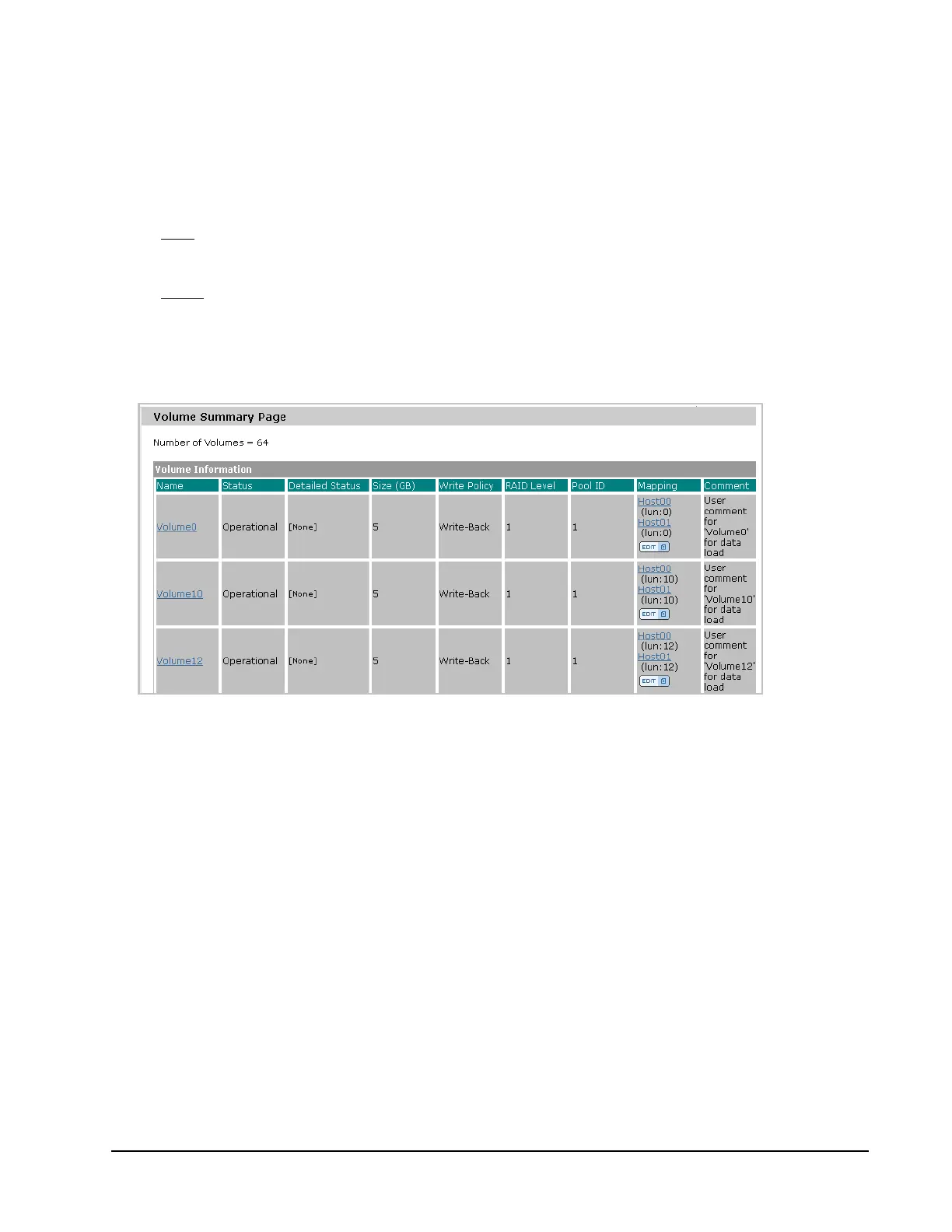Xiotech—Proprietary 160337-000 Rev D, 30 September, 2013 Page 59
Initialize and Configure ISE User Guide
6. If the volume is not intended to consume the remaining capacity shown in the
Capacity in Gigabytes
field,
enter the intended capacity for the volume being created.
If no hosts have been created, no entries appear in the
Available Hosts
list. Hosts can be mapped to vol-
umes during the host-creation process (see “Configuring Hosts” on page 60).
7. Enter volume information in the optional
Comment
field that accepts up to sixty alphanumeric characters,
including special characters except those listed in “Command Line Interface (CLI)” on page 45.
8. To clear
volume data entered since the last
SUBMIT
, click
RESET
.
The view restores the most recently saved settings.
9. To create
the volume as defined, click
SUBMIT
.
The
Volume Summary
appears (see Figure 41), showing all existing volumes with their host mappings. See
“View, Modify LUNs” on page 85 for more information about LUNs.
10. To create additional volumes, repeat Step 1 through Step 9 in this procedure until all desired volumes have
been created.
Figure 41. Volume Summary
