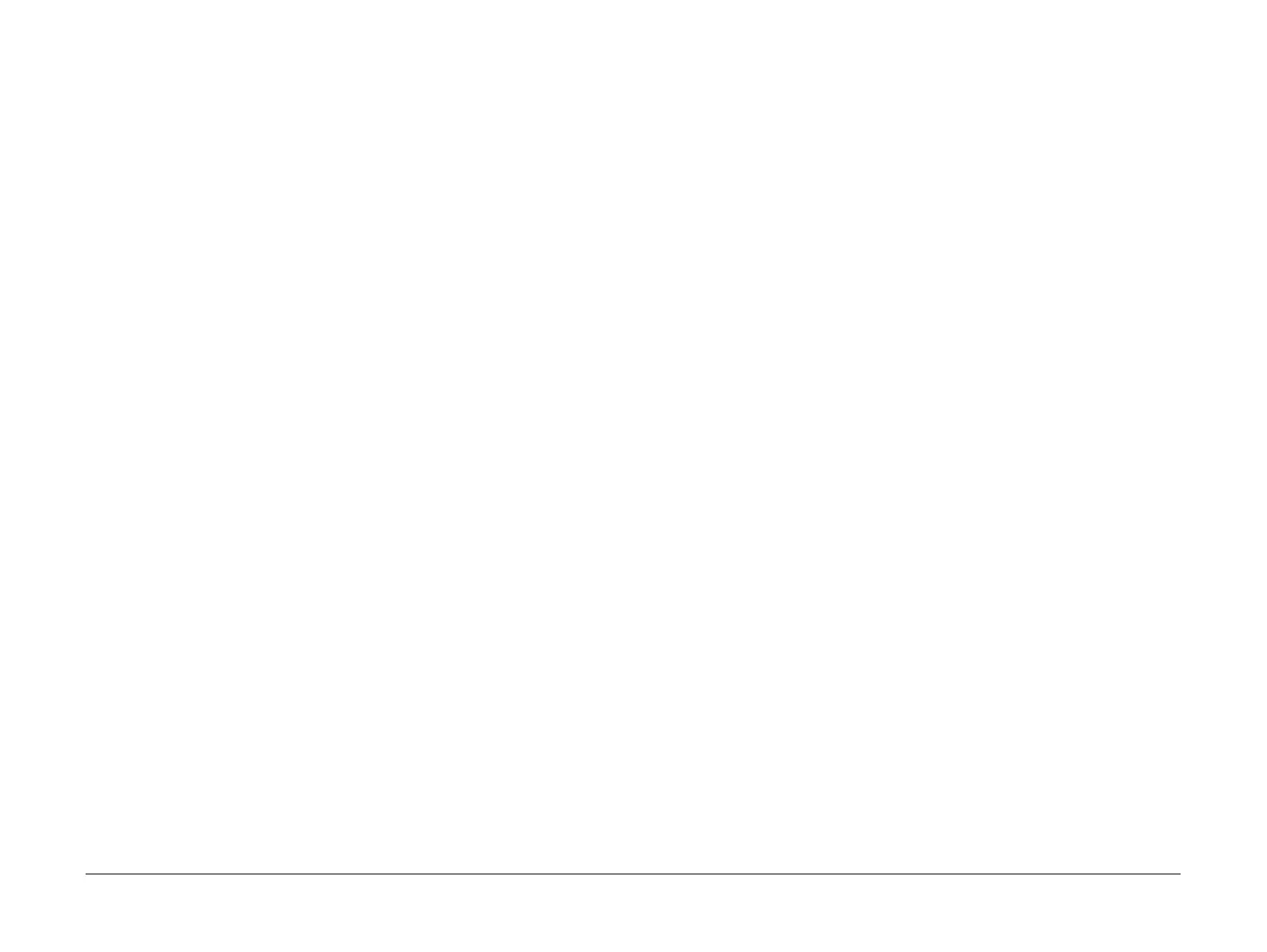April 2010
2-14
Phaser 3635MFP/WorkCentre 3550
03-970
Status Indicator RAPs
03-970 Main PWB Watchdog Detects Software Lockup RAP
03-970 The main PWB software has stopped responding.
Procedure
WARNING
Switch off the electricity to the machine. Disconnect the power cord from the customer
supply while performing tasks that do not need electricity. Electricity can cause death or
injury. Moving parts can cause injury.
Perform the following:
1. Switch off the machine, then switch on the machine.
2. Reload the software, GP 6 Firmware Upgrade.
3. Perform OF7 Main PWB Check RAP.
