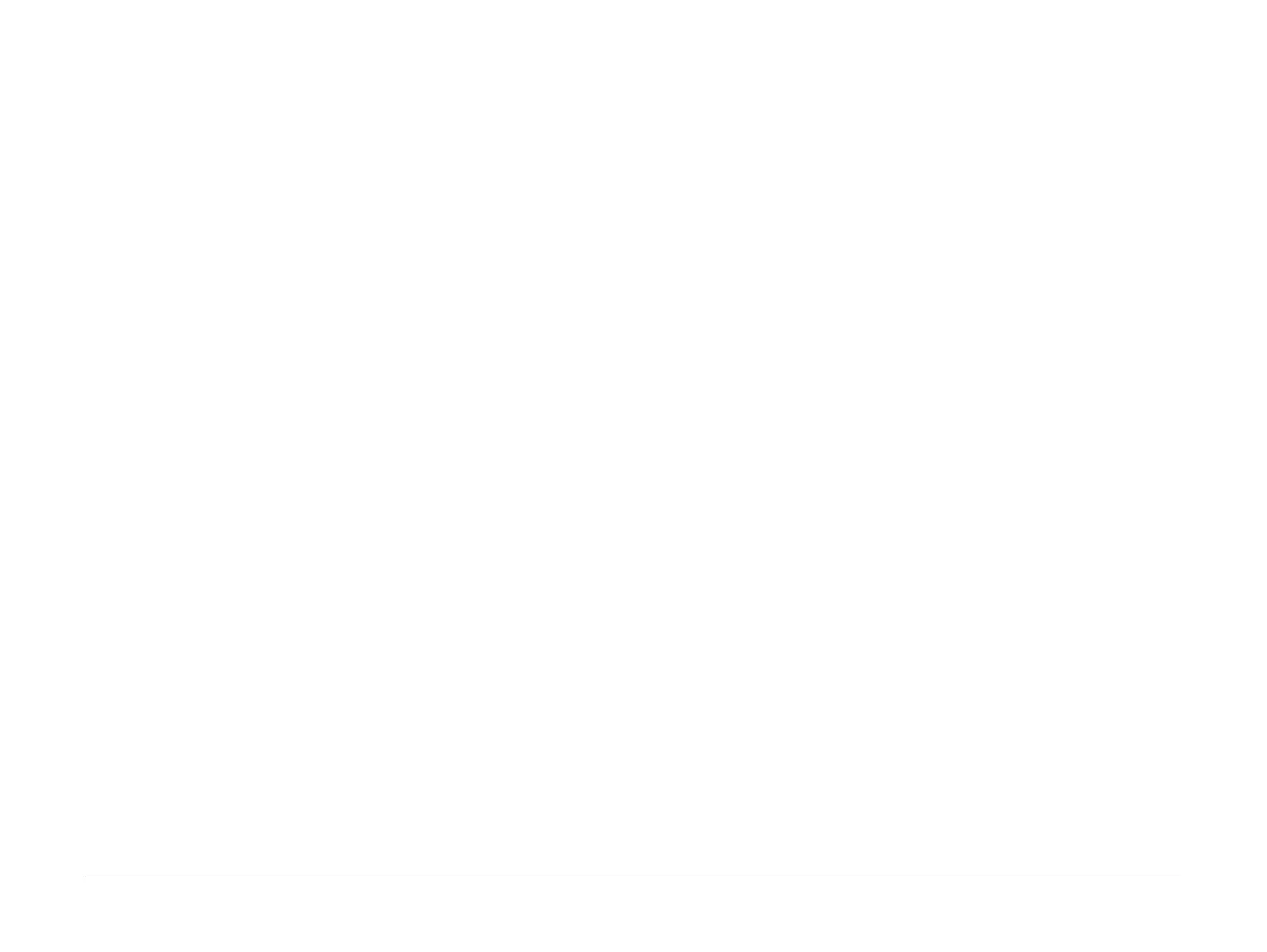April 2010
2-46
Phaser 3635MFP/WorkCentre 3550
20A
Status Indicator RAPs
20A Fax Faults Without a Code RAP
Use this RAP when the machine has a fax fault but does not display a code. If a fax fault code
is displayed, go to the
20-100 to 20-900 Fax Faults RAP.
Procedure
WARNING
Switch off the electricity to the machine. Disconnect the power cord from the customer
supply while performing tasks that do not need electricity. Electricity can cause death or
injury. Moving parts can cause injury.
Refer to Wiring Diagram 7 (3635) or Wiring Diagram 16 (3550).
Perform the following:
1. Switch off the machine, then switch on the machine.
2. Ensure the telephone line cable is properly connected into the line connector on the Fax
PWB module,
PL 3.10 Item 3.
3. Ensure the correct dialing mode is selected. Refer to GP 4 System Administration Tools.
4. Use a known good telephone handset or a line test tool to check the telephone line.
5. Ensure firmware SMP2 V20.102.03.000 is installed.
6. If sent faxes are blank or light, make sure that the scanner lock is completely unlocked.
7. If necessary install a new fax PWB, PL 3.10 Item 3.
8. Perform OF7 Main PWB Check RAP.
