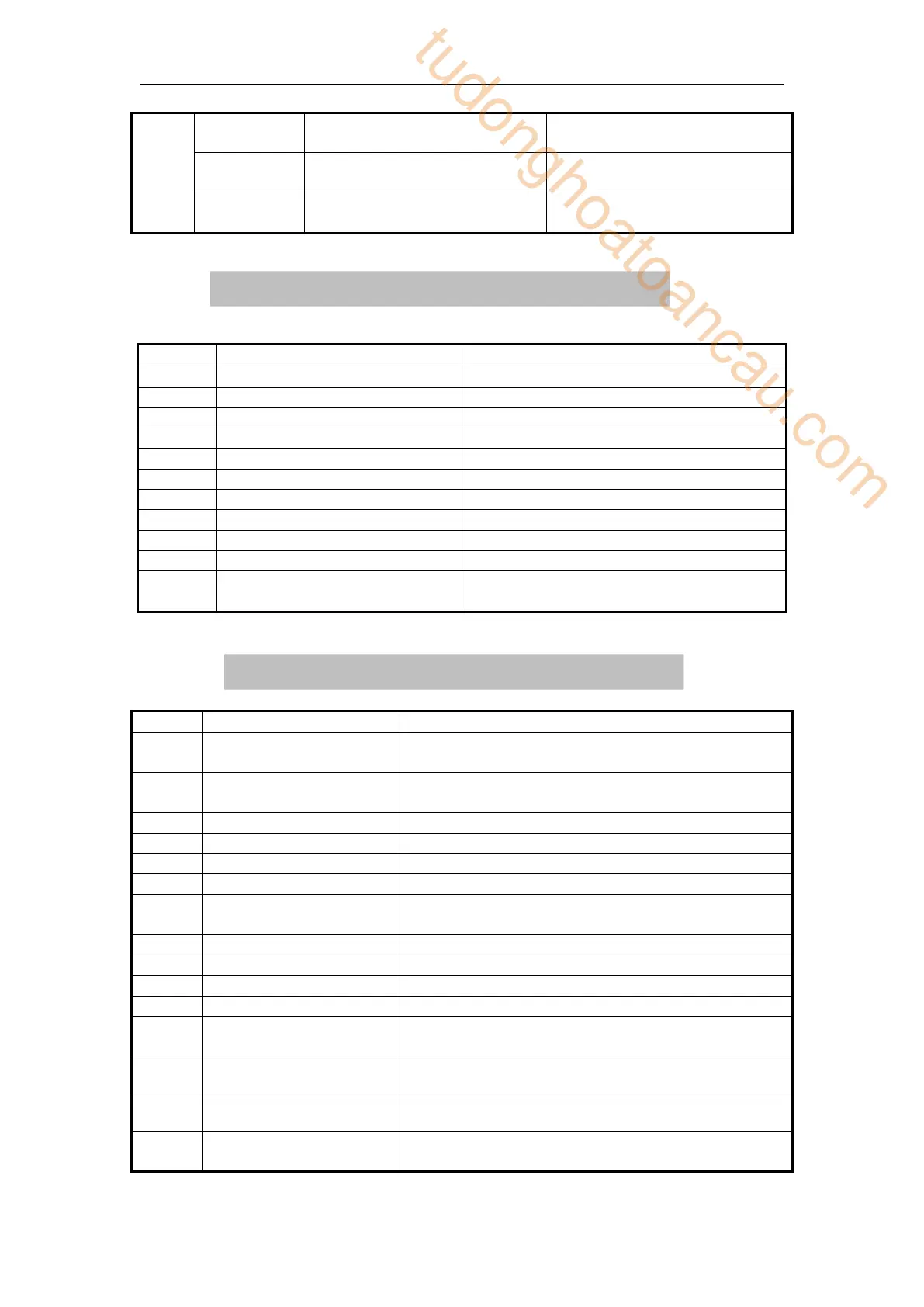437
X-NET instruction execution
flag
Free format communication
sending flag
Free format communication
receive complete flag
ERR LED keeps ON, PLC don not run and output,
check when power on
Expansion module
communication error
Internal code check wrong
Implement code or configuration table check wrong
ERR LED keeps ON, PLC don not run and output,
check when power on
Can not erase or write Flash
Offset exceeds soft element range
Reset when power on or users can also reset by hand.
When offset of register overflows, the return value
will be SM372 value
RTC real time clock error
flag bit
RTC time and date verification failed
SM300 will be ON when block1 is running
SM301 will be ON when block2 is running
SM302 will be ON when block3 is running
SM303 will be ON when block4 is running
SM304 will be ON when block5 is running
SM305 will be ON when block6 is running
SM396 will be ON when block97is running
SM397 will be ON when block98 is running
SM398 will be ON when block99 is running
SM399 will be ON when block100 is
running
Sequence Function BLOCK(SM300-SM399)
tudonghoatoancau.com
