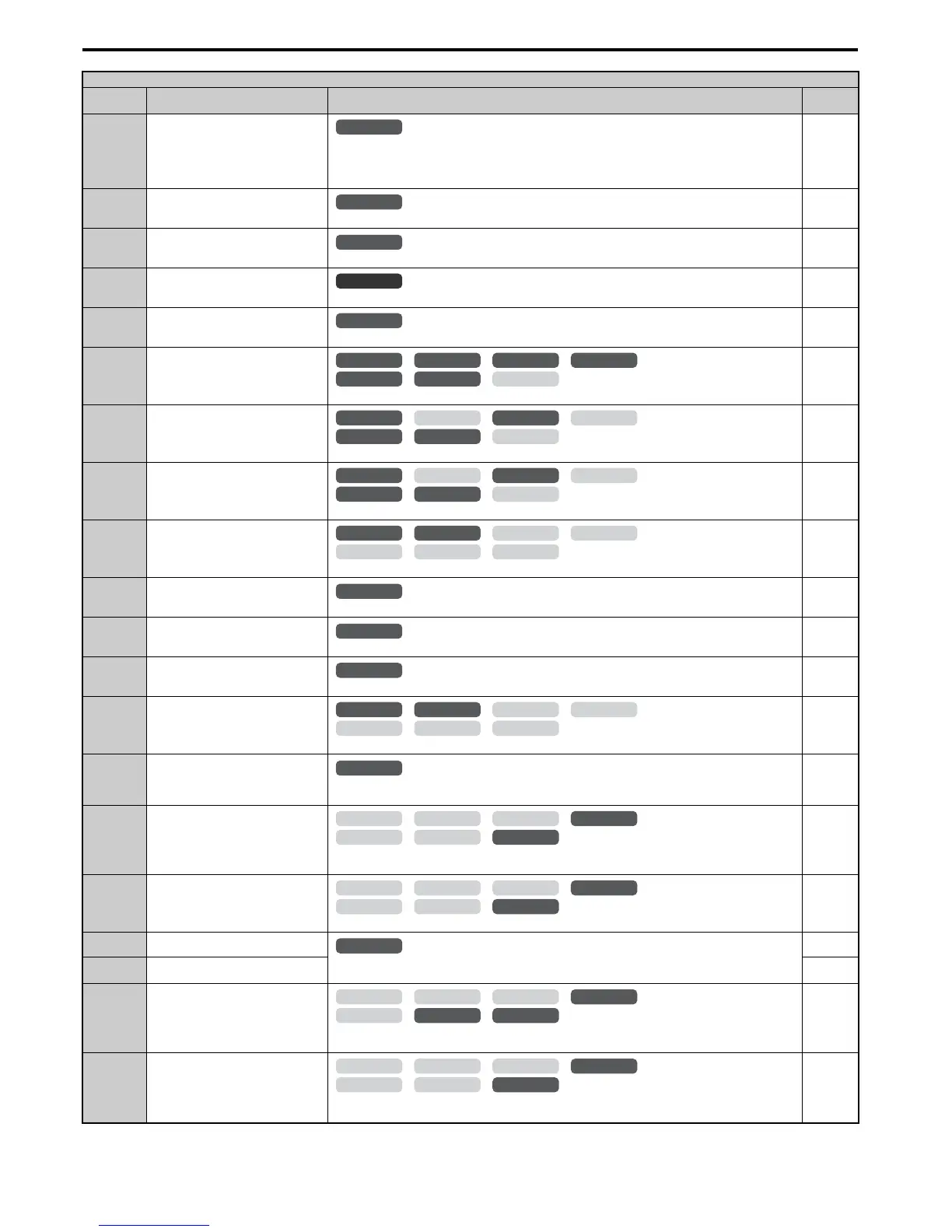B.3 Parameter Table
426 YASKAWA ELECTRIC SIEP C710616 27C YASKAWA AC Drive A1000 Technical Manual
43
FWD/REV Command (2-wire Sequence
2)
Open: Forward
Closed: Reverse
Note: Determines motor direction, but does not issue a Run command. Cannot be set together with settings 40 or
41.
221
44 Offset Frequency 1
Closed: Adds d7-01 to the frequency reference.
221
45 Offset Frequency 2
Closed: Adds d7-02 to the frequency reference.
221
46 Offset Frequency 3
Closed: Adds d7-03 to the frequency reference.
221
47 Node Setup
Closed: Node setup for SI-S3 enabled.
222
60 DC Injection Braking Command
Closed: Triggers DC Injection Braking.
222
61 External Speed Search Command 1
Closed: Activates Current Detection Speed Search from the maximum output frequency (E1-04).
222
62 External Speed Search Command 2
Closed: Activates Current Detection Speed Search from the frequency reference.
222
63 Field Weakening
Closed: The drive performs Field Weakening control as set for d6-01 and d6-02.
222
65 KEB Ride-Thru 1 (N.C.)
Open: KEB Ride-Thru 1 enabled
222
66 KEB Ride-Thru 1 (N.O.)
Closed: KEB Ride-Thru 1 enabled
222
67 Communications Test Mode
Tests the MEMOBUS/Modbus RS-485/422 interface. Displays “PASS” if the test completes successfully.
222
68 High Slip Braking
Closed: Activates High Slip Braking to stop the drive.
222
6A Drive Enable
Open: Drive disabled. If this input is opened during run, then the drive will stop as specified by b1-03.
Closed: Ready for operation.
222
71 Speed/Torque Control Switch
Open: Speed Control
Closed: Torque Control
223
72 Zero Servo
Closed: Zero Servo enabled
223
75 Up 2 Command
Used to control the bias added to the frequency reference by the Up/Down 2 function. The Up 2 and Down 2
commands must always be used in conjunction with one another.
223
76 Down 2 Command 223
77 ASR Gain Switch
Open: ASR proportional gain 1 (C5-01)
Closed: ASR proportional gain 2 (C5-03)
223
78
External Torque Reference Polarity
Inversion
Open: Forward torque reference
Closed: Reverse polarity
223
H1 Multi-Function Digital Input Selections
H1-
Setting
Function Description Page
All Modes
