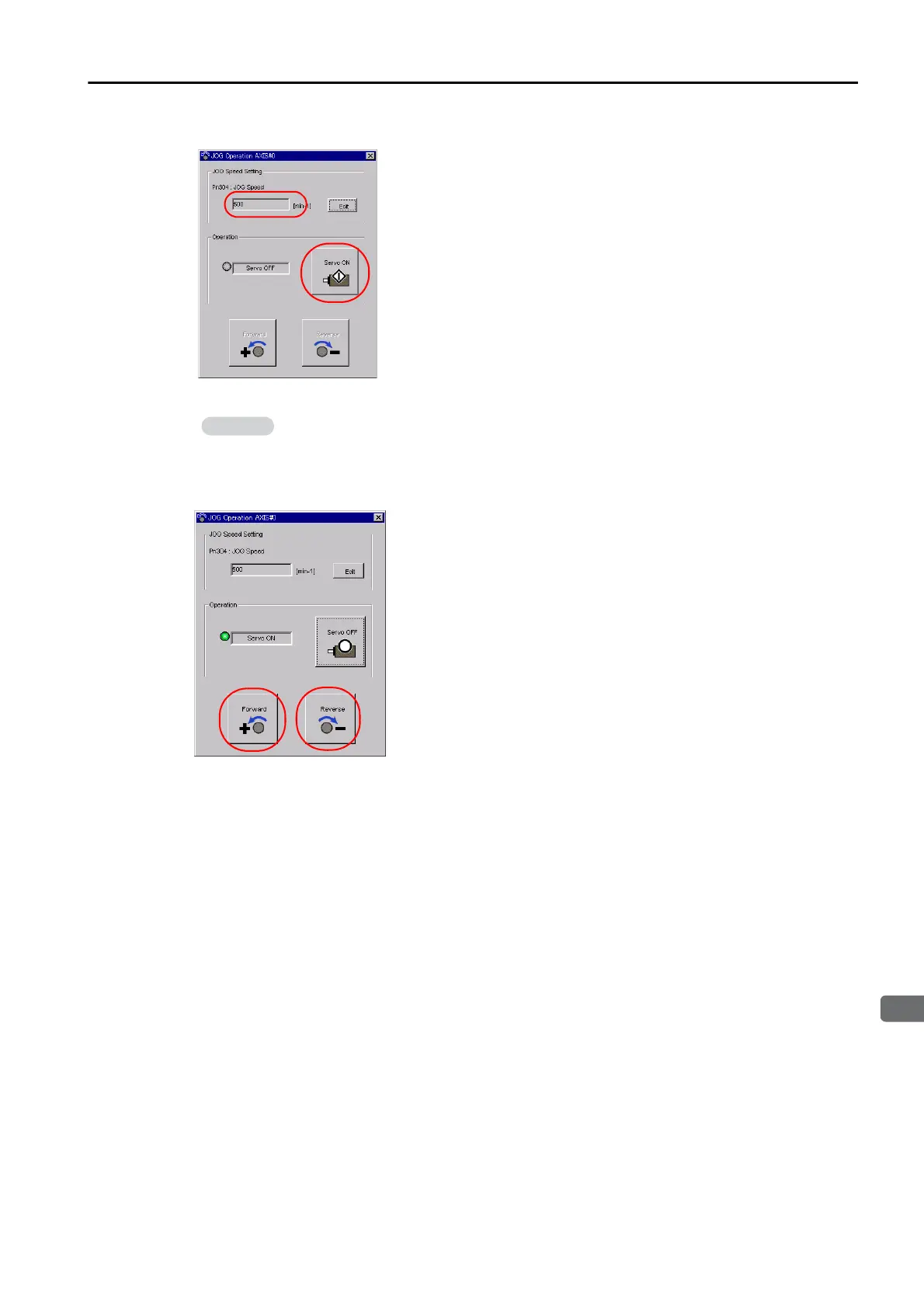6.3 Trial Operation for the Servomotor without a Load
6.3.2 Operating Procedure
6-5
3.
Check the jog speed and then click the Servo ON Button.
The display in the Operation Area will change to Servo ON.
4.
Click the Forward Button or the Reverse Button.
Jog operation will be performed only while you hold down the mouse button.
5.
After you finish jog operation, turn the power supply to the SERVOPACK OFF and ON
again.
This concludes the jog operation procedure.
To change the speed, click the Edit Button and enter the new speed.
