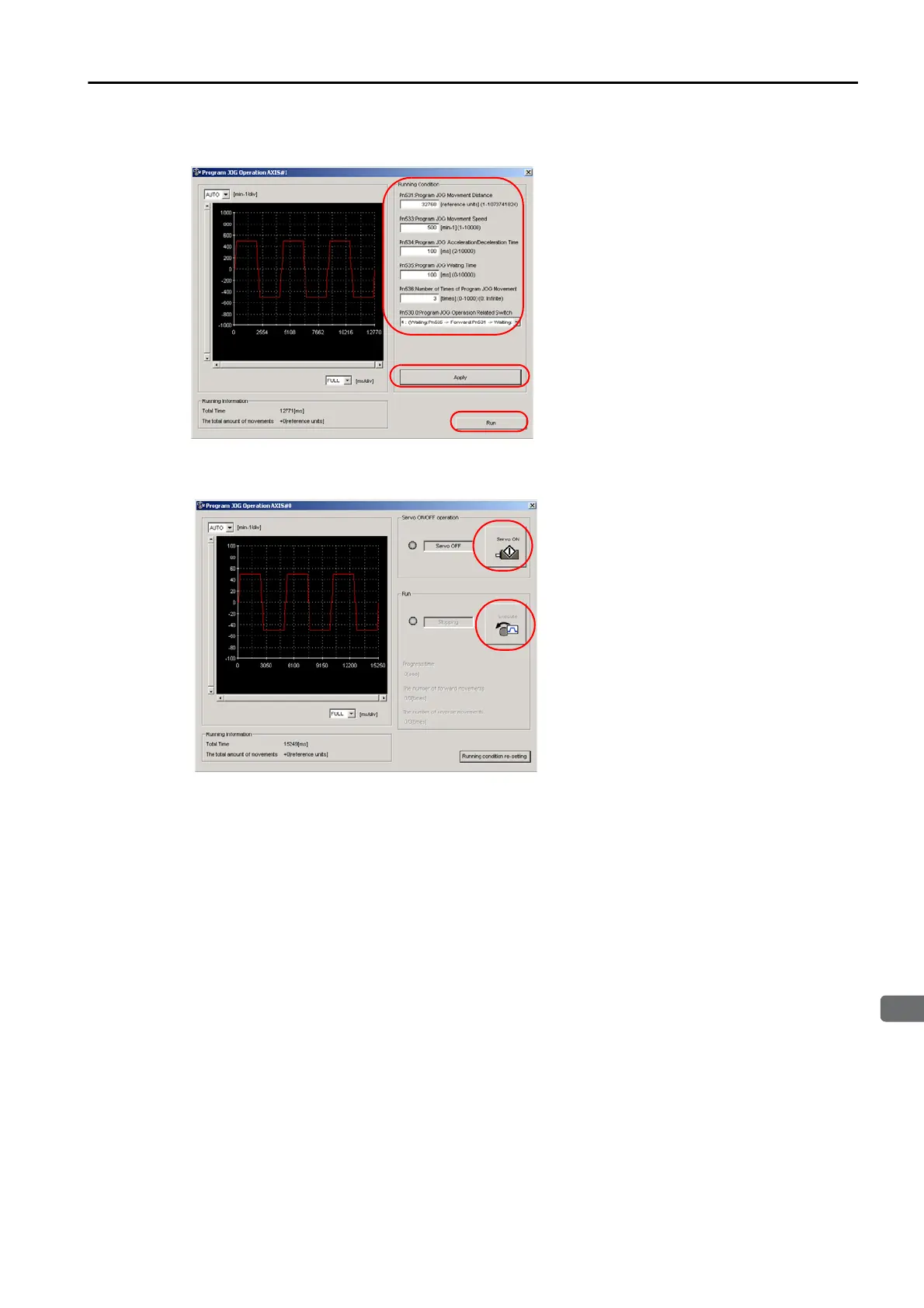6.4 Convenient Function to Use during Trial Operation
6.4.1 Program Jog Operation
6-9
3.
Set the operating conditions, click the Apply Button, and then click the Run Button.
A graph of the operation pattern will be displayed.
4.
Click the Servo ON Button and then the Execute Button. The program jog operation will
be executed.
This concludes the program jog operation procedure.
