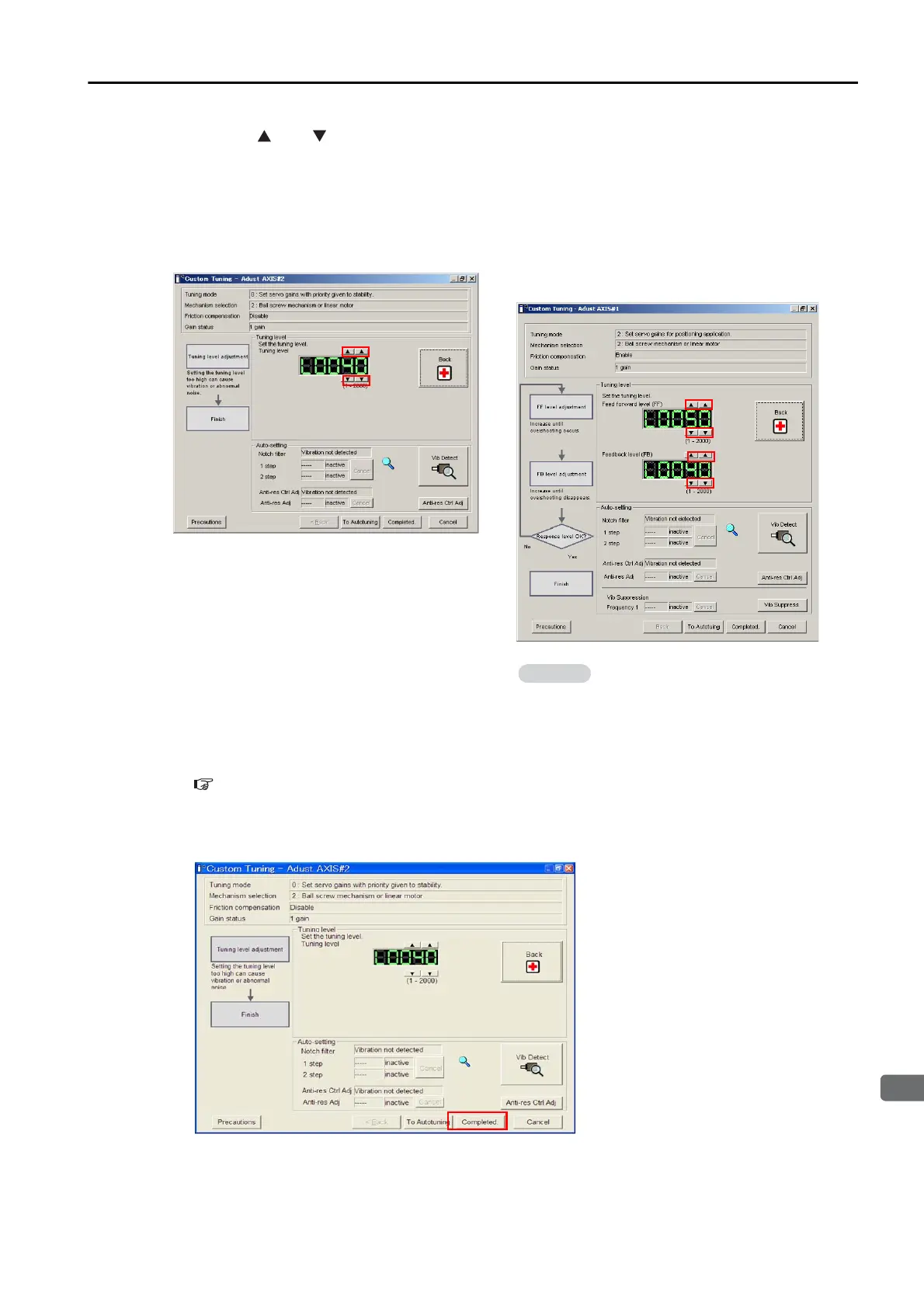8.5 Custom Tuning
8.5.3 Operating Procedure
8-19
9.
Use the and Buttons to change the tuning level.
Click the Back Button during tuning to restore the setting to its original value. The tuning level will
return to the value from before when custom tuning was started.
10.
You can set the functions to suppress vibration (notch filters, automatic anti-resonance
setting, and vibration suppression) as required.
Refer to the following section for details.
Vibration Suppression Functions on page 8-20
11.
When tuning has been completed, click the Completed Button.
The values that were changed will be saved in the SERVOPACK and you will return to the Tuning Dia-
log Box.
This concludes the procedure.
Tuning Mode 0 or 1
Increase the tuning level until overshooting
occurs.
Tuning Mode 2 to 3
Increase the feedforward level until overshoot-
ing occurs and then increase the feedback
level until overshooting is eliminated. Repeat
these changes to make the adjustment.
The new feedforward level will not be
used until the positioning completed
signal is output.
