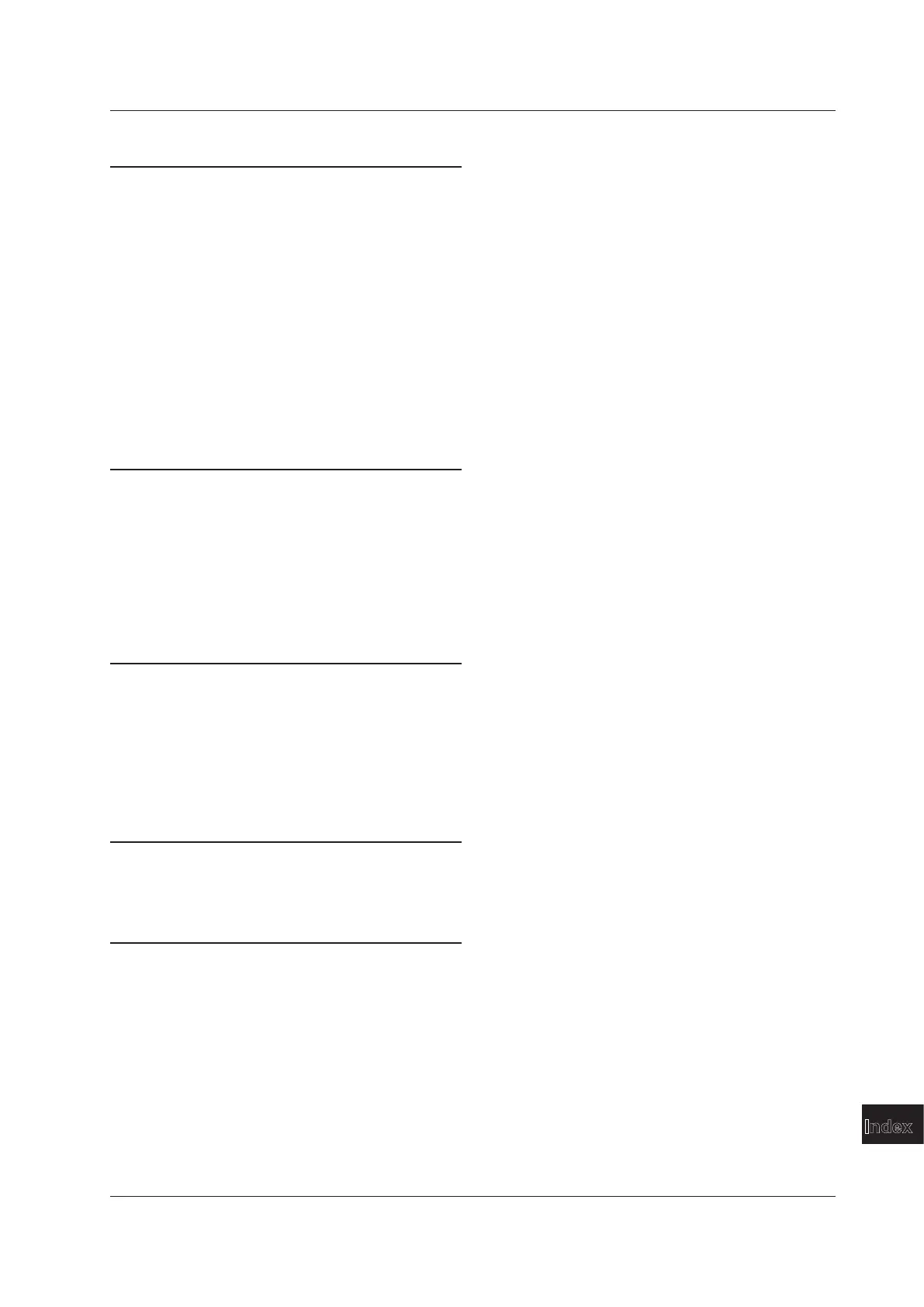Index-3
IM GS210-01EN
Index
3
2
1
4
5
6
7
8
9
10
11
12
13
14
15
App
Index
Index
system update ...................................................................... 14-9
T
Page
TCP/IP ...................................................................................11-3
Term .......................................................................................11-4
terminal plug ........................................................................... 3-9
Test ....................................................................................... 14-6
Timer ......................................................................2-21, 7-4, 7-5
timer ........................................................................................ 7-4
Time Zone .............................................................................3-11
transmission terminator .........................................................11-4
TrigBusy .......................................................................... 2-7, 8-5
trigger block diagram ............................................................ 2-22
trigger busy ............................................................................. 2-7
trigger hold............................................................................ 2-23
trigger output ........................................................................ 2-23
TRIG IN .................................................................................. 8-5
TRIG OUT .............................................................................. 8-5
TrigOut .................................................................................. 2-23
Turn Off................................................................................... 9-5
U
Page
up/down key mode ................................................................. 4-1
Update Sys ........................................................................... 14-9
USB ............................................................................... 4-7, 10-2
USB-TMC ...........................................................2-26, 10-1, 10-2
USB cable............................................................................... 4-7
USB interface ....................................................................... 10-1
USB storage feature ......................................2-25, 4-7, 4-9, 10-1
USB communication ............................................................. 2-26
UTILITY ..... 1-7, 3-10, 4-3, 4-5, 4-7, 4-8, 8-1, 9-5, 9-6, 9-7, 10-2,
10-3, 11-3, 11-6, 12-3, 14-6, 14-8, 14-9
V
Page
V 1-6, 5-1, 6-5
View File ............................................................................... 6-10
VISA...................................................................................... 10-1
VISA Info............................................................................... 10-3
VISA setup information ......................................................... 10-3
voltage limiter .................................................................. 2-8, 5-4
voltage source range ....................................................... 2-6, 5-2
VXI-11 ................................................................................... 2-27
VXI-11 server feature .............................................................11-1
W
Page
Web server feature ...................................................... 2-27, 11-7
Wire ........................................................................................ 4-3
wiring precautions................................................................... 3-8
wiring system .......................................................................... 4-3
Z
Page
Zero Cal .................................................................................. 7-7
zero calibration ....................................................................... 7-7
zero reference ........................................................................ 7-7
zero reference measurement ............................................... 2-16
