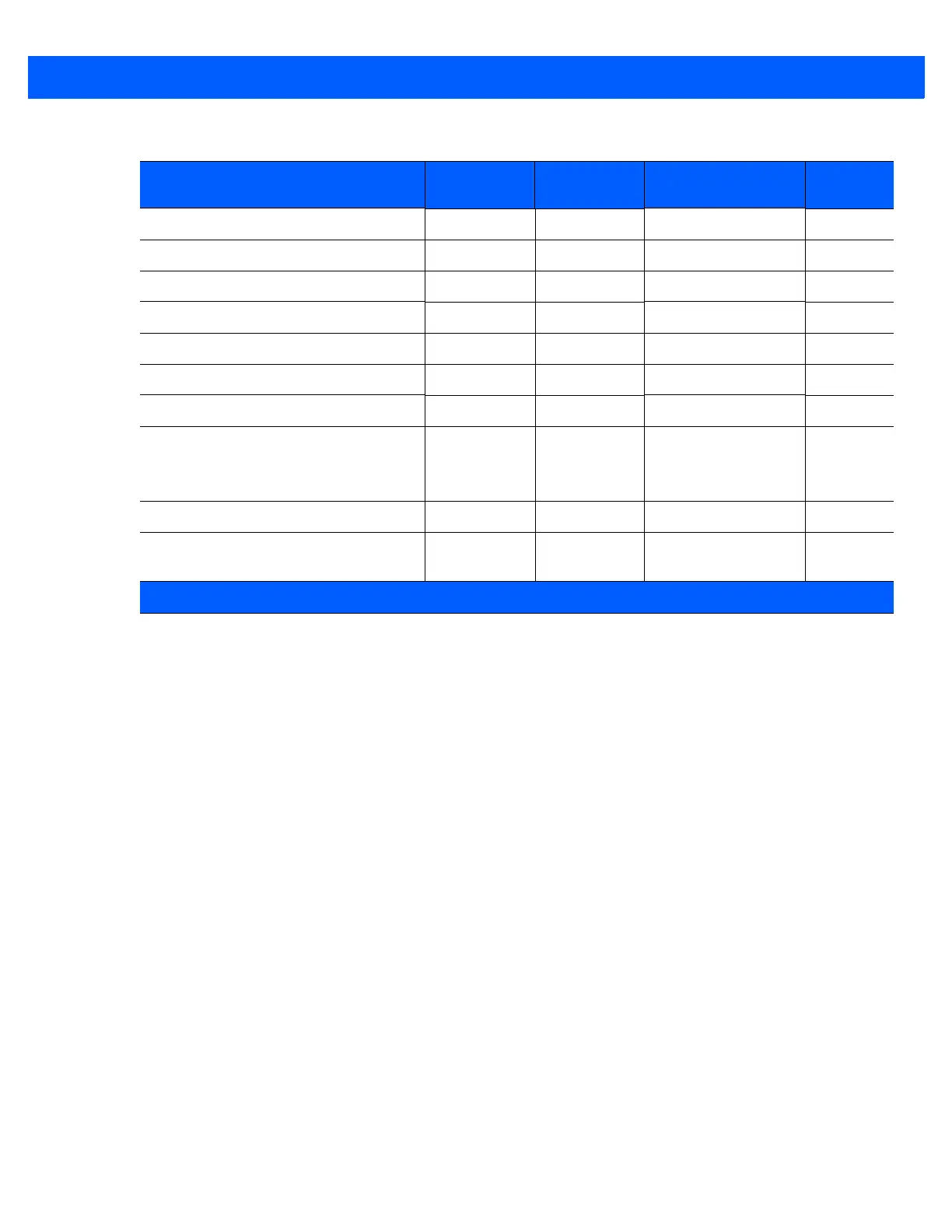Standard Default Parameters A - 13
Parsing Driver’s License Data Fields N/A N/A N/A
13-3
Driver’s License Parse Field Bar Codes N/A N/A N/A
13-4
AAMVA Parse Field Bar Codes N/A N/A N/A
13-7
Set Default Parameter N/A N/A N/A
13-17
Output Gender as M or F or X N/A N/A N/A
13-17
Date Format N/A N/A CCYYMMDD
13-18
No Separator N/A N/A N/A
13-19
Send Keystroke
Control Characters
Keyboard Characters
N/A N/A N/A
13-20
13-20
13-24
Parsing Rule Example N/A N/A N/A
13-39
Embedded Driver’s License Parsing
ADF Example
N/A N/A N/A
13-43
Table A-1
Standard Default Parameters Table (Continued)
Parameter
Parameter
Number
SSI Number Default
Page
Number
1
User selection is required to configure this interface and this is the most common selection.