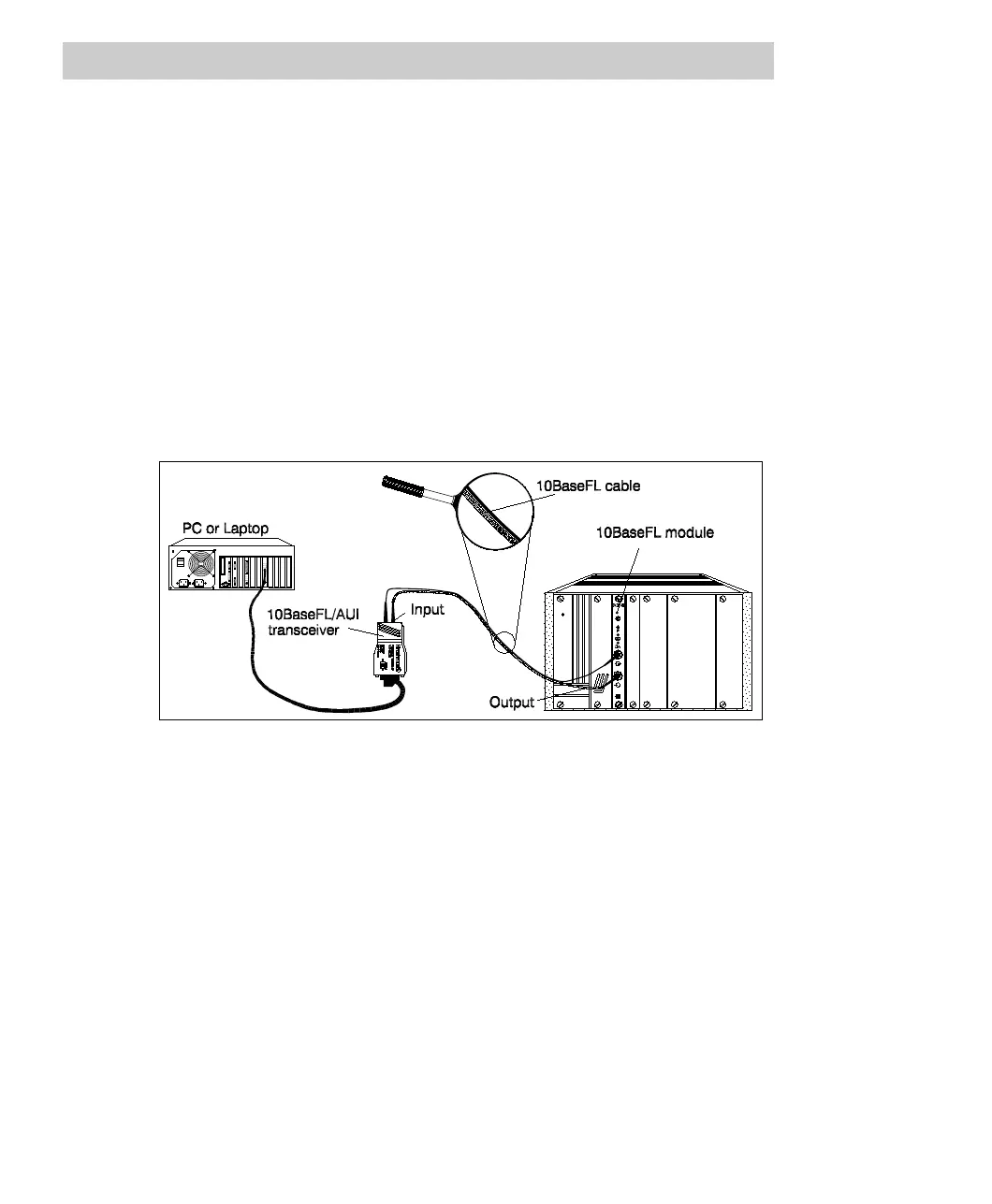4 Cabling the AC 800F
4-42
When installing proceed as follows:
1. Set the 10BaseFL modules to the appropriate transmission power, depending on
the length of the connected fiber optic cable. Refer to the module operating
instructions for the correct setting.
2. Insert the 10BaseFL modules in the network concentrator, fasten with screws, and
cover unused slots with dummy panels.
3. Connect the power cable of the network concentrator to the power supply (230 V
AC, 115 V AC).
4. Use 10BaseFL cables to connect the 10BaseFL modules with the 10BaseFL
transceivers, as shown in the illustration:
Fig. 4-23 10BaseFL cable link
Link the 0-> jack of the network concentrator with the ->0 jack of the transceiver.
Link the 0-> jack of the transceiver with the ->0 jack of the network concentrator.
For easy distinction one cable wire is marked black.
5. Link the 10BaseFL transceiver with the AUI interface of the node via the AUI
cable. If possible plug the transceiver directly to the AUI interface.
Connect the AUI cable side provided with a slide lock to the transceiver and lock.
Connect the other cable side to the AC 800F AUI module and lock, too. Make sure
that that the slide lock on the AUI module front panel snaps in properly.