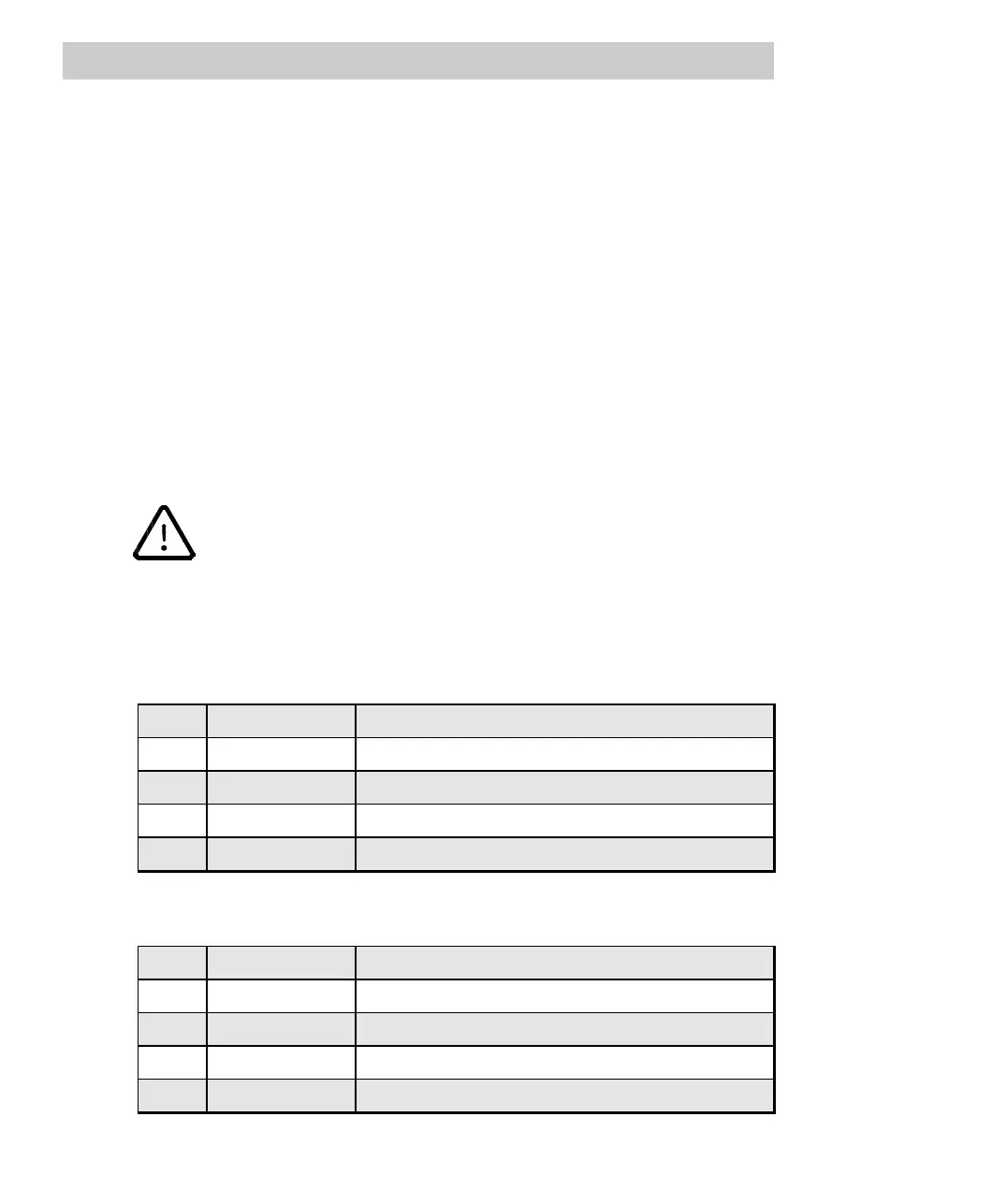4 Cabling the AC 800F
4-74
4.3.2.2 Connection via RS422 interface
Up to 32 nodes – one FI 820F master and up to 31 slaves - can be connected in
parallel to the bus-compatible RS422 interface.
• Connect the serial fieldbus module FI 820F to the terminal block TB 870F using
cable TK 821F. Only hand-tighten the screws.
• Put on the TK 821F cable shield. Connect it to the AC 800F contact ledge using
clip TV 83xF.
• Connect the appropriate interface channel 0 and channel 1 to the terminal block
TB 870F, using the terminals specified below. Use a shielded twisted-pair cable,
e. g. 3 x 2 x 0.25 mm².
• Observe the max. cable length of 1200 m.
• Apply the shield to terminal P of the terminal block.
Note that with this type of connection the slaves act as mere slaves
and can only communicate with a master. If you want all nodes to be
able to communicate with each other, use the RS485 interface.
If the shield is not put on properly, neither RFI suppression nor
EMI/RFI shielding of the system can be guaranteed.
Channel 0 on terminal block TB 870F
Tx+ Transmit data (Output) Pin 9
Tx- Transmit data (Output) Pin 10
Rx+ Receive data (Input) Pin 7
Rx- Receive data (Input) Pin 8
GND Ground Pin 5
Channel 1 on terminal block TB 870F
Tx+ Transmit data (Output) Pin 22
Tx- Transmit data (Output) Pin 23
Rx+ Receive data (Input) Pin 20
Rx- Receive data (Input) Pin 21
GND Ground Pin 18