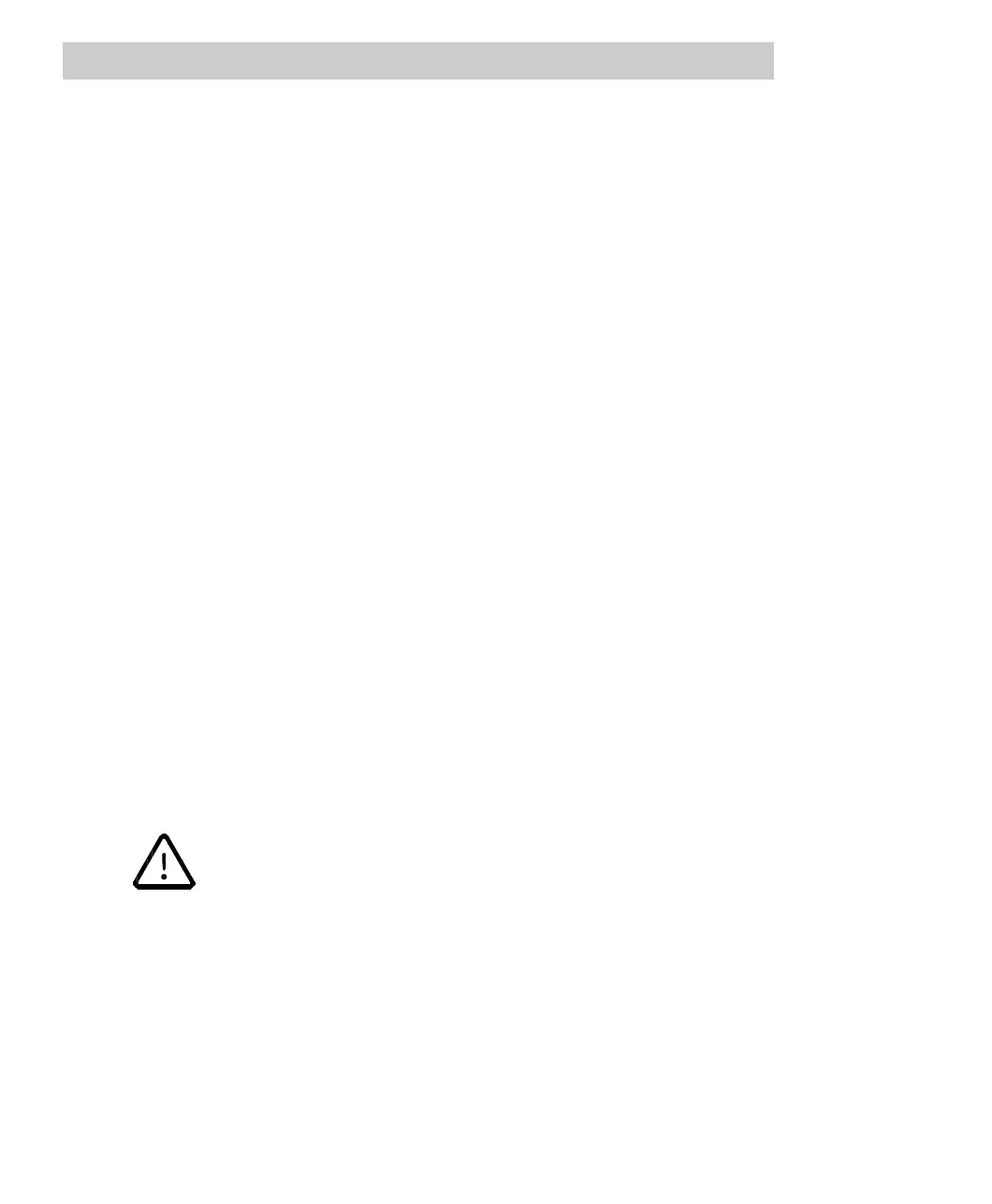5 AC 800F Functional Description
5-26
5.3.4 Startup behavior
In this section you can find some useful information about how the LED reading of
your AC 800F can already give you a rough overview of the device state without the
need to use the diagnostic interface in the first step.
Besides the 1
st
stage software with self-test routine and Boot Loader, the AC 800F
flash EPROM also contains the operating system. Additionally, a project configuration
may reside in the RAM. There are three states in the startup behavior of the AC 800F,
which are based on each other and depend upon the components already available in
the flash EPROM or RAM
• Case 1 only 1
st
Stage and Boot Loader in the flash EPROM
• Case 2 as above, but additionally with operating system in flash EPROM
• Case 3 as above, but additionally with project configuration in RAM.
When reading the following text and following the instructions, make sure not to
confound the Failure LED on the power supply front panel and the State LED on the
front panel of a module plugged in one of the slots E1, E2 and F1 ... F4.
Case 1 Only 1
st
Stage and Boot Loader
In all cases, the basic initialization of the hardware components on the CPU board as
well as the self-test of these components are performed in the 1
st
Stage. During this
AC 800F startup phase the Failure, Run/Stop and Prim/Sec LEDs are permanently
lighted orange. Note that this combination only occurs during the hardware self-
test. When this phase has been terminated without any errors, the LEDs listed above
go off. Subsequently, the Boot Loader is called up.
When the Failure LED lights up or flashes red, this indicates in any
case that an error has occurred.
It is therefore recommended to pay special attention to the Failure LED. If it starts
flashing in red or is permanently lighted red, this is always a sign for an error.
However, it may flash red once directly upon switch-on or reset. This is a feature
resulting from hardware design and does not indicate an error. If it is necessary to
diagnose your AC 800F to find out about an error, connect a terminal or a PC with
terminal emulation to the diagnostic interface on the power supply module.