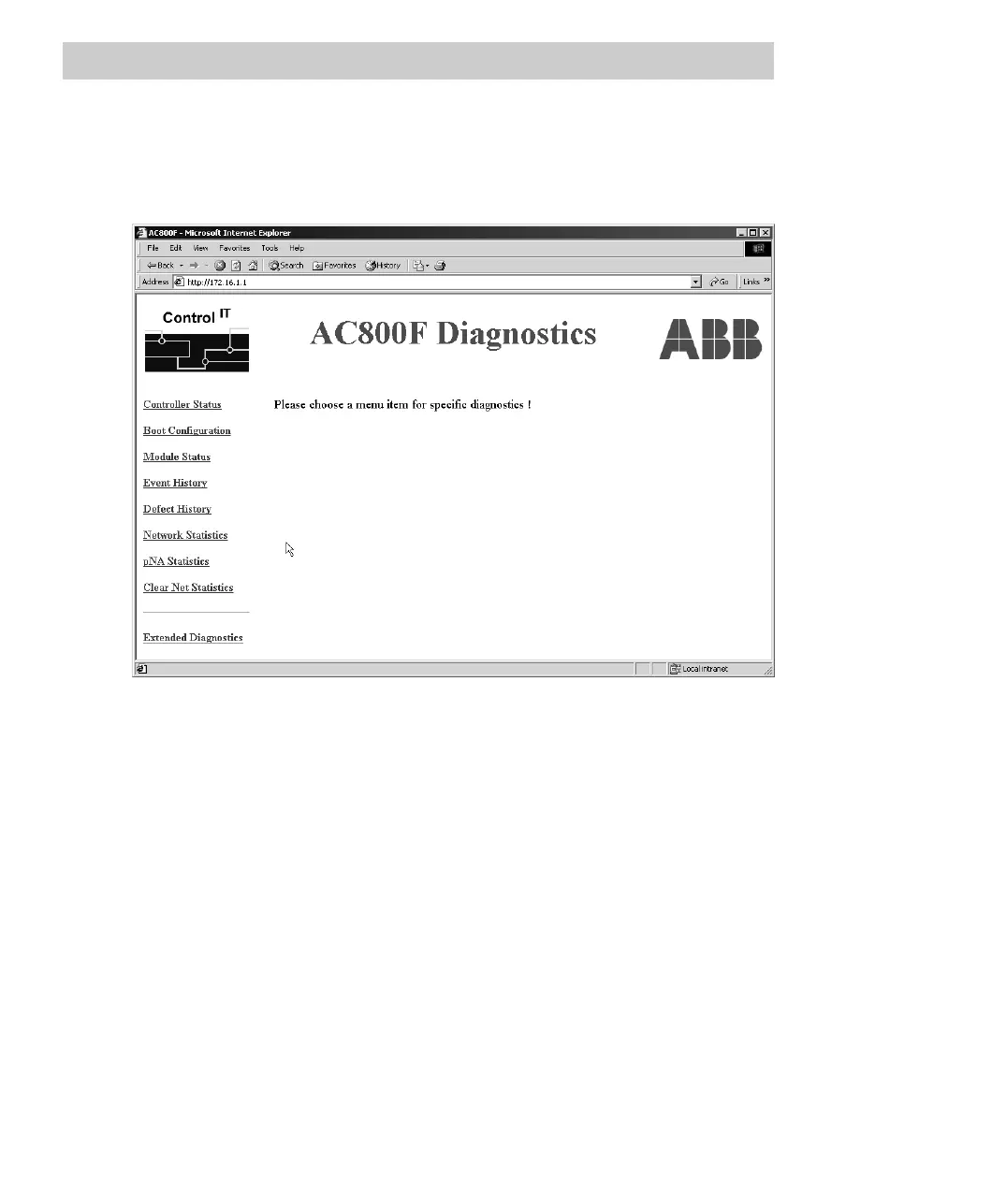5 AC 800F Functional Description
5-44
Requesting diagnostic data from the AC 800F Web server
Enter the IP address, e.g. 172.16.1.1, in the Address input field of the browser,
instead of the standard URL. The Web server start page will appear in the browser.
Fig. 5-23 Requesting diagnostic data from the AC 800F Web server.
Various diagnostic data can be requested by selecting the appropriate menu option
from the frame on the left hand side of the start page. Note that the contents of the
Web server may change from one version to the next, due to further development.
Two Java Telnet Applets can be opened under the Extended Diagnostics menu
option, provided that this is supported by the browser configuration. A menu appears
in the upper window, which is intended to be used for development purposes and,
therefore, can hardly be operated by the user. The bottom window shows trace
outputs which may be helpful in case of malfunctions.
Please contact your ABB customer service center for assistance when evaluating
these diagnostic data.
