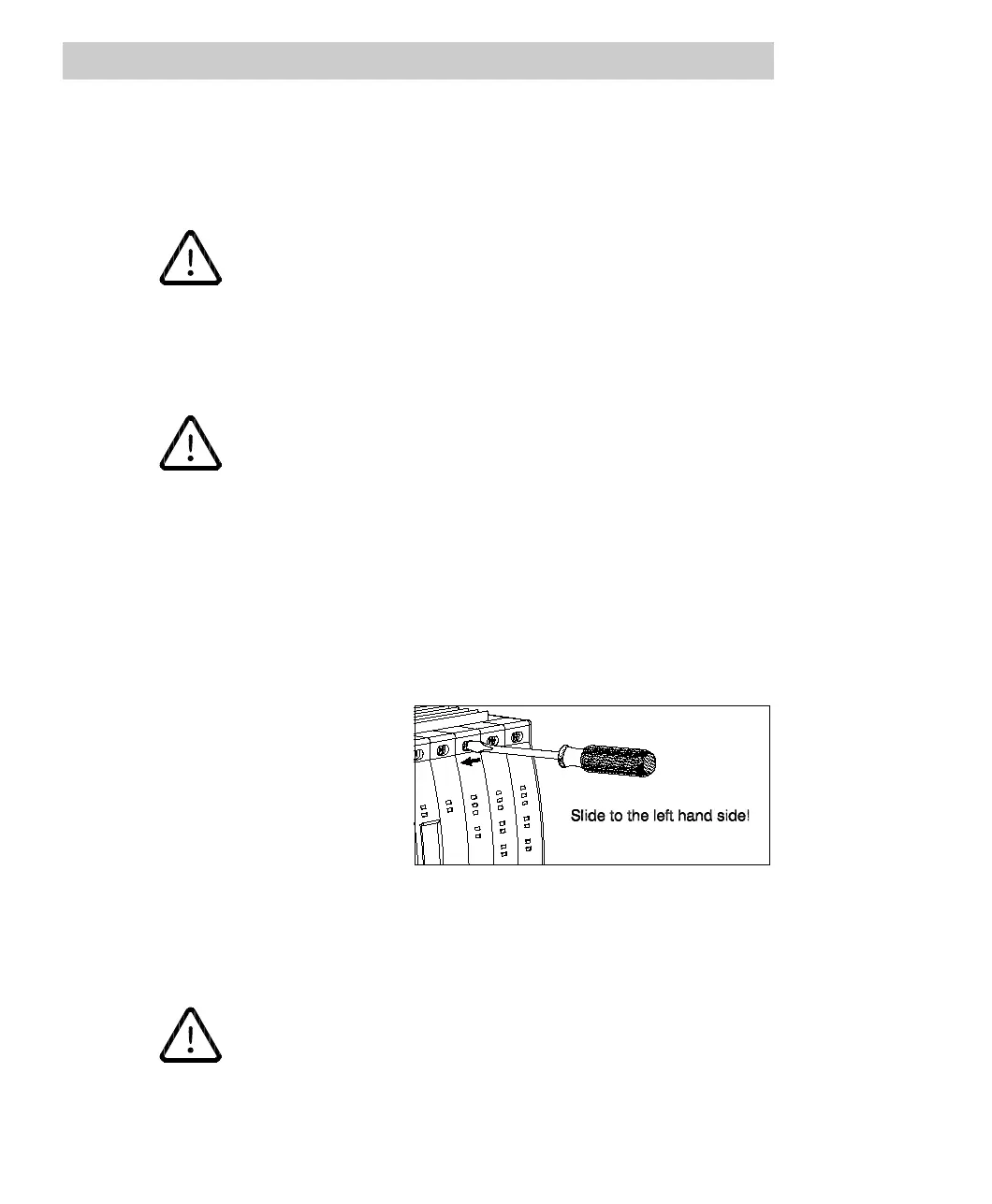7 Functional Description of the Fieldbus Modules
7-4
Installing a fieldbus module
1. Remove the cap (dummy panel AM 895F) from the free AC 800F slot.
Note that the electromagnetic compatibility will be impaired when
the housing is opened. Removing dummy panel AM 895F may
reduce the RFI suppression and the EMI/RFI shielding capabilities of
the AC 800F.
2. Take the new fieldbus module out of the protective plastic bag. Take the
necessary ESD precautions. Insert the module into the guiding rails.
Do not touch internal parts of the AC 800F when the housing is
open! Touching an adjacent module or the CPU module with your
hand or any object while the AC 800F is working may cause
unpredictable system reactions and damages. Do not touch the parts
in any case!
3. Insert the module and fasten it with screws.
4. Slide the slide-lock over the upper locking screw.
Use an appropriate tool to slide the lock to the left hand side until the screw head
is completely covered and the Lock inscription is visible.
Only if the module is plugged in
and locked properly will the
module be switched on an
identified. The module State
LED lights up orange while the
module is being identified.
Fig. 7-1 Locking the module slide lock
5. Connect the fieldbus module to the fieldbus following the relevant installation
instructions.
Note that the supply voltage for terminating the fieldbus will only
be available when the module is working.