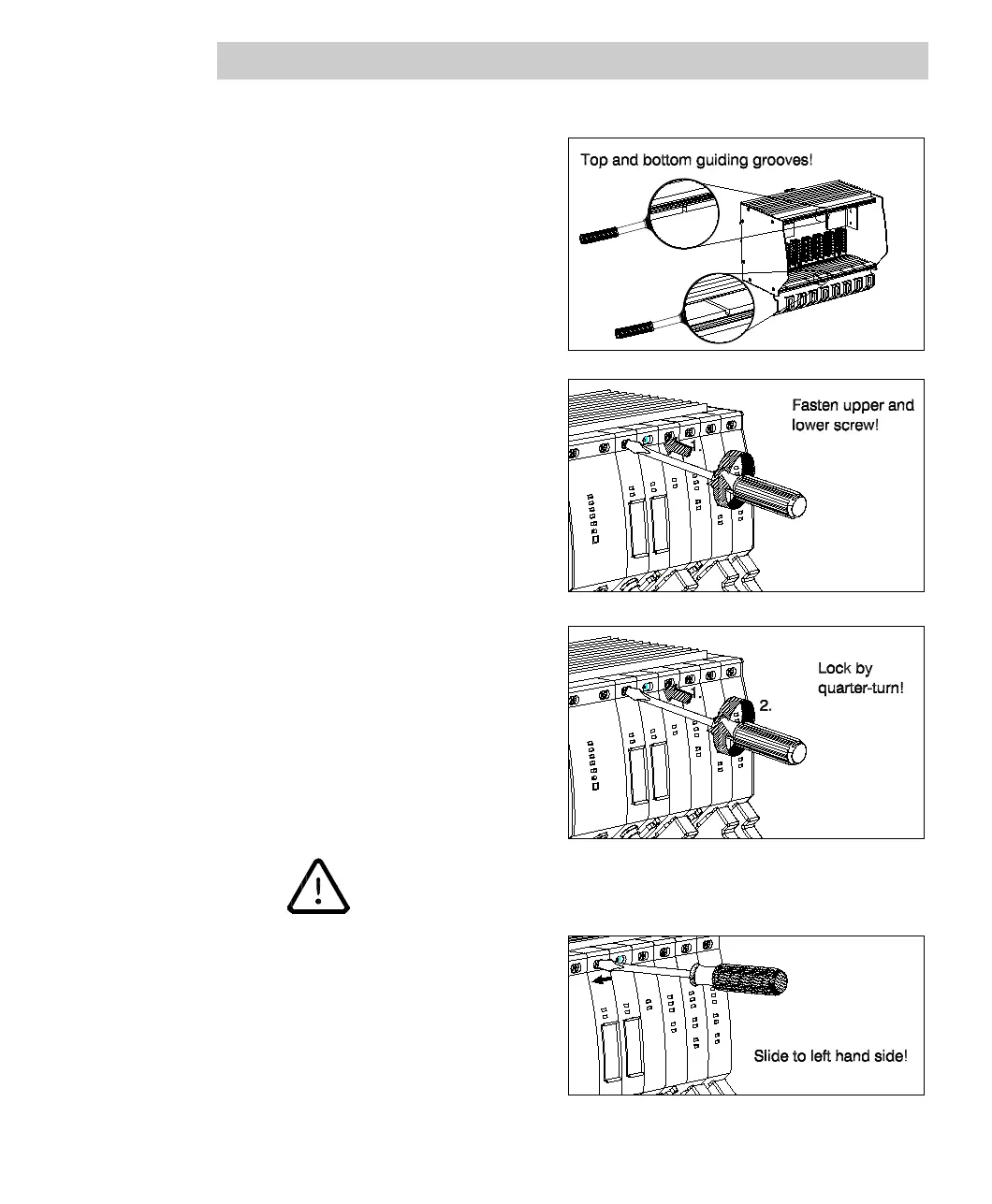3 Mounting the AC 800F
3-31
• Insert the Ethernet module into
the guiding grooves of slot E1
or E2 and slide it in.
• Fasten the Ethernet module at
the top and at the bottom.
Slightly push in the module
screws using a screw driver and
turn clockwise. Only hand-
tighten the screws.
• Alternatively, bayonet locks are
available. When using such
locks, a quarter-turn
(clockwise) will do to fasten the
module.
Check for correct seat and if the connector snaps in the CPU board.
• Push slide-lock to the left
hand side until it snaps in.
–Done !