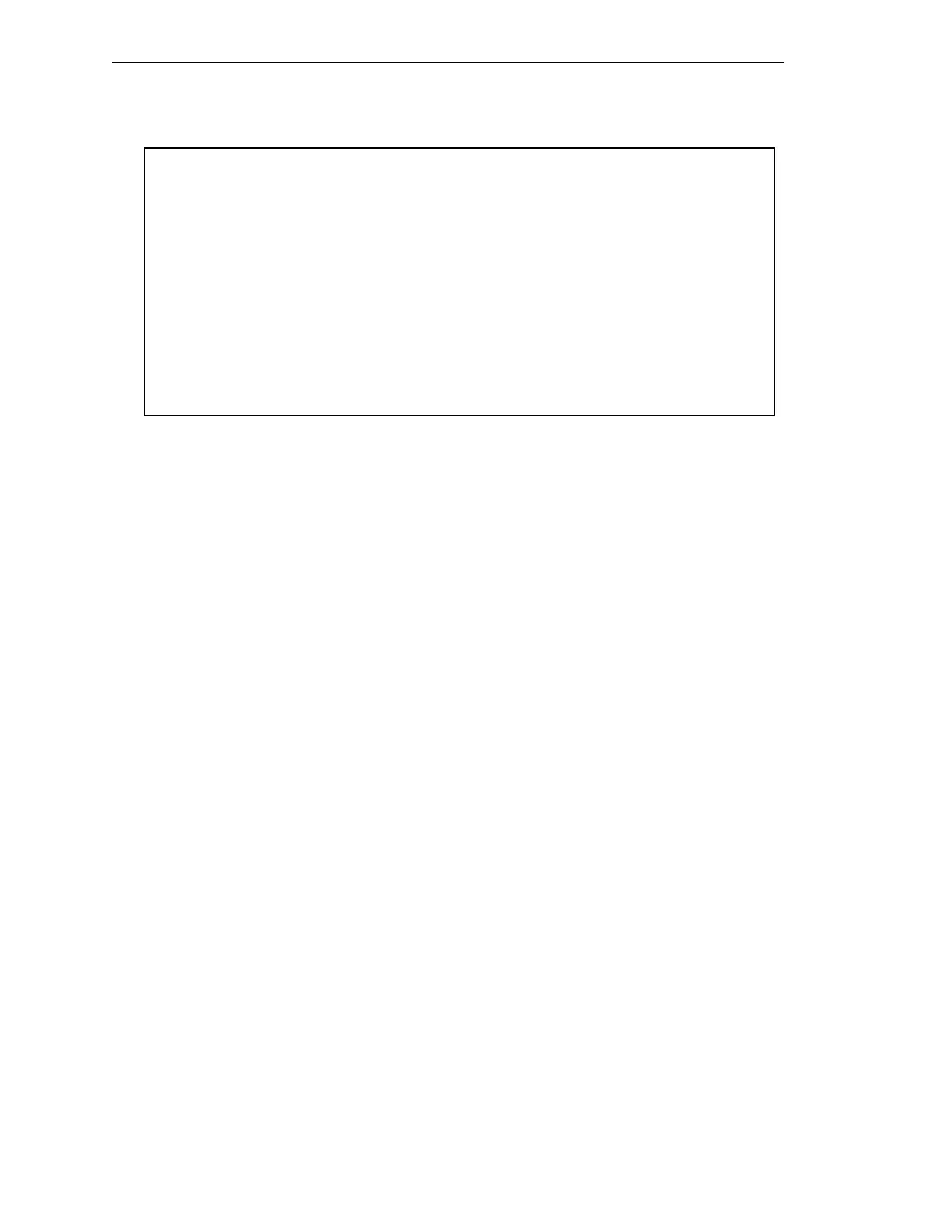Appendix B - Multiple Robot Configurations
134 AdeptModules Instruction Handbook, Volume 1: Adept MV Controller Interface, Rev. A
The servos must now be restarted. The screen will look similar to:
Adept External Encoder Module.
Adept XL Robot Module.
AdeptModules X/Y Robot.
*Device in use* (Robot 2)
*[Fatal] Initialization failure* Mtr 1 (Robot 2) *Device in use*
(Robot 2)
*[Fatal] Initialization failure* Mtr 2 (Robot 2)
Restart completed.
*Warning* Multiple robots detected. The servo board number for
currently
selected AdeptModules is mapped to board #3.
The board, channel, and axis mapping is done automatically in this case. You can verify
the mapping by selecting Change robot options and motor configuration from the main
menu of SPEC. In order to verify AdeptModules setup, you must change the robot
number from main menu as well.
Artisan Technology Group - Quality Instrumentation ... Guaranteed | (888) 88-SOURCE | www.artisantg.com