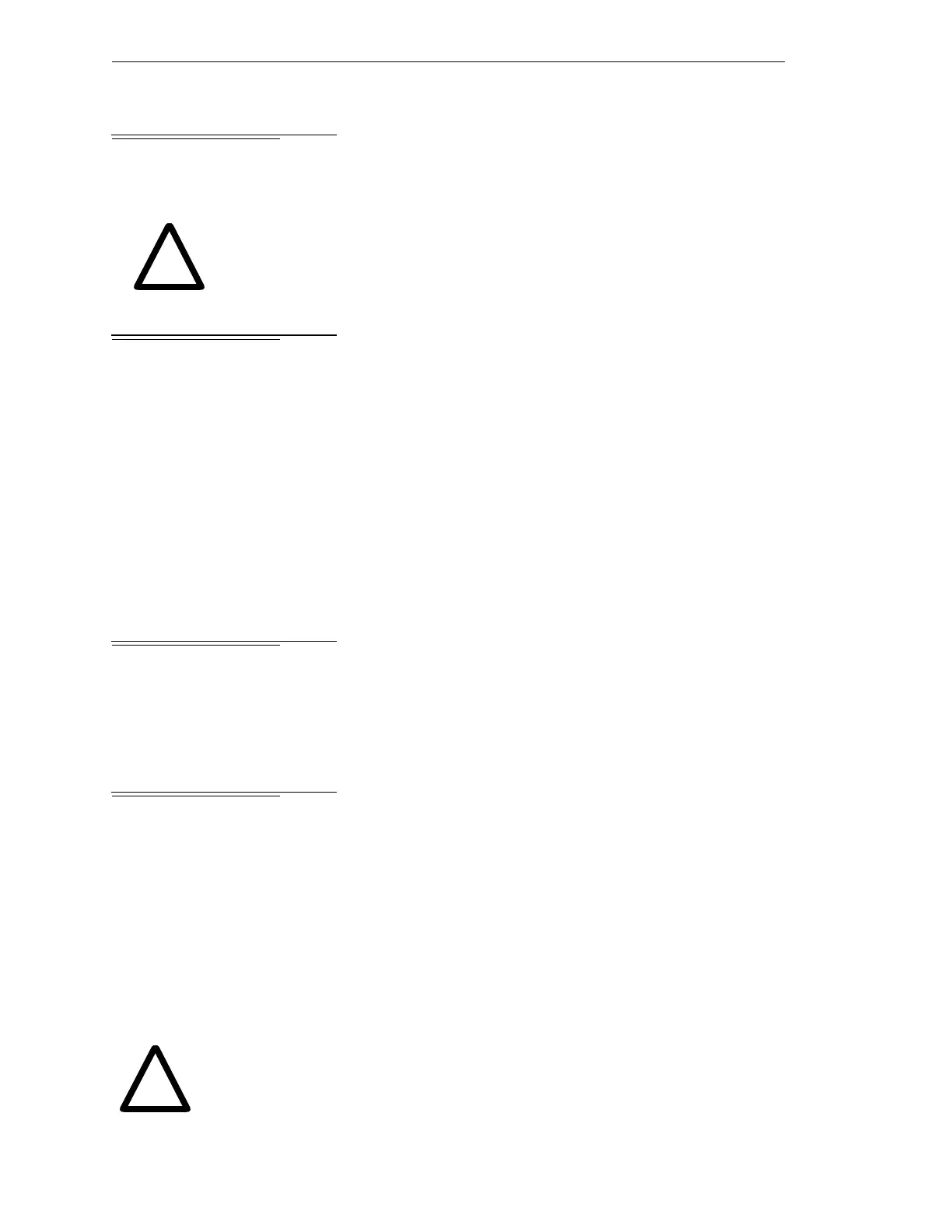Chapter 1 - Safety
24 AdeptModules Instructrion Handbook, Volume 1: Adept MV Controller Interface, Rev. A
1.9 Transport
Always use adequate equipment to transport and lift Adept devices. See Chapter 3 for
more information on transporting, lifting, and installing.
Warning: Do not stay under the AdeptModule while it is transported.
1.10 Safety Equipment for Operators
Adept advises operators to wear extra safety equipment in the workcell. For safety
reasons the operators must wear
• safety glasses
• protective headgear
• safety shoes
when they are in the AdeptModules workcell. Install warning signs around the workcell
to make sure anyone working around the AdeptModules system knows they must wear
safety equipment.
1.11 Protection Against Unauthorized Operation
The system must be protected against unauthorized use. Restrict access to the keyboard
and the Manual Control Pendant by locking them in a cabinet or use another adequate
method to prevent access to them.
1.12 Operating Modes of AdeptModules
The AdeptModules have two different operating modes.
Automatic Mode
AdeptModules systems are computer-controlled, and the program that is currently
running the AdeptModules may cause it to move at times or along paths you may not
anticipate. When the key switch for the operating mode is in the AUTO position and the
HIGH POWER light or the PROGRAM RUNNING light on the external Front Panel (VFP) are
illuminated, do not enter the workcell because the AdeptModules or motion device might
move unexpectedly. (The LAMP TEST button on the VFP allows these lights to be
periodically checked.)
Warning: During Automatic Mode operations no person is allowed to
stay in the guarded space of the AdeptModules because serious injury
can occur if a person is struck by the AdeptModules.
!
!
Artisan Technology Group - Quality Instrumentation ... Guaranteed | (888) 88-SOURCE | www.artisantg.com
